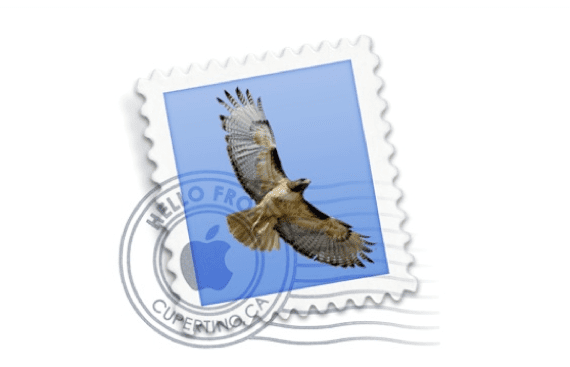
During vacation time, many of us try to totally get away from our 'daily routine' in which one of the tasks is usually receiving and answering a lot of emails. Now what we want and need is disconnect a bit and get carried away by the heat, the beaches and the pools.
But we also do not want to leave email unattended while we are out and about, for this we can program a simple 'rule' in the native OS X Mail application so that respond automatically the emails that come to us while we are totally relaxed in the deckchair with our eyes fixed on a heavenly beach.

What we have to do is follow these simple steps: we enter Mail> Preferences and click on Rules. Once we have configured the options we want (in this case we will use the answer will be for all incoming emails) we add the text that the application will send when receiving the email and click on accept.
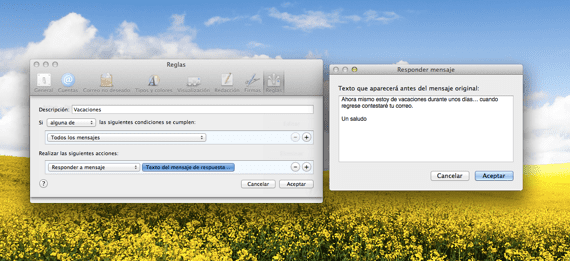
Once the message that the recipients will see has been added and clicked on accept, a new window appears in which it tells us if we want to apply the rules to the selected mailboxes, it is important select DO NOT APPLY, otherwise it will send the message that we just wrote to all our contacts at that time. The rule is activated once it has been created and to deactivate it we access preferences and uncheck it, we can add as many rules as we want and all of them with different options.
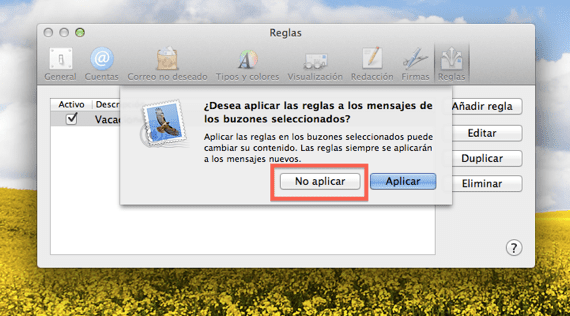
These are the steps to follow to automate a response to our email, the only requirement for it to work is that our Mac has to be on since if he does not receive the mail, he will not respond to it either.
In the case that we want to turn off our Mac, we also have the possibility to create automatic responses directly from our account Gmail, Outlook, etc, also in the case of iCloud it adds a button to activate the 'vacation mode' and perform this automatic response function, most email servers allow the automatic response configuration and this allows us to shut down quietly our Mac.
More information - Encrypt your emails in Mail with GPGTools
.- I have this problem, the email is sent to me by a vip client
.bbbbbb @ nnnnn
To …… My email
Answer to …. Client (xxxx @ xxxxxxxxx)
.-How can I configure it to respond to the Client