Some of the applications available in the App Store allow us to use the touch ID to protect the data they contain, documents and private information in general, instead of setting a password that we could forget. To use this function, first make sure you have configured the fingerprint reader on your device and then follow the steps as indicated.
If you use the fingerprint reader to unlock your device, you already have it activated. If not, to activate touch ID Open the Settings app, select "Touch ID and password", and enter your device password to continue.
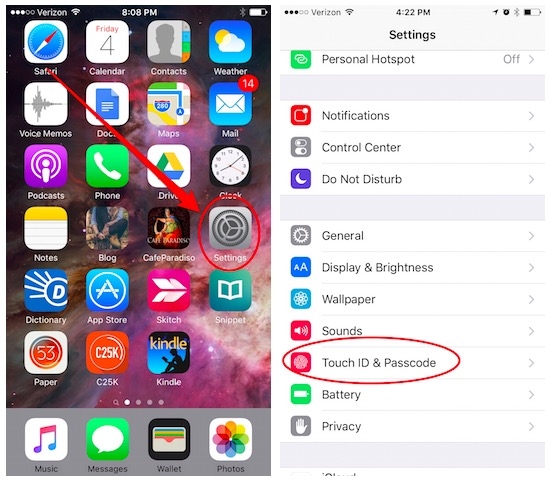
Active touch ID for all or some of the following: Unlock iPhone, Apple Pay (for iPhone 6 and 6 Plus or later) and iTunes and App Store. If you are configuring touch ID for the first time, follow the onscreen instructions to register your fingerprints.
Now, to use Touch ID in the applications, you will have to activate it within the application where you want to use it.
The guys iPhoneLife They have given us the «Mint» application as an example. In the app's settings menu, activate the password option, then activate Touch ID. From that moment on, you can use the fingerprint reader on your iPhone or iPad instead of a password to unlock the application. You just have to place any of the fingers that you have previously configured on the Home button without pressing and the app will be unlocked and open.
Remember that in our section Tutorials you have at your disposal a huge variety of tips and tricks for all your Apple devices, equipment and services.
Ah! And don't forget that you still have time to win $ 100 iTunes gift card that we raffle at Applelizados.
SOURCE | iPhone Life

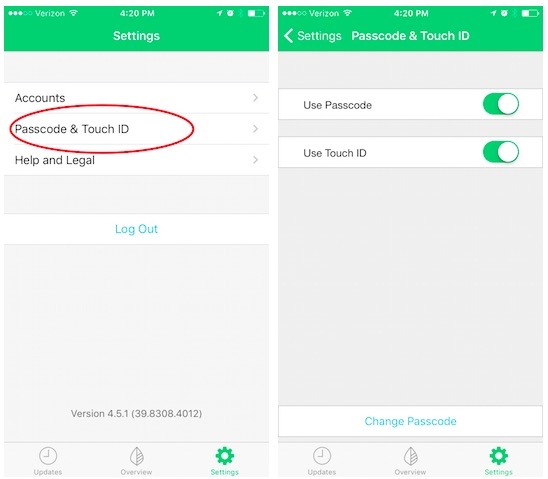
My phone does not appear touch id
The mint application does not appear in the app store