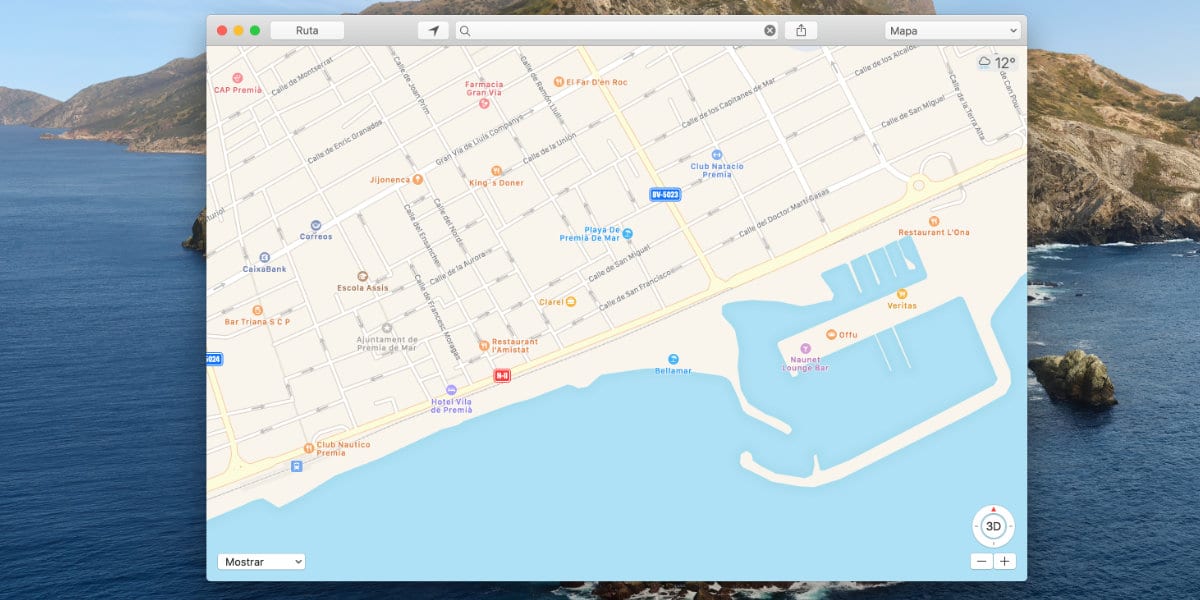
We have all done it many times. If it is your current location, you can send it directly from WhatsApp. If what you want is to mark a certain place, then you take the iPhone, look for the location in Maps, capture the image, make a circle with your finger in the most shabby way to mark the place, and you send the capture.
This system is used to send a location to your colleague, your brother, or your cousin at Mercadona. But if you want to insert it into a presentation, an article, or send it by email to a client, sit down at your Mac, and do a PDF in professional plan. We show you how to do it in a moment and look like a man.
Many times we need to send a certain location, and from a Mac you can easily create a PDF for professional use and insert it into an article, presentation, or mail.
Locate the location
Open the Maps application on your Mac and locate the place. You can select what type of map you want to show in the upper right. Choose between Map, Public transport: Satellite. use the zoom in the lower right if you wish, and the view, 2D or 3D.

When you already have the map to your liking and want to capture, click on Archive, Export as PDF, give it a name, and save it in the location you want.
Mark your PDF map
Open the folder where you have saved the new PDF with Finder. On it, click the right button, go to To open with and select preview. Here you can edit the map to your liking.
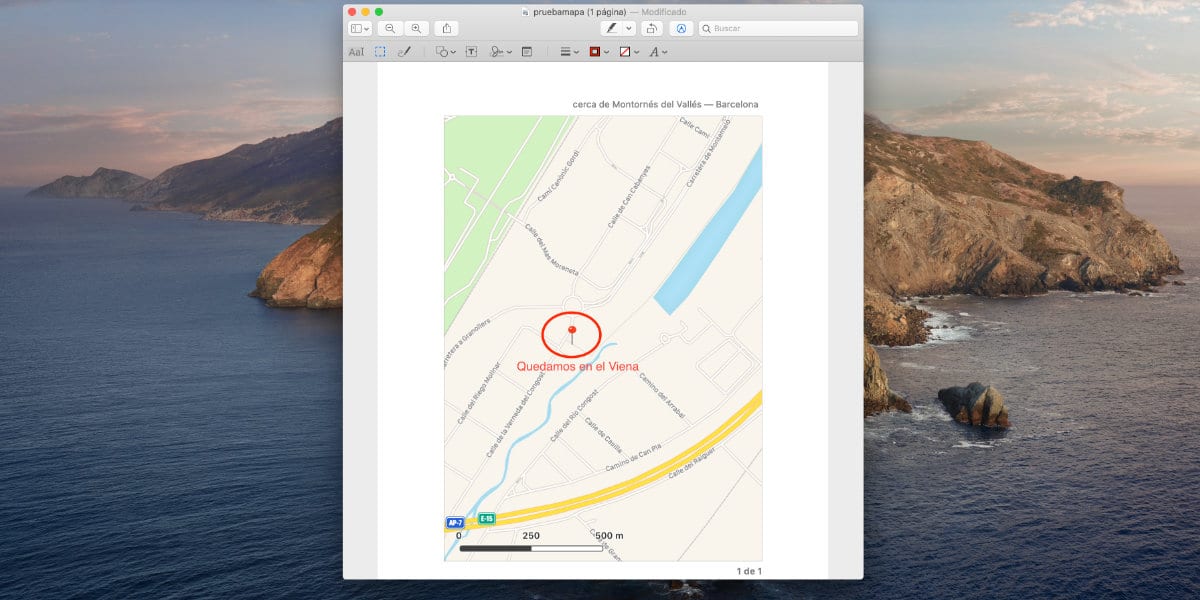
Click Markup on the toolbar. Here you can use forms to surround places, text boxes to make notes, arrows, lines, etc. with the colors that you like the most. When you have finished scribbling to your liking, close the preview, and all the marks made will be saved.
Once finished you can send it, or use it like any other PDF. A very simple way to send a location in a very professional way.