Creating reminders on your iPhone so you don't forget anything has never been easier. With the arrival of iOS 9 last September, Crab has received a significant injection of intelligence and is able to understand terms such as "he" or "this", which means that Crab that sets a contextual reminder based on what you are currently viewing on the iPhone screen.
Smart reminders thanks to Siri
For example, if a friend invites you to dinner via text message and you want to make sure that you won't forget to reply when you get home from work, while you have the message on the screen, tell Crab "Create a reminder for this."
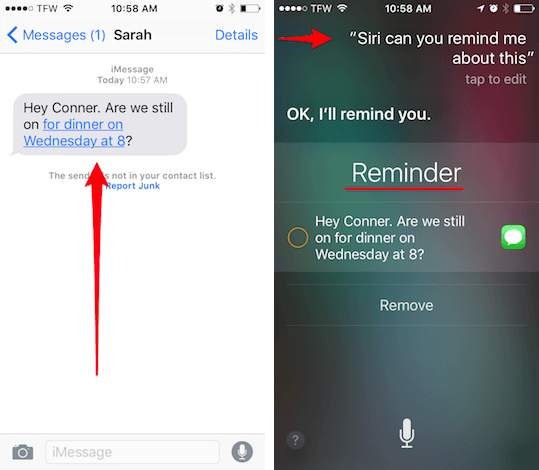
Siri will confirm the creation of this reminder and will automatically add it to your Reminders list.
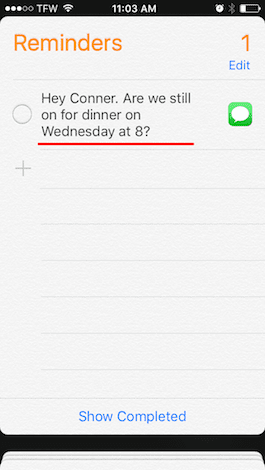
Crab It can also generate conceptual reminders about what you are viewing in Safari, Notes, or Mail.
If you liked this post, don't miss many more tips, tricks and tutorials in our section Tutorials. And if you have doubts, in Applelised Questions You can ask all the questions you have and also help other users to clear up their doubts.
Ahm! And don't miss our latest Podcast, Apple Talkings 15 | Tomorrow when the war starts
SOURCE | iPhoneLife