
It is important to know that we can easily change the default browser on our Mac. Yes, this option that has been available for a long time in Apple OS is also available in macOS Catalina and we can use the browser we want whenever we want.
It is an option available in System Preferences. Without a doubt, having the option to set the browser that we want by default avoids us having to change through a direct access to the dock or similar, we can use Safari, Chrome or the browser that we want automatically and without having to change.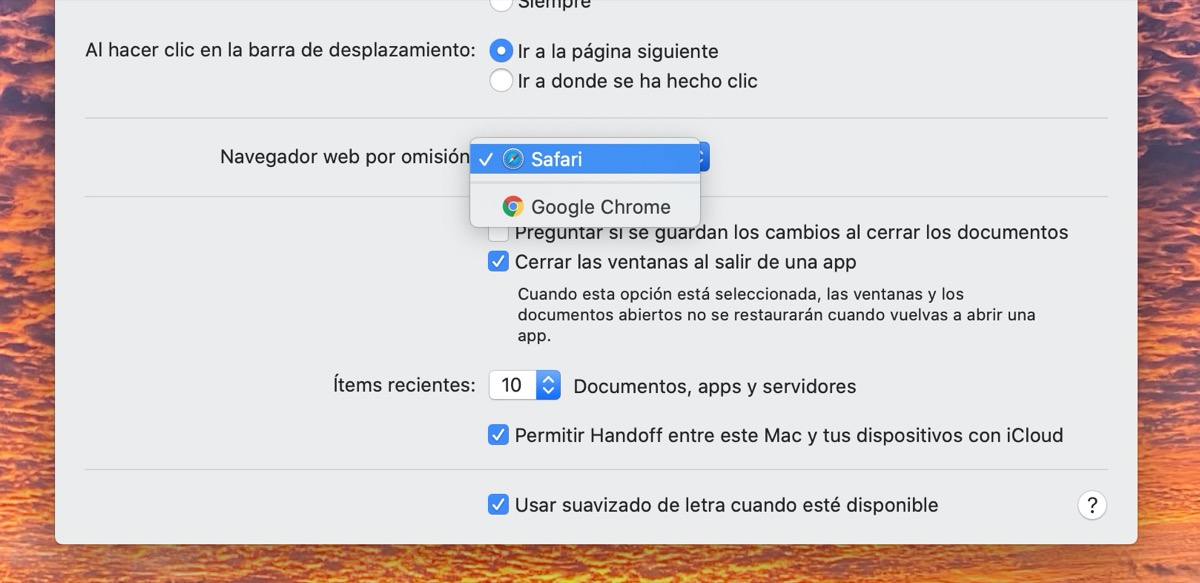
In my case I have been using Safari for a long time and except for exceptional cases in which Safari does not support any functionality or similar, I do not change it. But in the case that you do not want to use Safari as the main browser, you simply have to go to the System Preferences> General and change the default browser in the «Default browser»
In this way, when you have to start browsing with your Mac, the browser that you choose or have selected in that section will automatically open. A simple and fast change that allows us to choose which browser we are going to navigate with. We are convinced that many of you already knew about this option, but for all those who now come to the Mac world after a powerful Black Friday in terms of discounts on some Macs, know it.