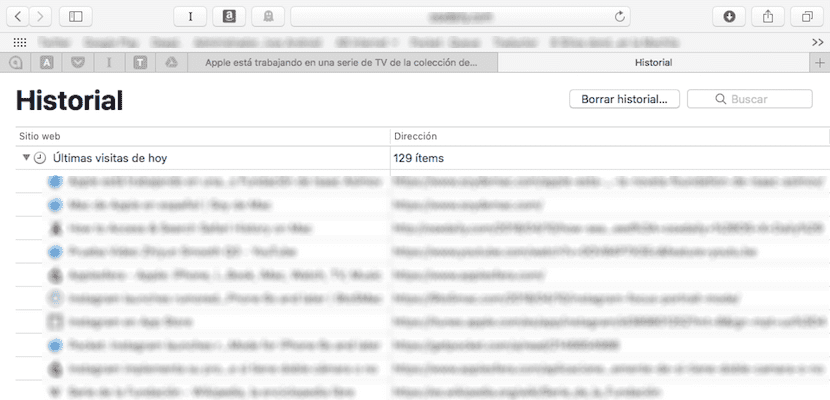
The history of web browsers is one of the best tools that they put at our disposal, to be able to check which are the last web pages we have opened but we do not remember to store in favorites. Although for other people, the history is a condemnation rather than a blessing, since it leaves a trace of the web pages you have visited.
Safari, like the rest of the browsers on the market, allows us not only to delete all browsing history in order not to leave any trace on the computers associated with the same ID, if we have the Safari data synchronized, but also allows us to selectively delete specific web pages, which we do not want to record on our computer.
If the solution to erase the history is not an option, then we explain how we can delete certain records stored in history without having to resort to erasing it completely. This process is very simple and hardly requires extensive knowledge, so if your knowledge is limited, you will not have any problem doing it.
Clear part of Safari history
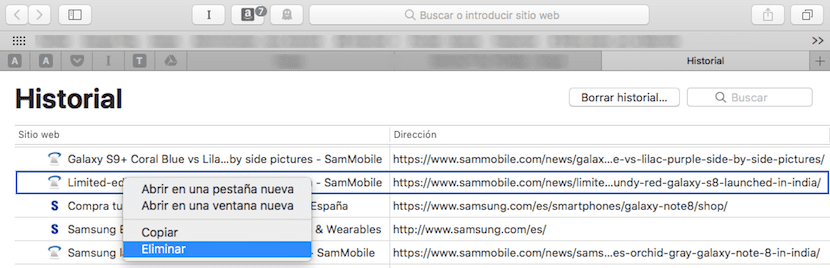
- First, we must access the Safari history, through the History menu bar and selecting Show all history, or by pressing the keys Cmd+Y.
- Next, we go to the web page stored in the history that we want to delete and click on it with the the right button of the mouse.
- From the options that will appear, we select Delete.
This process will not ask us for confirmation at any time and is irreversible, so we must be very clear about which web page we want to eliminate, since there will be no later way to recover it once it has been eliminated.