
FaceTime allows all users of Apple devices to make calls or video calls directly from our Mac, iPhone, iPad or iPod Touch. The quality of the calls at the beginning left a little to be desired but for some time now the quality of calls and video calls has improved considerably and we could say that it is a very real alternative to make calls between our family and friends as long as they have from an Apple device.
If we usually make use of this function available in OS X and iOS, it is likely that from time to time we find ourselves in need of having to clean up some of the calls we have received, either because they are numbers that we do not know or because we simply do not want them to be registered in this application / service so that no one can consult it and thus maintain our privacy.
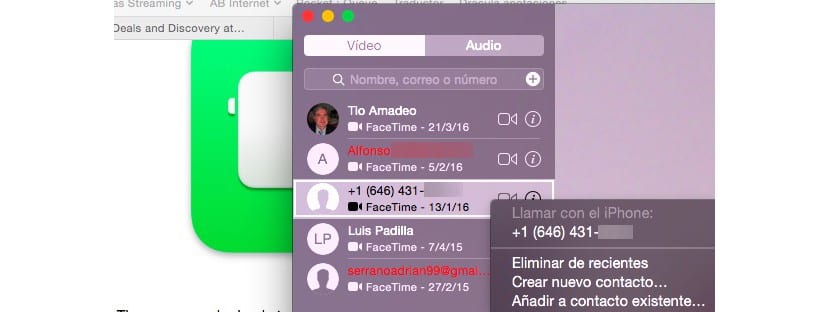
The FaceTime application also allows us to answer the calls we receive on our iPhone, so that over time the application's call log becomes more or less a copy of the calls that we have in the iPhone's call log, except the calls we receive when we are away from our Mac. Fortunately we can clean the call log of our FaceTime application. To do this, we must proceed as follows:
- First we open the FaceTime application.
- Second, we go to the audio calls or video calls that we want to delete.
- Then we go to the call in question and click on the right button to display the options menu.
- Now we just have to click on Delete so that it disappears from our FaceTime call log.
Good, soy de mac.
You could improve this deletion option, placing the delete all history, since it is tedious to delete one by one.
Greetings and success.