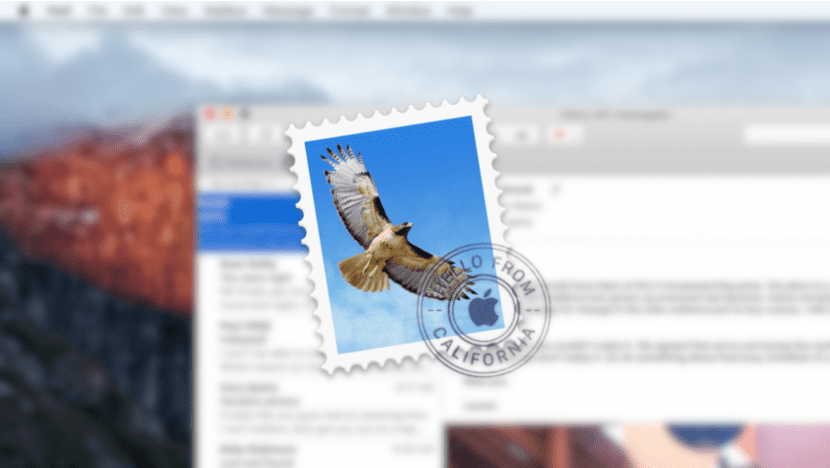
The Mail application for OS X, unlike the native one that comes in iOS, is much more useful than that of our iPhone, iPad or iPod Touch. Although it should implement improvements to be more functional for occasional or non-professional use, the application does its job perfectly. Surely on more than one occasion you have sent an email to an email address that was not correct because you had misspelled the domain. The problem occurs when it is associated with a name on our agenda and every time we want to send a new email, the address to which we had previously sent an email but was not well written appears.
From the mail window itself, there is no way I can delete that recent contact, so time and time again we are going to run into the same problem. Fortunately we can selectively remove all the addresses that are hampering our day to day when sending emails. For this, of course, we must resort to the menus offered by the application to be able to delete the record of emails sent.
Remove spam addresses from the Mail app
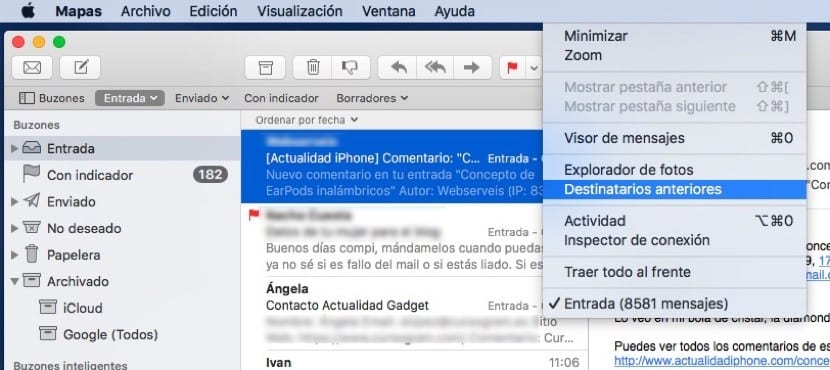
- First of all we must open the Mail app.
- Once open, we go to the top menu option called Window.
- Now click on Previous recipients.
- In the window that will be shown below, we will be able to see the users whom previously we have sent some mail since we make use of it.
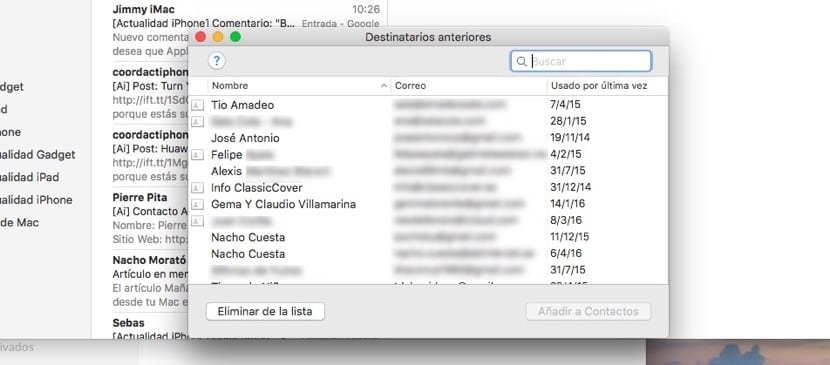
- To remove any item from the list we just have to hover over the contact to be deleted and press Delete of the list.
From this moment on, those happy contacts that always appear and should not have disappeared and will not be shown again in the Mail application.
because I can't download photos from Mac Pro to Garmin Basecamp and from Dropbox .slds