
Today we will see how we can disable automatic opening of iTunes and iCloud when we only want to charge our mobile device on the Mac. This is something that many of the new users who buy a Mac keep asking me and also have another Apple device such as an iPhone or iPod.
Surely the most experienced users already know how to disable this autostart And although it is very simple to carry out, a good number of acquaintances and users who follow us on social networks keep asking us, so we are going to explain it to everyone.
These options can be activated and deactivated to taste, that is, we can try it and if for whatever reason it does not convince us we can leave it the same as it was before. Well, the first thing we have to do is connect the iPhone or iPod to our Mac and wait for iTunes and iPhoto to open. Once iTunes is open we let it save the backup copy, we select in Devices ours and from the tab 'Summary' we demarcate the option: 'Automatically sync when connecting this iPhone'and click on Apply.

Now iTunes will no longer open automatically when we connect our idevice.
In the case of iPhoto, we have to open the tool Screenshot that is inside the folder Others from the Launchpad. Once inside we have to look at the lower left where we will see a drop-down menu, click and we will see several available options, we just have to click on others and select no app.
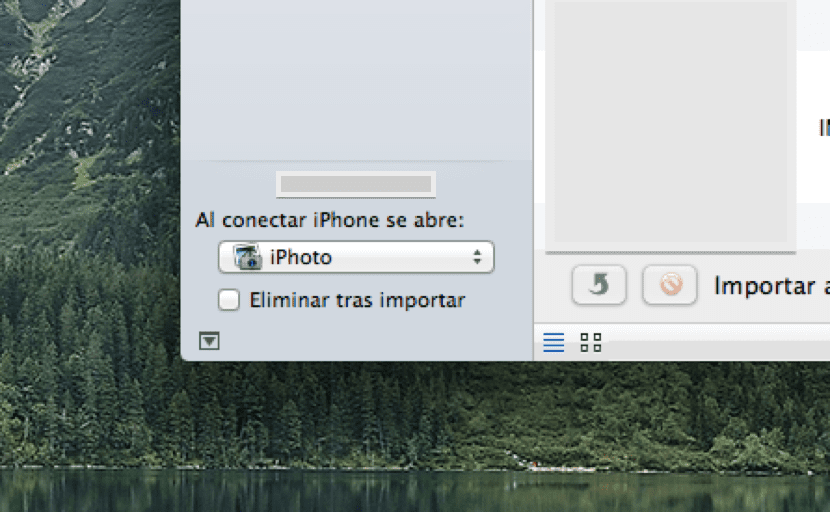
Now we have deactivated the automatic opening option in both tools and if we want to make it automatic again we only have to do the steps in reverse.
This does not work with YOSEMITE
the synchronizer must be deactivated, not activated. there is an error in your writing so you can correct it. in any case thank you very much because I used it.