
As the title of the post says, it is about being able to deactivate 'the flash' when we take a photograph with the Photo Booth application on our Mac. This application launches the flash by default and sometimes it can even 'burn' the photo if we are in places with a lot of light, that is why having the ability to cancel flash it can come in handy.
Obviously this option it is not deactivated foreverFar from it, it's just that we can do without the flash in some of the photos we take with the Photo Booth application in front of our Mac. I know for sure that the use of Photo Booth comes mostly at the beginning of having the Mac, but in some Sometimes it can come in handy without adding any of the effects that the application has. To deactivate the flash, we just need to hold down a key just at the time of taking the photo and it no longer appears.
This key is none other than shifts, just the one above fn and under capital:
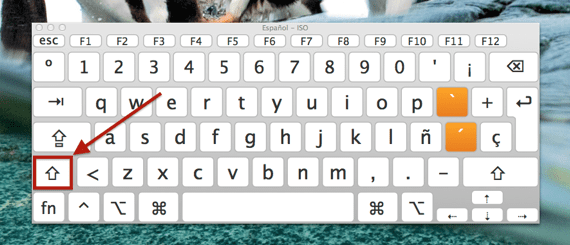
I assume it will work on older operating systems but I can't test it, so if you get a chance to use Photo Booth in OS X Mountain Lion, Lion or other OS X other than Mavericks and try pressing shift to see if it also cancels the flash, it would be interesting if you left it in comments although it sure allows canceling 'this effect' in previous OS X.
More information - Where does the iPhoto app on Mac save my photos?