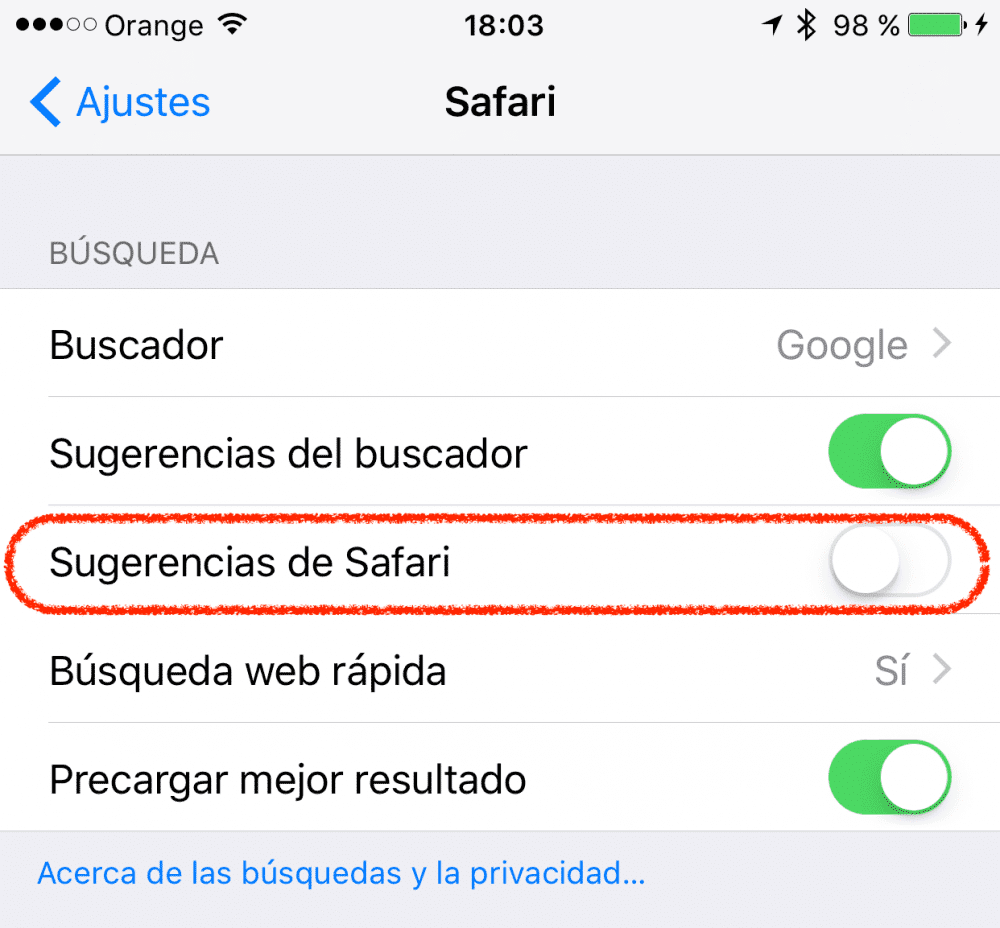When in the search bar of Safari you write a word that matches certain applications that are available in the App Store from Apple, the browser will automatically suggest that app in such a way that clicking on that suggestion will open the application store so that you can download it to your iPhone, iPad or iPod Touch. This feature is enabled by default however, it may not interest you (at least I am not interested) so you can easily disable it. Today we tell you how to do it.
Goodbye to Safari suggestions
For disable app suggestions in Safari en iOS 9 you just have to follow these simple steps:
- Open the Settings app on your iPhone and select Safari.
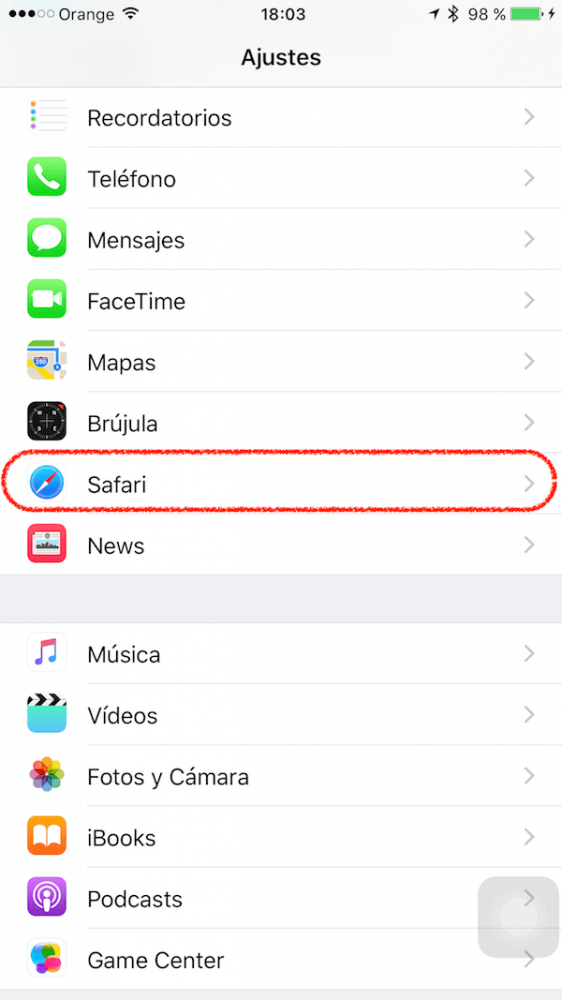
- Now, in «Safari Suggestions», deactivate the slider.
READY!!! From this moment Safari It will no longer suggest apps from the App Store to you. It was easy, right?
Remember that at Applelizados every day we bring you new tips for all your bitten apple devices, iPhone, iPad, Apple TV, Apple Watch and Mac, from the simplest for newcomers to the most complicated. So don't forget to visit our Tutorials section.
SOURCE | iPhoneLife