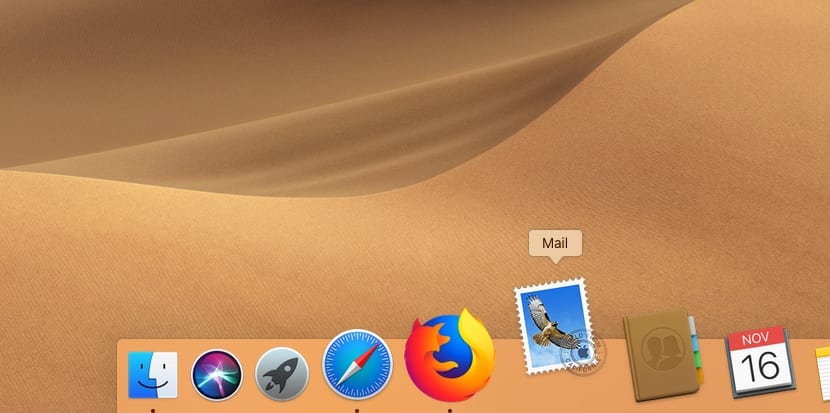
Apple has always taken special care with design, both in software and hardware, and it is not surprising that it continues to do so even though sometimes it seems that it leaves aside the design to create a practical and simple solution. We all remember the battery case that Apple released for the iPhone 6s a few years ago.
If we have been using macOS, previously called OS X, for a long time, we may not notice the simple design aspects that offer us a visual response when we interact. An example of what I am saying, we found at click on an application in the Dock. When executing an application it starts giving hops until it opens.
If our computer is a bit old, lacks resources or we simply do not want this funny animation to be displayed, within the macOS configuration options, we have the option to deactivate it. But first, we must bear in mind that this animation It is not only shown when we click on the application to open it, but also warns us when the application shows us some kind of message, such as an update, a message ...
Disable animation of Dock icons
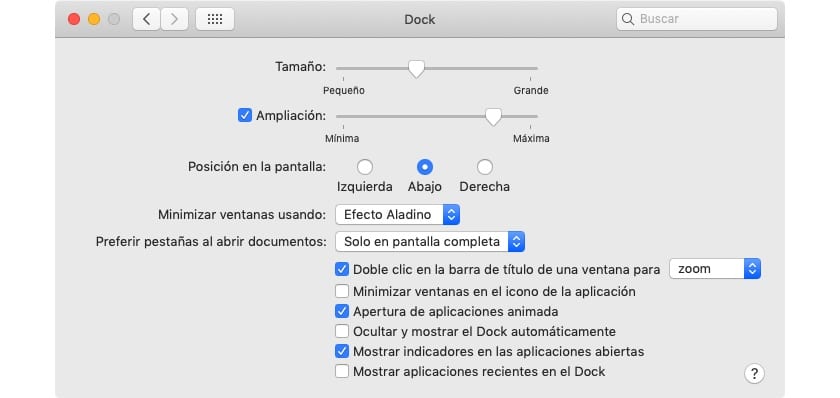
- First of all, we must go to System preferences. To do so, we must click on the gear wheel that we can find in the Dock. We can also access the System Preferences through the top menu, by clicking on the apple and selecting System Preferences.
- Next, click on Dock.
- Within the Dock options, we must deactivate the box: Animated application opening.
From this moment, when we click on an application icon, it will not move, it will not paste the traditional ones hops to which we are accustomed.