Surely you have ever wanted to download the music of a video from YouTube and you have achieved it because in fact, there are many web services that allow you to do it without having to install any app on your Mac however, what if you want to download a playlist of 40, 50, 60 or 100 tracks? Do you do it one by one? Well, today I tell you how to download entire YouTube playlists to mp3 with a couple of clicks.
All music on your Mac with a couple of clicks
Even at the risk that you will take me for a geek and criticize me, yesterday I woke up with the desire to listen to all the songs of Eurovision 2015 so I entered YouTube and I found the official playlist with all the songs that this year participate in the historic festival. I wanted to download the audio but the desire was not so much as to go song by song so I started to investigate and found an app called YouTube to MP3 developed by MediaHuman, an authentic wonder with which you can download a whole YouTube playlist at once, to enjoy the audio on your Mac, iPhone, iPad or iPod. And to top it all, as it finishes, it automatically adds them to your iTunes library.
How does YouTube to MP3 work?
Very easy. Once you have located the playlist in YouTube You copy the URL and add it to the app by pressing the "+" button in the upper left. You will see all the tracks appear. You then press the button identified with an arrow pointing downwards and simply wait for the entire playlist to download.
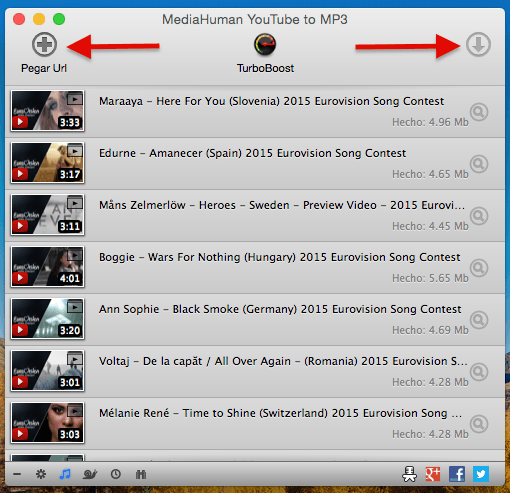
YouTube to MP3 Media Human
Also, from the «Preferences» YouTube to MP3 You can make numerous adjustments such as changing the maximum number of simultaneous downloads, which the app will do once it finishes with all the download lists, the folder where you want them to be saved, the playlist in iTunes (it automatically creates a list called « Downloaded by MediaHuman »), the output format and you can even indicate that the download starts automatically by adding the URL of the playlist, and thus you save a click. Easier? Impossible. And to top it off is totally free so try it and tell us.
If you liked this post, don't miss many more tips, tricks and tutorials in our section Tutorials. And if you have doubts, in Applelised Questions You can ask all the questions you have and also help other users to clear up their doubts.
MORE INFO AND FREE DOWNLOAD | MediaHuman