This is one of those tools that has to be indispensable in our lives. spottydl It is a very popular tool already on the net, with it we can download the music we want from Spotify on our Mac or PC and then add to iTunes to synchronize with all our devices.
Download all music with SpotyDL
Once downloaded spottydl in our team and with Spotify in operation (since if not, they will not synchronize) we will have this on our screen
In the left panel we have the location of the folder in which we want to save the downloads, and in the upper main part we will have the buttons that will give us life.
In the drop-down we will see the form of download that we will have, the traditional one and the record which is used to record as we listen to the music (effective when a song resists downloading in the traditional way)
The next thing we will have to do is go to Spotify and choose or create one playlist whose interior is full of music that we want to download. We right-click and select «Copy Spotify URL«.
Once this is done, in spottydl we will select the button «import playlist»And the image window will appear; We will only have to click the right button and hit to copy the address of our playlist, then we click OK.
We will only have to press the download button and sit and wait for all our music to be downloaded. Easy right? Even so, and in case you have doubts, we leave you a video tutorial so you can do it at the same time as the video.
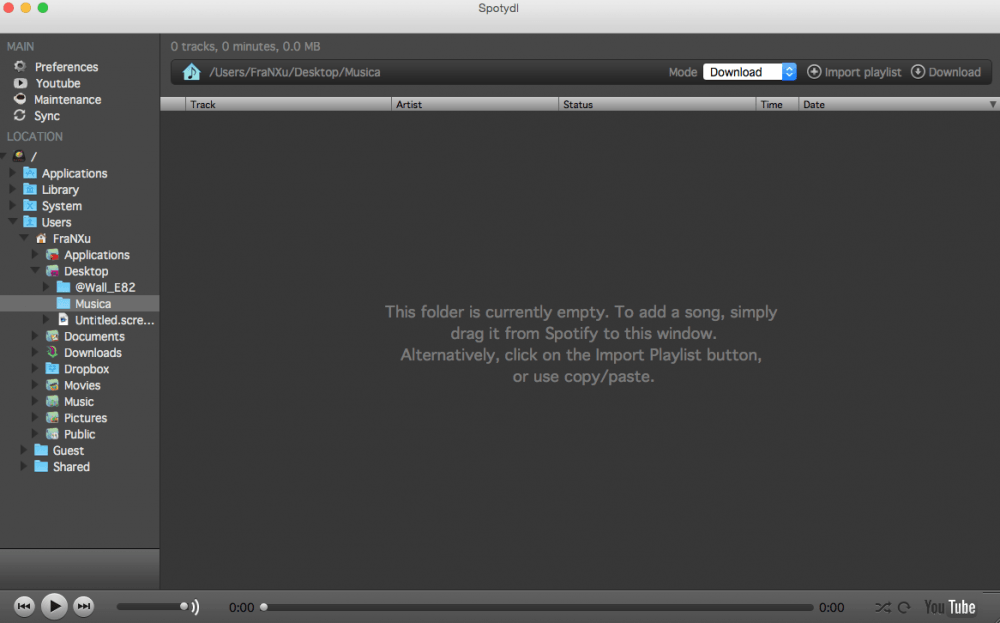
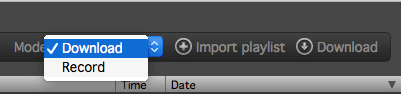
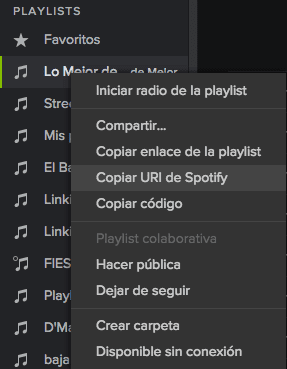

Download another song and give it the same name.
I have a problem when I copy the URI and give it to download I get a bar at the top putting «connection refused», do you know the solution?
Thanks in advance
The same thing happens to me, when I copy the URL and paste it I get "connection refused", do you know how to fix it?
When I copy the list and paste it I get a "HOST NOT FOUND" message, can someone give me a solution?