Many of you, especially newcomers to OS X, may be wondering how to download that YouTube video that interests you so much. Today we bring you several solutions.
Savefrom.net download YouTube videos
From the web savefrom. net we can download YouTube videos without installing any program But first, let's start with this simple and easy trick. When we are on the page of the video that we want to download, just replace "Http: // www" by "H.H":
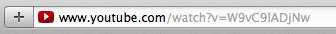
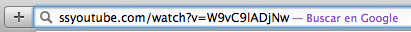
And it will direct us to the page savefrom. net Now with the video ready for download in MP4 because we do it from Mac, but we can choose the format we want, even just audio.
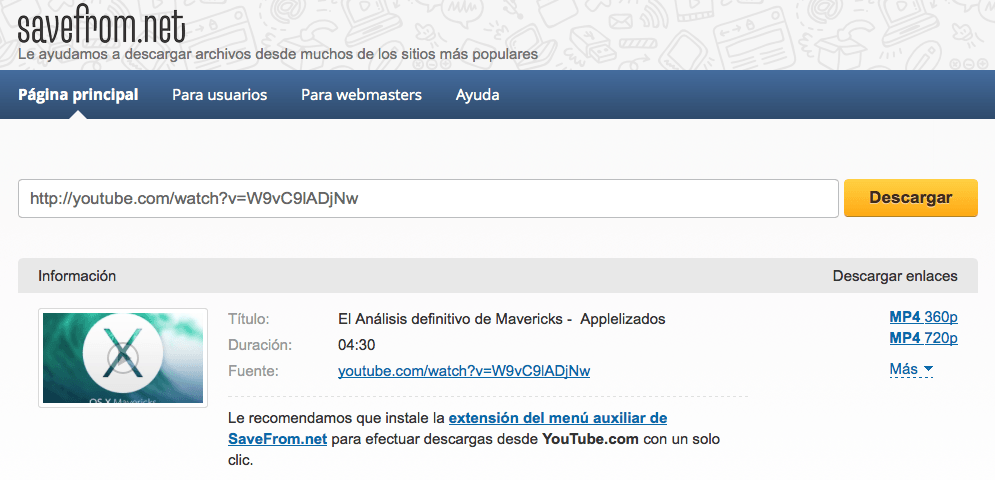
[Divider]
Another way to download YouTube videos is by copying the URL of the video in question, going directly to the web savefrom. net, paste it in the box that we will find, click Download and choose the desired format.
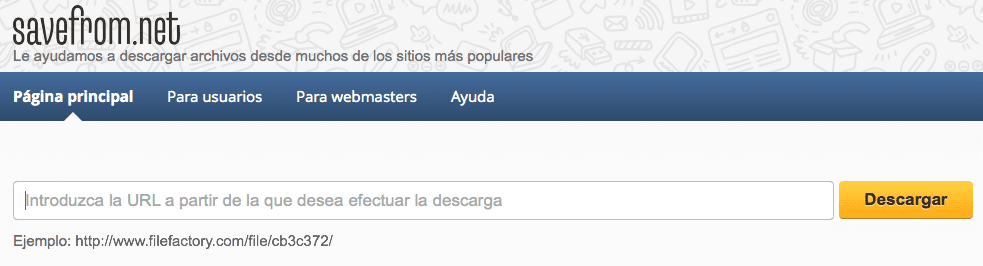
But maybe the fastest and easiest option of all to download videos from YouTube or any other site is to install the SaveFrom.net plugin for Safari from here.
Once downloaded, we install it and it will remain as a small icon next to the Safari search bar. When we are watching a video on YouTube that we want to download we will only have to click on that icon and select «Download from current page». It will automatically take us to the page savefrom. net where all you have to do is click on the desired format to start the download.
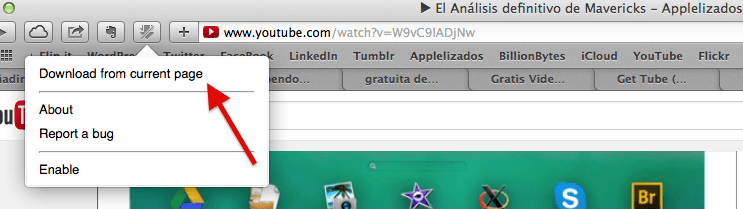
BajaTube.net, another option without the need for programs
Very similar to the previous one is the site Bajatube.net. It works the same as the second option of savefrom. netthat is to say download a YouTube video copy the URL, let's Bajatube.net, we paste in the box and click on «Download video«. On the next page we must go down a bit and we will see the download links according to the desired format, we right click on one of them, we choose «Download file linked as»And the download begins.
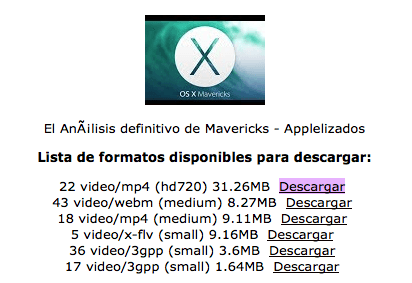
What do you think? What option do you like the most? Do you know any other way to download YouTube videos on Mac without the need for applications? Tell us in the comments and if you are looking for solutions do not forget to look at our tutorial category.