Notes has undergone a huge update with the arrival of iOS 9. It has implemented new features and functions, being the ability to write and draw by hand one of the most outstanding.
Handwriting with Notes
With iOS 9, the application Notes It combines text, drawing and image, and incorporates a variety of options for taking notes. With three different tips, a ruler, an eraser and different colors, it is a fairly basic drawing application, but very effective for writing down and combining your ideas with text or images.
If just a few days ago we told you how to share a web page in Notes with iOS 9, today we will show you how to use this handwriting function to make sketches or write text in the new app Notes.
First open the app Notes, select a folder from the existing ones (or create a new folder) and click on the icon to create a new note, identified by a pencil and paper located at the bottom right of your screen.

To add text, press the "+" sign. A menu of options will open and there press the «doodle».
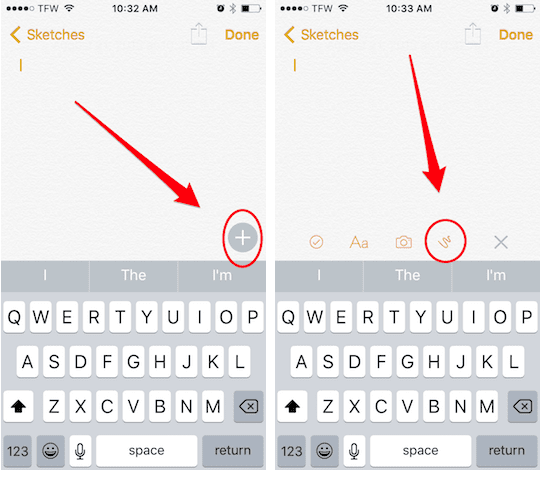
Within this option to «doodle», draw or write by hand, choose a color by clicking on the circle in the tools menu, and also select a width for the stroke. You can use the back button (at the top) or the eraser to undo the mistakes.
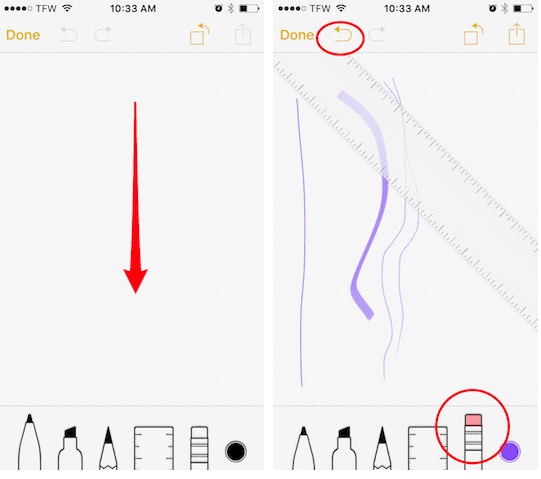
As you can see, there is also a ruler so you can draw straight lines or at an angle. When you are satisfied with your sketch, press "Done" and your new Hand Note will be saved in the folder. Notes previously selected.

Later, you can access this note and add another sketch, an image, text, a web page and share it with whoever you want.
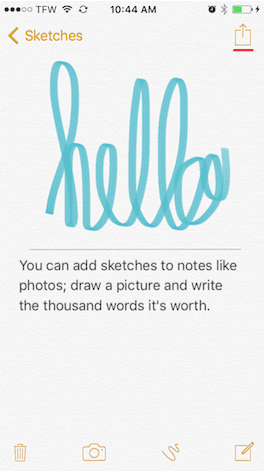
If you liked this post, don't miss many more tips, tricks and tutorials in our section Tutorials. And if you have doubts, in Applelised Questions You can ask all the questions you have and also help other users to clear up their doubts.
Ahm! And don't miss our latest Podcast !!!
SOURCE | iPhoneLife