
OS X allows us an infinity of tricks or keyboard tips that make our work easier when we have to perform some tasks. This time we will see the simplest way to perform the copy of a folder with all its contents or file that we have saved on our Mac and that the date of its name is automatically modified.
It is a combination that will allow us to make a duplicate of the file or folder that we want within the same folder in which it is stored, changing the name of it automatically and thus having two folders with the same name except for that add one more 'year' or the text 'copy 'at the end of his name.
The way to duplicate folder or file modifying the number automatically is very easy to do, let's go with an example so that you can see this function better. In the image below we have the folder, Epub Books 2008:
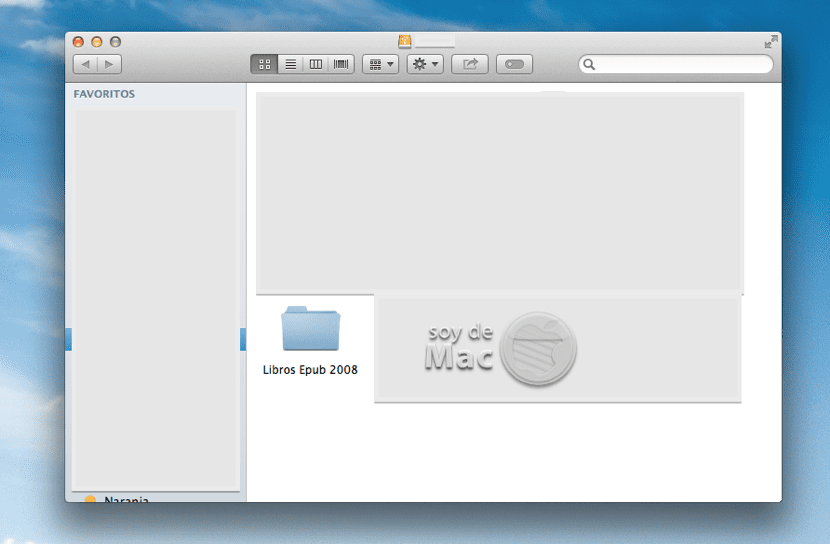
If we want to duplicate this folder within the same disk and add one more year, we just have to press the alt ⌥ key while dragging the folder with the mouse and it will appear duplicated with the name changed to Epub Books 2009 and so on it will add one more year (or number) for each copy:
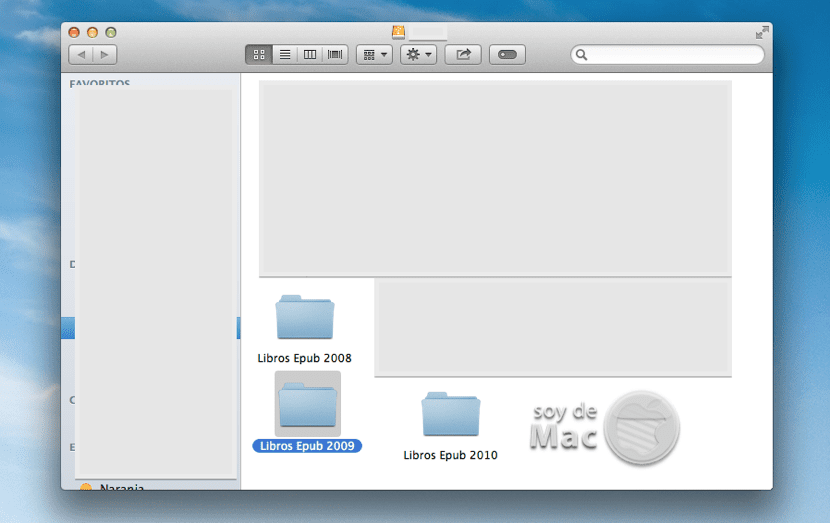
There is also the possibility to duplicate the folder or file using the key combination cmd + d which does the same function as copy and paste, cmd+c y cmd + v but without the need to perform this double combination of keys:
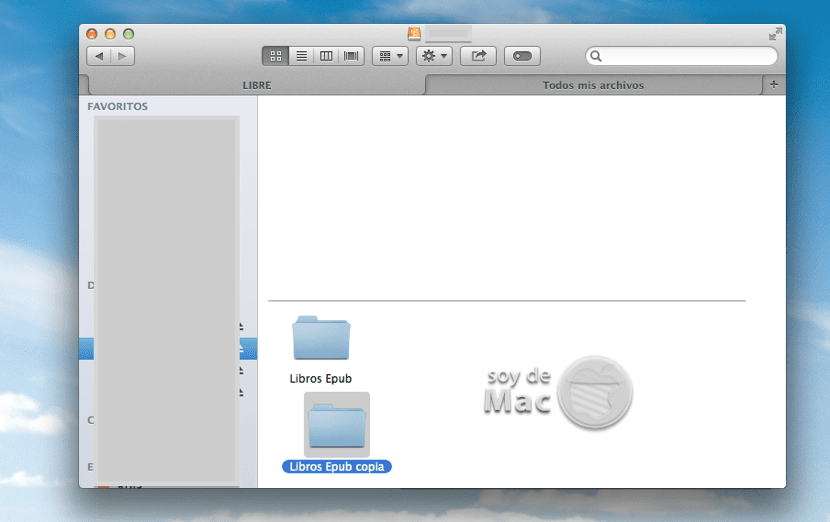
These are options that we have available in the OS X Mavericks operating system and I believe in previous OS X.
How can you do the same but without copying files, just the folder tree and subfolders?