
One of the options that we recommend in OS X (or any operating system) is to delete each and every one of the documents that we have in the trash on our Mac from time to time. This action in addition to keeping our Mac cleaner allows us to recover space just like when we delete files from the download folder.
For OS X El Capitan, Apple eliminated the option to empty the trash safely from the Finder preferences since in principle it does not seem necessary to carry out this task in the current OS X El Capitan as my colleague Pedro Rodas commented a few years ago. days. Apple has already removed the option to Repair permissions directly from System Preferences and although it is true they explain that this is no longer necessary and that the system itself repairs them when updating the Mac, we have the option of carrying out the task from Terminal. In the case of emptying the trash safely, this is no longer possible even from Terminal and in this case we are going to see Apple's motives and the options that we have left.
Why did Apple remove this option in OS X El Capitan?
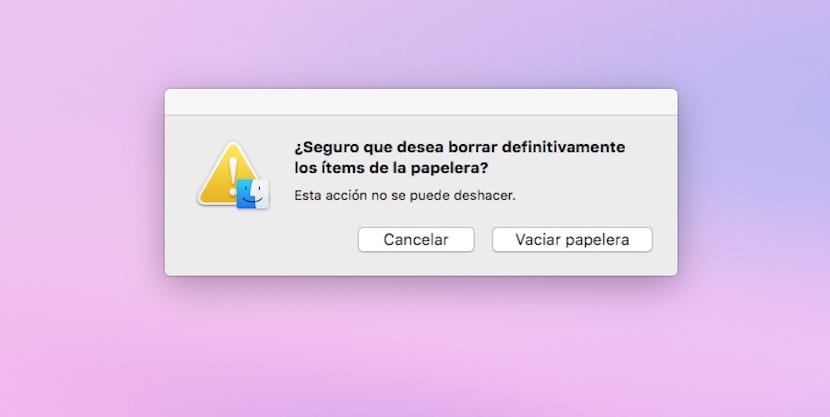
Well, this is a question that many of you ask us and in principle it has a simple answer. If it is true that in the case of Repair and verification of permissions Apple could have left the option available in the new OS X, since in principle it does not seem to affect the system or its hardware, in the case of safely deleting the trash if it can have negative effects on the Mac.
A blog reader (Alberto) He explained it perfectly in the comments of the Pedro's article and that is why I copy it below:
The safe erasure consists of overwriting one or more times the space where the file was and it is absolutely incompatible with the operation of SSD disks that erase / write by blocks by reading each block first. Using secure erase with an SSD will greatly shorten the life of the drive.
Methods to delete contents of the trash
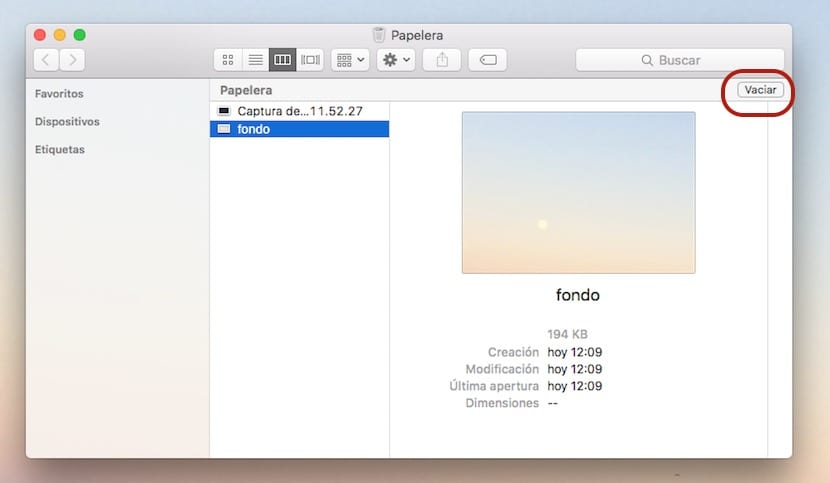
Once known the reason why Apple has removed this option in the new OS X El Capitan We can see different options to delete the files from the trash. We will start by saying that from the trash can itself, by clicking with the right button of our mouse or by pressing with two fingers of the trackpad on it, it allows us to eliminate the content of it. Obviously we can also enter the trash and press the delete button, but you can always be more productive and faster using keyboard commands so let's see them.
Keyboard commands
We start with the commands and go for one that you probably already know if you have been using OS X for a long time, it is about pressing ⇧⌘⌫ (shift + cmd + delete) and the following menu will appear with the option to delete or cancel:
It only remains to accept and that's it.
Another option that we have available to eliminate the contents of the trash is by carrying out the same combination of previous keys but adding the «alt» key in the keyboard shortcut ⇧⌥⌘⌫ (shift + alt + cmd + delete). In this way, what we are going to achieve is to instantly eliminate the contents of the trash without having to enter or accept anything. This option is advisable if you are one of those who do not want to entertain themselves in this process and be somewhat more productive in this task.
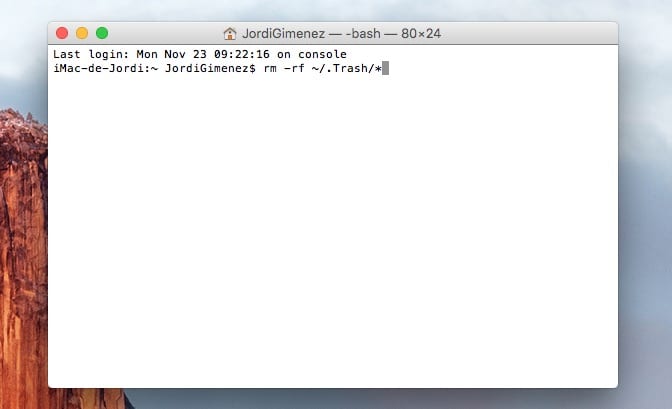
If for whatever reason we continue to have a problem with a file that is not removed from our trash we can resort to Terminal. If, indeed, from a command it is also possible to delete the contents of the trash, this command is:
rm -rf ~ / .Trash / *
Actually, nowadays you don't usually find so many errors when deleting documents or data from our trash in OS X El Capitan and even in previous versions like OS X Yosemite. Apple continues to improve the system to avoid these failures that, although it is true, occurred in old versions, now they are not so frequent. What we do have to be clear about is that the option of Safely delete the contents of Trash on Mac is no longer available.
Well I have to admit that I did not know this trick if I knew that the «Alt» used to modify some options but this had not occurred to me, Thank you very much.
PS: to say that it really works I have done the tests with folders that told me that they could not be deleted and much next, but it does not delete anything, xD
Greetings thank you
Thanks for this information !!! It really works!
And if you get something like this in the trash:? ␀␀? ␀? ␀␀.␀␀␀ and there is no way to delete it ????
Repair permissions or try to delete the trash with Onyx
thank you very much it has helped me a lot
How can I empty the trash when it tells me that I don't have enough privileges on some of the items?
Well, it is not working for me, I will be this 1% exception. It tells me there is a problem with the privileges. Any suggestion?
See if you have read and write permissions by right clicking on the file or folder that tells you that you do not have privileges click on the option to obtain information you go to the bottom and in the option of "share and permissions" is where you have to go. The first thing to do is to unlock the settings by pressing the gear to change the settings and typing the password, then in permissions you add the user you want to remove them with, giving R&W permissions and that's it. It goes without saying that all of this should be done with an ADMINISTRATOR user. If you still have problems, first copy the path on paper where these files are found without privileges, log in with the Administrator user, go to the terminal and type sudo rm -rf followed by the path you copied (the path must be correct and the name of the file the same if not it won't work for you if everything has gone well when you press enter it will ask you for the admin password you put it in and it will erase them by noses.
It happens to me the same as Juan, a file with a very very strange name? ␀␀? ␀? ␀␀.␀␀␀ appears in my trash continuously. I have tried to repair permissions and delete the trash with OnyX ... but nothing.
Thanks. I have a miniMac, a cute thing to say, and I am delighted with it. But I had the trash busted and every time I tried to empty it I got a disturbing message that the item was protected or something. Total is already. I guess this method above has no side effects right?
Greetingz
I've already fixed my weird name file in the trash can. I've been a bit rough… I've erased the bootcamp disk… but at least it confirms that the mysterious file had more to do with the bootcamp than with macOsX.
regards
Thank you very much, I have been looking for this answer for a while and you have offered me a concrete one and it works perfectly.
Hello! And thank you very much! I did not know what to do to delete certain files from the trash and with your advice I have succeeded! I am eternally grateful 🙂
It works perfectly. I have another problem after installing Snow Leopard, apart from the aforementioned problem there is another much worse emptying it is now crazy, 2,5 Gb to eliminate takes around 35 minutes, before installing this new version it was instantaneous.
All the best
With the new version of Neuw Leopard, emptying the bin has become an odyssey 2,5 Gb takes around 35 minutes
grax I'm new to this and I don't want to see my trash icon always with that thing that was a locked image and I couldn't delete
grax
grax
grax
Hello boys and girls, apparently the problem of emptying the trash has been infected to my MacBook Pro 13¨ and as a strange thing happened to me in my previous version the MacBook 13¨, the only thing is that with the previous version of my Laptop I I gave the option key in empty trash mode in safe mode and there were times that I erased the data, other times I did it after turning the Mac off and on again, be careful NOT REBOOT because restarting did not give me any result. However, with the new Pro 13¨ it does not give me either one or the other, the only thing I know is that some files I deleted came from an external 1Tb Hard which I used before as a backup for a VAIO with Vista. What happens is that seeing my full trash has me crazy and I don't know what else to do, because I don't have sufficient privileges on some files !! I await your help, macqueros friends !!!
Once again here premiering this fabulous space of ¨Consults¨ and ¨Answers¨ about the Mac world. travel to countries with such navigation restrictions such as Iran, China etc and due to my work it is necessary to be able to access vital information for my work so since I made the BIG change to MAC I have not been able to access certain sites in said countries. For win there was Freegate, Gpass, UltraSurf, etc, but on Mac I have not found options and some proxies on the Web work half and are very heavy, in addition I try to use as little as possible Paralells and the famous Win to avoid those annoying contagions.
At your orders and greetings.
wonderful! It works perfectly. Thank you very very much
Excellent tip! Thank you so much …… the truth did work
thanks at last I was able to delete all the files from my mac 😀
It deletes certain items for me and the others take years and it does not delete anything, they stay in the trash and I have to force out of there and it occupies me like 3 GB of my hard drive and this has never happened to me before. I don't know what to do uugh .. I can't empty my trash!
I already could! There is a software called trash it and it is terrific! 45 GB was freed from the trash!
Fantastic it worked 100 thousand thanks….
Just what I needed, and without installing any application! Thank you
Hello, someone knows how to empty the trash of a file that when I turn on the computer is always there, I delete it but it always appears. The file in question is called recovered files.
Thank you
If you turn on and a folder called "recovered files" appears, it is because your Mac has something that makes it not shut down, cleaning all the temporary, caches and things like that. repair permissions and check internal disk status with disk utility. if the problem persists you may have to reinstall os x
i can retrieve documents from trash in minimac
Very good, I've been trying to empty the trash for a long time.
Thank you!
Excellent!!! I had almost a year of not being able to delete and especially some .exe how angry they are because they are put with a padlock in mac, thank you very much for this little tip.
Perfect thanks, I had problems with deleting files sent to the trash from the pen. Solved thank you thank you
Excellent the trick. It works. Thank you very much for the help
Hello Thanks for the info, it has not worked for me. I have MacBook 13 ′ with Lion, and I get a message that says: ".trash" cannot be opened because it is in use for another operation, such as moving or copying an item or emptying the trash. Please try again when the operation is complete. » And I can't empty it…. Anyone have any solutions ??? Thanks.
THANK YOU, here with MacbookPro 2007, and with Mac OSX 10.5.8 (Leopard) IT HAS WORKED PERFECTLY.
IT WORKS!! I had been with a file for a long time that there was no way to delete it from the trash, and with ALT it worked perfect.
thanks!
Hello
I have a MacBook, and for a while, every time I turn on or restart the computer, a folder called RECOVER FILES appears in the trash. No matter how many times I delete it, every time I turn on the computer it reappears. What I can do? Will it be a virus? (although I know that mac is not affected by that….)
Thank you
Hello to the community I have a problem with my mac and it would be appreciated if someone could help me, I have a I'mac with version 10.7.2 and my problem is that every file that I throw to my trash does not appear in such and searched where You are sending the files but I have not found anything. If someone could help me solve it, it would be very appreciated in advance. Thank you for reading my problem.
Fixed that in settings you have it configured to delete without going through the trash.
but where do I see those settings, man, it will be that I am very silly haha but I can't find where to configure it again, I already bit into ACTION AND THEN RETURN TO SETTINGS BY DEFAULT AND NOTHING if you could guide me more specifically, it would be better, thanks carnal, I will keep trying
Thanks a lot…
it does not workaaa !! I empty the trash and nothing! I put empty trash d safely and nothing! the only thing it does is the little sound dq empties and then closes the trash but when I open it again all the documents are still there !! I can't delete anything !! I have emptied the trash a thousand times and everything is still there! every time it accumulates more and more and I can't find a way to eliminate anything! I don't see what to do !! please help me!!
Hola!
There have been few users who have encountered problems when it comes to safely deleting the trash in the OS X operating system. The reality, although many are unaware of it, is that when we delete a file from our Mac computer, it disappears leaving the space it occupied free again but can be recovered again using third-party programs.
Cheers, Pluto.
It works!!!! I loved it thank you !!!!!
Thank you very much for the contribution, sometimes simple things become a world for us.
the file that appears in the trash stuck with a strange name and quotes is an error in the partition of your boot camp to delete it you need to delete said partition create a backup and recreate it I hope it helps
what a good contribution bro thanks
Excellent!! ..HA! works like a charm!!! thanks a thousand ;-D !!!!
Thanks a million ... I don't know how to thank you for this ... It worked and I was surprised ... I had tried everything.
regards
Great !!!, thank you very much !!!
the recommendation is perfect, it's ready and empty
thank you very much, it worked.
excellent it worked for me too!
Thanks, I already had enough .. about 10.000 since I bought it hahaha IT WORKS!
I have more than 90.000 files in the trash (I have never emptied it since I bought it more than two years ago). I find the emptying of the trash extremely slow when I try to delete it (it will be the number of files it has to delete), and at an hour or so, I stop the emptying. Any way to quickly empty the trash? Step of having emptying the bin for 3 days ...
Thank you!!! It has worked!!! 🙂
mullet, good night, I can't empty my trash on my Mac can you tell me how you did it, thanks, my email is maaramos@gmail.com and my name is Martin Ramos
Hello everyone, my problem with the trash is the following, when I enter the trash because it is very loaded and I want to delete it, this appears: If you select "Empty trash safely", you will not be able to recover the items unless you have one. backup from Time Machine or another program. this is what appears to me and I give it to delete all but when it starts to delete it stops after 5 seconds without deleting anything. Some character can say the right thing and help me erase my 30gb amount. Thanks a lot
Hello thank you very much! good explanation and reason, except that in mechanical and rigid discs that does not harm, I have a mini with a rigid disc and I would like to have the option and I have found it thanks auds. Now I do not see in Finder in your preferences the possibility that the trash can be emptied automatically in xx days. Can it be done in any way? Greetings
When I turn on the mac I always get files in the trash, but when I turn it off I always leave it empty. Those files are as if they were put there "alone" and I don't even identify them. Could it be a virus or something malicious? Any advice to fix it? Everything works fine, but I find it annoying to find content in the trash when I start the computer and I have previously taken care of emptying it. ?