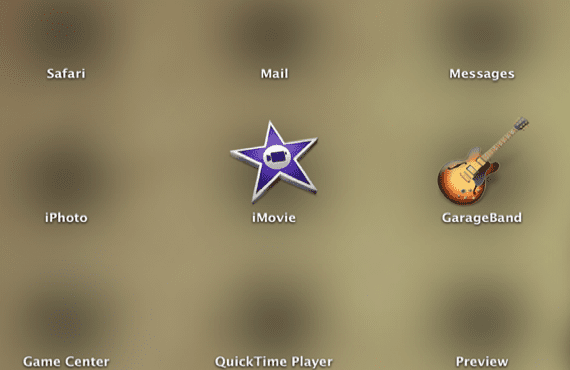
It seems that some programs are not compatible with our OS X Mavericks operating system and can pose us a serious problem that we discovered at the time we access our Launchpad and we find a part of the fully transparent application icons.
In most cases it seems that the causes of this error are third-party programs or even 'not legal' copies of said programs and that when we run them on our Mac they cause the failure. Today we will explain how to solve this problem no need to perform a clean reinstallation from 0, of our operating system.
The problem of transparent icons in the Launchpad has a solution in most cases, this consists of executing a line in the terminal to see the application icons correctly again. In the case that executing this line does not work, we will touch reinstall our OS X again and possibly from 0. In my case, yesterday I ran it on a friend's Mac and after copying the line several times in terminal, it worked.
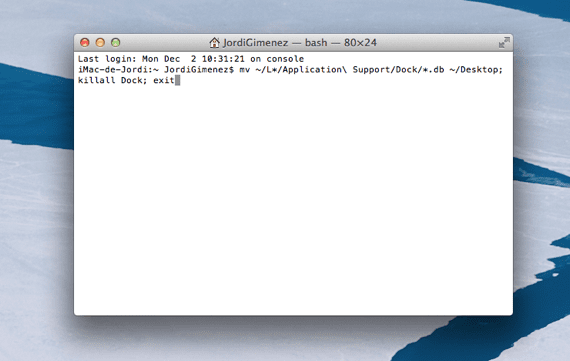
The process is simple, we copy this line in terminal:
mv ~ / L * / Application \ Support / Dock / *. db ~ / Desktop; killall Dock; exit
Two new files appeared on the desktop but we don't have to touch them and we don't have to delete them either. Once copied, press enter and restart our Mac. With this, the Mac will return to the previous state and the problem of transparent applications possibly caused by an application failure will be solved.
The only 'drawback' to say the least, is that possibly we mess up apps that we have in the Launchpad and change our desktop background by the origin of Mavericks.
This command line worked on OS X Mavericks, I guess it will be valid for other OS X.
More information - How to install OS X Mavericks from scratch
Thanks for the command line. I've had to use it twice, just every time I use Clean my Mac. I'm looking for another program, because I don't understand that it deletes the CMM that does that to me on the launchpad.
Thanks again!
Very good solution. You have solved the problem, but now I have two very ugly icons (files) on the desktop that "I can't touch or delete". What do I do with them? I want them off the desk yes or yes. Thank you.
In mavericks it has worked for me the first time, I think I installed a third party program to try to recover photos and music that I had on my iPhone and when I ran it this happened, thank you very much and I will continue here.
Great MIguel Angel, greetings
thank you very much
thanks it worked
It worked for me in the Launchpad but in the Dock there are still icons that cannot be seen. Should I install XMavericks from 0?
Good Juan Carlos, if the problem persists it is best to reinstall OS X. Greetings and tell us if it was solved.
What do I do with files that "MUST NOT BE TOUCHED"?
hi ... i have a problem ... my terminal won't run.
How to solve the problem of the transparent icons of a program to be installed does not stop installing I went to the system and nothing
I am going to the store, I took him to the store for a diagnosis and now I cannot install what would be the solution
mac version 10.9.5 maverick I want to install a program, the program icon appears transparent and does not allow installation
Hi Fercho, you talk about something other than the tutorial. From what I understand what happens is that you cannot install a program because the .pkg is damaged or corrupted, right? that is, you cannot install it on the Mac.
Is the program in question legally purchased? If so, I recommend you notify the application developer.
Greetings and you tell us
I worked perfectly with Yosemite ... Thanks for the contribution and greetings from Venezuela