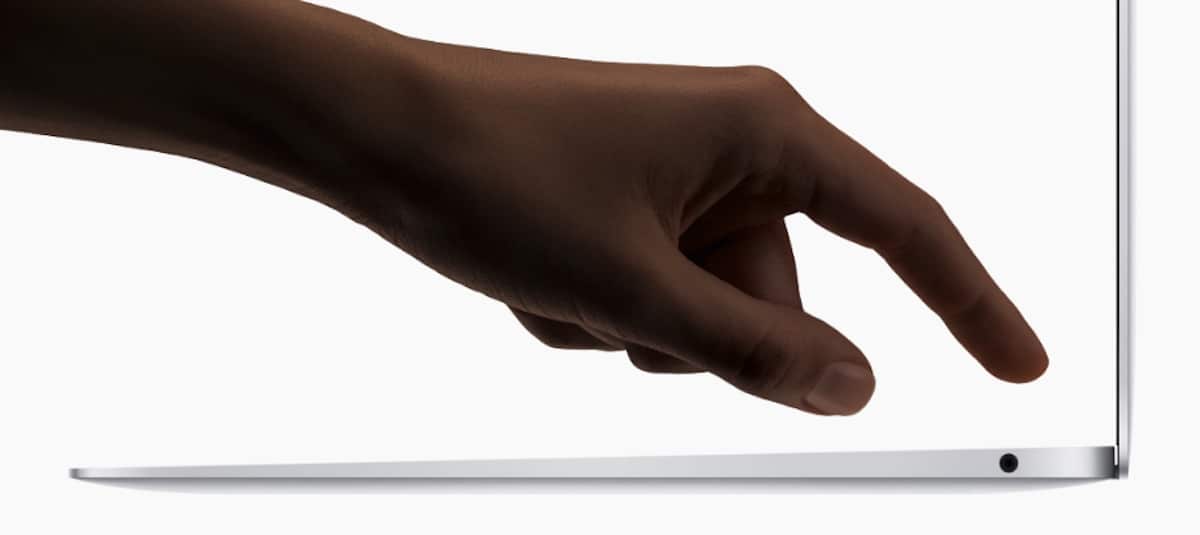
There is no perfect operating system. There is also no 100% secure operating system. I refer to the tests. However, because Apple designs its operating systems to work on a small number of devices, incompatibility problems are greatly reduced, something that we can't find it in Windows, to compare it with another desktop operating system.
However, either through third-party applications or directly the operating system itself can lead to our computer crashing. Until the launch of the MacBook Pro in 2016, we had at our disposal a physical button, a button with which we can restart or pay our device, since we cannot remove the battery as we would years ago.
How to restart a MacBook Air 2018/2019

- Press and hold the Touch ID / Power button until the MacBook Air screen turns black.
- Wait a few seconds and press and hold the Touch ID and Power button on your MacBook Air until you see the Apple logo on the screen.
- When the Apple logo appears on the screen, we release the power button again. The computer will start as if we turned it on after having turned it off.
This method should only be used when our team has completely stopped responding. If you are doing force reboots to fix this problem, you may need to consider to fix us, we are forced to reset the SMC on the MacBook Air.
With the arrival of Touch ID to the MacBook product line, not only can we use our fingerprint to quickly access our user account, but we can also use it to confirm our purchases over the Internet without having to enter passwords when we use Apple Pay.