
Now that we already have OS X Yosemite Beta 4 among us or at least among those who have signed up for the beta program launched by Apple Some time ago, we got closer to the idea of what the final version of the next generation system that we will enjoy in our systems can become, even as we must always bear in mind that as it is a beta it is more than likely that There are many compatibility problems with the software that we currently have installed because it has not been tested yet with this version of Yosemite.
For this reason, those of you who have launched to install it and you are sorry having found a series of "insurmountable" bugs, you are interested in returning to Mavericks keeping everything as it was then. Unlike iOS in which restoring the terminal you can return to the previous version without major problems, in OS X we are warned in advance that we will not be able to return to the previous system, neither by downloading the Mavericks installer from the App Store nor by the recovery partition (CMD + R) when booting, as this will cause the Yosemite beta to download again from Apple's servers. So, what options do we have? Let's see.
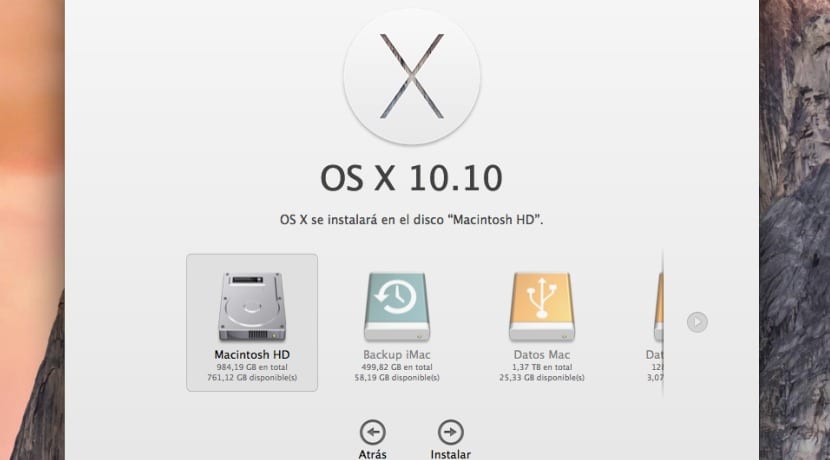
Before starting the process, make sure that we had Time Machine activated and we have at least one recent backup of Mavericks. This ensures that we can easily return the Mac to the state it was in before embarking on the beta. The next thing is to save the data that we have until then in Yosemite by means of a copy on a pendrive or any other type of storage, if on the contrary the volume of files is too large then we could go on to save a copy of them in Time Machine.
The next step is get a copy of Mavericks In the case of having installed Yosemite on the volume where Mavericks was installed, if on the contrary you installed it on a different volume, it is much easier to be able to choose which system to boot and to be able to have both on the same computer. Even so, the case that we propose is having it installed on the same volume, so we will download it to the Mac App Store.

However, there is a problem and that is that if you have a recent computer that It already came with Mavericks pre-installed It will not be possible for you to download it from the Mac App Store since it will not give you that option, the only thing you can do is look for an installer online or directly trust an acquaintance or friend who can download it.
From this point we come to the most important step, the installation. We must select a volume from where a copy of Mavericks can be started, that is, if we try to run the Mavericks installer in Yosemite, we will be denied the ability to install it since it will tell us that the installer is an old version and it is not possible to install it, it is for this we will have by hand a USB of at least 8 Gb of space or in a partition that we can use for this purpose. For this you can use Diskmaker X by clicking on this link, which is nothing more than a dedicated program that will copy the installer to your USB to make it bootable and be able to install it from there.
With everything already done, it would only be necessary to start the Mac and start the USB or the partition with the installer put in by DiskMaker X and then delete the volume where OS X Yosemite is located from disk utility (if it is overwritten, it will cause problems later) and proceed to install Mavericks.
Is it necessary to format the hard disk of the computer or simply have to boot the installer from the USB? Will files saved like pictures, music or apps that were installed / saved with Yosemite still in Mavericks?
Thank you.
I have installed the "damn" Yosemite in the belief that being the end it was corrected, and the first thing that it has done to me is to screw up the external HD where it had the backup copies and it asks me to format this unit to use it again.
Every time we look more like Windows, versions loaded with errors that you have to fight for months to adjust, wasting time and generating your own errors that can annoy your work.
Common programs that worked well, now have problems, and all so that the only thing that this version seems to have is the change of letter (for the one that likes it), not me. It seems very tiny to me.
I'm desperate because I just have to erase everything and start over. They do not detect me correctly the external disks, neither the one that is connected to the eSATA that worked very well nor the one that is connected to the USB 3, which had finally made it work wonderfully.
Because they will not think better of it and they will have those of us who still use Mac Pro Early (and let it last).
All are problems with Yosemite, I cannot restart because it crashes at startup, programs that do not work, extreme slowness,…. This is unacceptable, as Jose Uise says this looks like Windows.
Now to top it off difficult to get back to Mavericks. Unacceptable!!
I am with the same Enrique problem when the yosemite installation is restarted my screen remains blank, someone knows how to solve this, please urgently
As you installed the version of Yosemite without realizing that it was still beta and from that moment I have many problems but mainly when starting the progress bar appears as if it were installing something and after a while it manages to enter, there comes the next problem, the wifi does not work or I have to be activating and deactivating it. Unacceptable that they release such unstable versions even being betas. Fortunately I had external backup with time machine and I am in the recovery process which I hope works.
The one I installed was the final one and the damage has been great, it has corrupted my external disk with the backup copies and I have had to format it, with this I have lost all the copies made with Time Machine and now I find myself without any since they have not been copied at all. This is to "eat matches" as we say around here, if it weren't for the fact that I installed it, we would have to fire whoever does these nonsense.
In other words, one of the disks, formatted, the other that only works as USB 2 when it worked perfectly as USB 3. The rest of the programs go back and forth, some do not detect me more than the main hard disk, others a lot slower ... horrible update.
I hope I do not have to reinstall because I am going to consider after many years, withdraw my confidence from the producers of Mac software.
I also thought that it was the final version. Fortunately, nothing you say has happened to me, about external hard drives, but the power point presentations I had are all in 11 Cyrillic! or I know what letters. I change them and the letters you choose do not match with the ones that come out. We go a real mess
If I did not have a copy in Time machine, is it not possible?
Can something be done? How can you trust and get screwed with an OS disaster? Personally, I have no serious problems in the operation of my macbook, only graphic details that for some are imperceptible but for one who is used to everything running smoothly, it sucks a lot. Will they be corrected with an update?
Of course after defending Mac tooth and nail they put us a version that their advertising is totally misleading since it does not say that it is Beta clearly, you download it trusting that it will be good and the mac book air that was going like a shot now looks slower than the windows of my wife who is more than 10 years old. The question is they will do something or will they use the roller system of other programmers?
A disaster, I see that the same thing happened to everyone.
Now I am seeing how I can go back to the previous version, and I still don't dare to get involved.
As I have done (waste of time and data); formatting the disk and going back to Mavericks.
At the moment it is going faster when reinstalling from clean and the things that did not work for me with Yosemite, they have worked again.
For those who have doubts, create a bootable Pendrive with 10.9 (Mavericks) and with it and patience I re-listed everything, everything ... programs with their keys (please make copies) and so on.
Now everything OK. and my USB 3.0 working.
Hello Jose Luis.
Could you tell me step by step how you did it?
Because I am a Mac user but I am not an expert.
I'm trying to follow the steps they tell me here but I can't get it.
And when I try to install the new system I go back to Yosemite.
I have the 10.4 rn a CD
Thank you
I am trying to follow these steps and I am not succeeding.
I get to erase the disk, but when I go to "Reinstall OS X" it does not give me the option to choose the operating system, which I have on a DVD, and it takes me directly to the Yosemite installation.
How can I do?
Thanks for the help.
regards
I have a mac and first update it to mavericks and it worked perfect, then I installed yosemite and it was terrible, it was necessary to erase everything and it will return to os version 10.6.8. now I want to upgrade to mavericks but the apple store does not show me anywhere it always takes me to yosemite. Can someone help me update Mavericks please?
Hey.
To whom it may concern:
I have OS X from Mavericks. At the time I updated it from the previous OS X and I was able to access it from the App page in purchased, and without problems it was there to download.
Greetings.