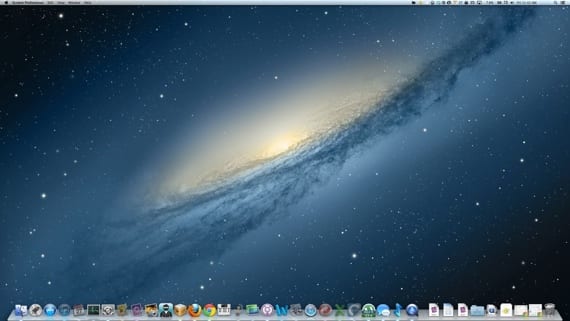
One of the easiest ways to hide the icons on our desktop, is using Terminal. Yes, I know that many are reluctant to use this tool and especially if you are a recently arrived maquero, but everything is simpler than it seems and following the steps we do not have to be afraid.
In a previous post similar to this, we saw the simple way to hide icons on Apple TV so that these do not bother when we are not really using them or for whatever reason, but in this case it is about hiding the folders and other content that we have on the desktop of our Mac.
Well, the steps that we have to follow to carry out this option are the following:
- We access Port from the Utilities folder which is accessed from the Launchpad or from Spotlight
- Once the Terminal is open we copy this line chflags hidden ~ / Desktop / * and click Enter
- Now we have the icons, folders and other files hidden from view of anyone
However do not worry that nothing is lost that we have on our desktop, it is only hidden until we want it to be seen again. To return to see everything we have on our desktop we just have to copy this line in the Terminal: chflags nohidden ~ / Desktop / * and click Enter
This option can be useful if we share a Mac or if we have to show our desktop to an unknown person, and we do not want them to see anything we have on our desktop. I know that there are applications who perform this function, but we leave that for another time.
More information - Activate the Root user in different ways