
One of the options that we have available in iOS and OS X is the search through Spotlight. This tool on our Mac makes it easy to find any page, file, document or even allows the currency conversion in a fast and efficient way. In a previous post we talked about how to make Spotlight does not send information of our searches to Apple and now we are going to see how to free our Spotlight from work so that it is more efficient in search and even faster performing a simple maintenance action.
The guys from Cupertino showed us in the last WWDC the complete tool and how it worked in OS X Yosemite with the improvements implemented in the new software. Yes, this can be an excellent search engine but many of us do not need so many search results and therefore today we are going to see how to deactivate some of the results that Spotlight shows us by making it faster and more effective for our interests. To do this, we only have to access the System Preferences menu and click on the Spotlight icon. Once inside we will see the long list of results that it can offer us and we can eliminate some of them simply removing the marked checkWe can also change search preference very easily.
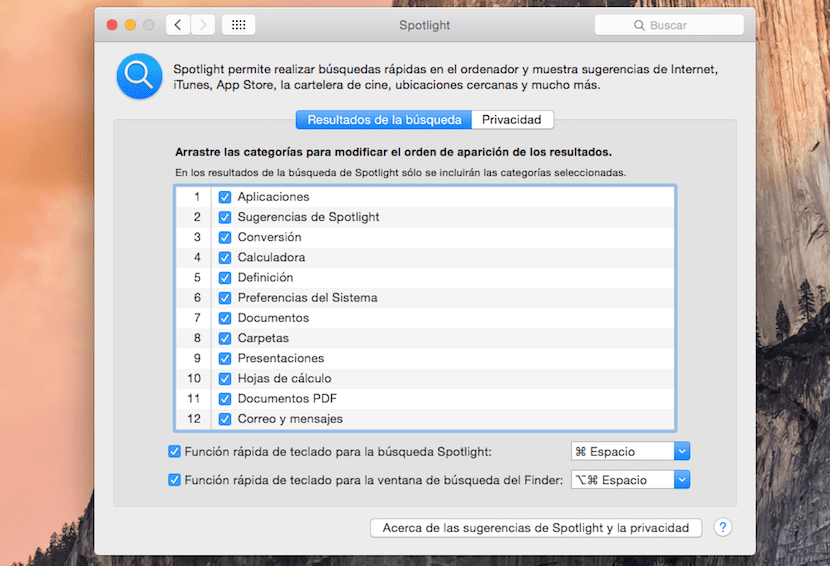
If, for example, we use the calculator a lot through Spotlight (cmd + space bar) what we are going to do is drag directly by placing the mouse over it and leaving the calculator option pressed to position 1, now it will appear faster in the results of our search . When we uncheck options we are streamlining and improving the search process of Spotlight adapting it to our particular use.