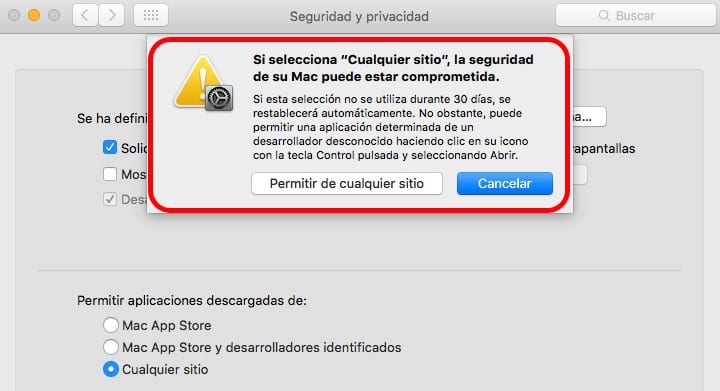
There are many applications and from a time to be part more and more, applications that are avoiding going through the App Store to be installed on Macs with OS X. The development limitations that Apple imposes on applications that want to be available in your store is making more and more developers who prefer to offer their applications directly from your web pages, instead of the Mac App Store.
The main problem these developers face is that the visibility they can have in the Apple store they won't get it any other way. Also, natively, Apple blocks the installation of applications that do not come from the Mac App Store. Fortunately they can be installed without any problem.
Every time you download an application from a web page, automatically the system blocks the installation stating that it is not signed by a developer known to Apple. This is a way to keep our computer protected at all times and prevent our Mac from being filled with malicious applications. But if we know for sure that the application is reliable, we must proceed as follows to install them.
Install apps on Mac from unknown developers
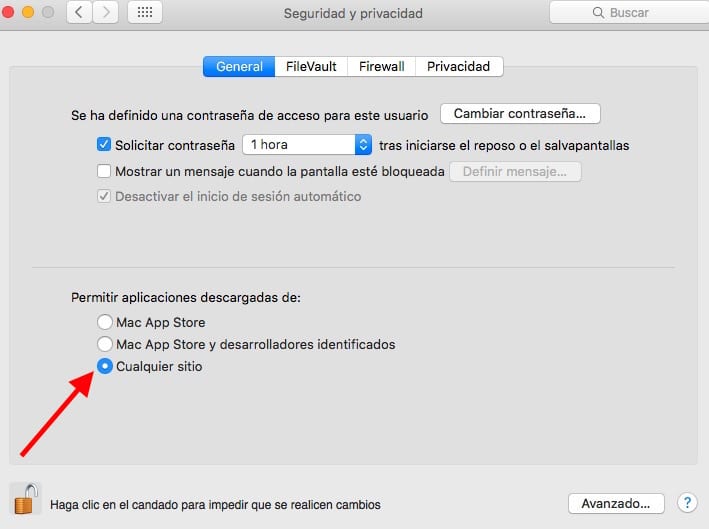
- First we go to System Preferences, found in the top menu right down the block.
- Next we go to Security and privacy. Now we will click on the tab General.
- In the second section of this tab, where it appears Allow apps downloaded from: we must select Anywhere. To do this, we will previously click on the padlock located at the bottom left of the screen and enter our password.
- OS X will show us a message informing us of the option risks, click on Allow from anywhere and we exit the configuration.
From this moment we can install applications created by any developer who is not identified by Apple.