
This past summer we already echoed the news released by Apple regarding the end of support and use of Java on Macs with OS X El Capitan. In principle, the door was not completely closed, but users who use this tool were warned to look for alternatives. Now we have available the new OS X El Capitan and we are going to see that there are really options to install Java on the Mac and even the Java 8 version, but Apple does not support.
Then you ask yourself, if Apple does not offer support, do I install it or not? Well the answer to this question is that If you need it for the compatibility of a particular website, application or because you are a developer, install itIf not, then better not.
There are several options but today we will see the installation of Java 8 on our Mac with OS X El Capitan. For this we have to open the Terminal and type or copy this line «java -version»A pop-up window will automatically appear and click on the«More information»Where we will download and install this Java version on the Mac.
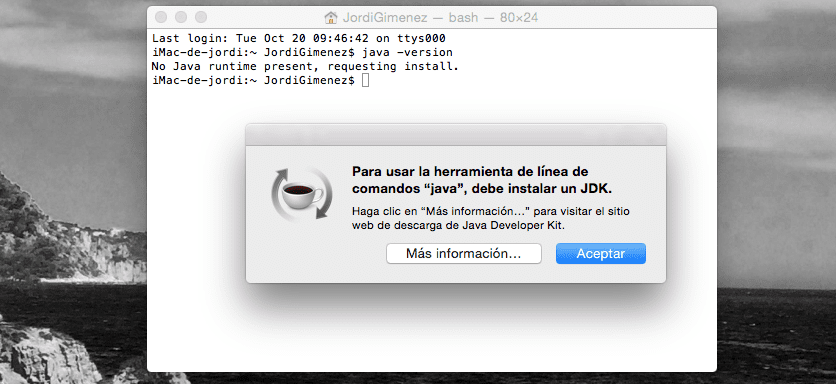
We can also access the download without the need for a Terminal, directly from the website of oracle.com.
Important
This installation can lead to the deactivation of the System of Protection of Integrity in OS X El Capitan (SIP) and therefore is reserved for programmers or advanced Mac users. We do not recommend doing this deactivation on a Mac without minimal knowledge and for that reason we are going to publish a small guide later to deactivate the SIP of our Mac. Obviously we do not recommend it since a protection is eliminated on our Mac and this is never good, but programmers surely understand the risk and at the moment there are no other options to use Java.
Not long ago my partner Miguel Juncos, explained to us how disable the dialog box that appears in Java this is something that can happen when installing this tool. It is recommended not to install Java 8 on OS X El Capitan if not strictly necessary.