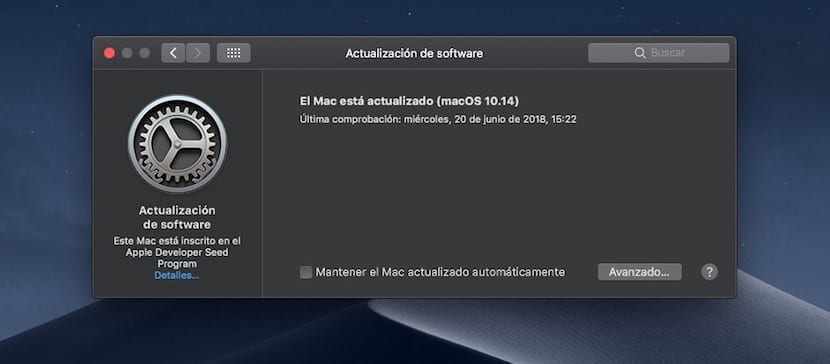
The first thing and before we get down to business we must say that It is not advisable to install the beta versions for developers on our computers and therefore any problem, failure, incompatibility or similar that appears on the equipment is the responsibility of the user. In Soy de Mac We always insist that it is best to stay out of betas, be they macOS, iOS, watchOS or tvOS, but due to the insistence of some users we leave you the tutorial to be able to install the OS in beta.
Despite this, the advice is to install on a partition or external disk, in this way we will not have any problem with our Mac and we will be able to enjoy what's new in the beta version.
The arrival of beta 2 makes us think that it is more stable and therefore, despite taking all possible precautions, the advice is still not to make beta the main operating system on the Mac. Having said that, let's see how install macOS Mojave on the Mac.
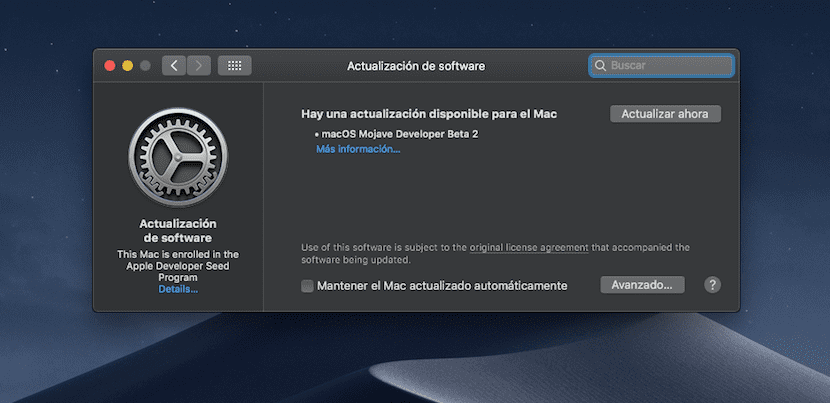
We create an installation USB following this simple tutorial
Once the macOS Mojave beta 1 or 2 is downloaded on the Mac, what we have to do is insert a USB over 8GB formatted and leave it ready to create the installer. We continue with the macOS Mojave installer and right-click on it to get to: Show Package Contents> Contents> Resources. Now it's time to open Terminal and continue with the commands.
To start we will write sudo we will press the space bar and drag the file 'createinstallmedia' that we found in Resources. We continue in Terminal and we will have to type –Volume followed by a blank space, we type –Applicationpath and blank space again, now touch directly drag the downloaded installer (in Applications) to the Terminal. We press Enter and we confirm with And more Enter.
The USB creation process is automatic, we hope that the whole process is carried out and once finished we simply have to connect the USB and install the operating system.