Go go! This week we are in luck because although the famous free movies and series streaming app PopCorn Time is only available through jailbreak, There is already a simple way to install and enjoy it on our iPhones and iPads without the need for Jailbreak. We tell you how below.
Enjoy free movies until sleep can with you with PopCorn Time on your iPhone or iPad
Finally, although the truth is that it has taken little time to arrive, we can install unofficial applications on our iPhone or iPad. The system is exactly the same as the one we explained the other day to MovieBox although with PopCorn Time We have the advantage that movies and series, even being in English, usually have Spanish subtitles, so perhaps many of you prefer it.
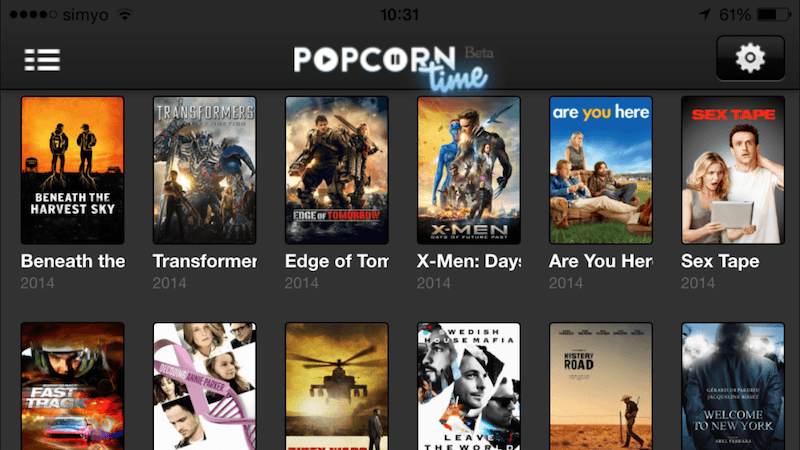
To install PopCorn Time On your iPhone, iPad or iPod Touch, follow the following steps to the letter from the device where you want to install it:
- Go to Settings → General → Date and time
- Deactivate the "Automatic setting" and change the date to September 16 of this year.
- Now open Safari and press this link
- Click the button green, and accept the download.
- When the app has completely downloaded, open it and, although it will warn you that it is not safe, accept.
- Then come back Go to Settings and re-enable “Auto Adjust” for date and time settings.
- Enjoy PopCorn Time without Jailbreak
It is very important that you follow the order described, otherwise the app will not work and you will have to delete it and repeat the process. And if you want to discover other ways to enjoy movies on your iPhone or iPad no jailbreak click here.
UPGRADE
PopCorn Time he has been forced to change his domain to http://time4popcorn.com; Due to this event the installation by this method in iOS no longer works so we will have to wait for it to be updated. We will keep you informed as soon as we have news of it. We leave you with the official announcement made about it by Time4PopCorn:

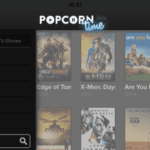

It worked for me, but why does it take up so much space? I saw only 5 min of a movie and now in the Use of my memory of the Ipad it appears that this application takes up a lot of space! how can it be cleaned?
I can't get it down, it gets stuck at the start of Popcorn
And now that the domain has changed to .com, what should be done?
Freezes on startup
I don't know if it's because of the IOS version but as soon as I open it, it closes automatically. In the installation I already say that there is no problem but I cannot open it without having a sudden closing.
We notify you when you can download with this system.
Thank you.
Greetings, I followed the steps and it was installed, but when I open it it stays in the presentation image and nothing happens: /
Exactly what year