
El Apple TV 4 by leaving it idle for a long time, it will change to a stunning screensaver with aerial views composed of beautiful photographs of New York, San Francisco, Hawaii, China, and more cities. And thanks to a developer you can now get the exact same screen saver on your Mac. John Coates has ported the new screen saver from the new Apple TV to a Mac, and it looks really cool. We show you how to install it after reading easily.
First, download the screensaver file by pressing below (download the aerial.zip) that you need from GitHub. Open 'Aerial.saver' and OS X will ask if you want to install it. If it does not allow you to install it, it is because it only leaves you applications from the Mac App Store, if that happens, follow the instructions below. Go to 'System preferences' and then to 'Security and privacy', and bookmark any site as shown in the screenshots. You will probably have to hit the padlock to allow the change to be made. If you don't have this problem, go to the last step.
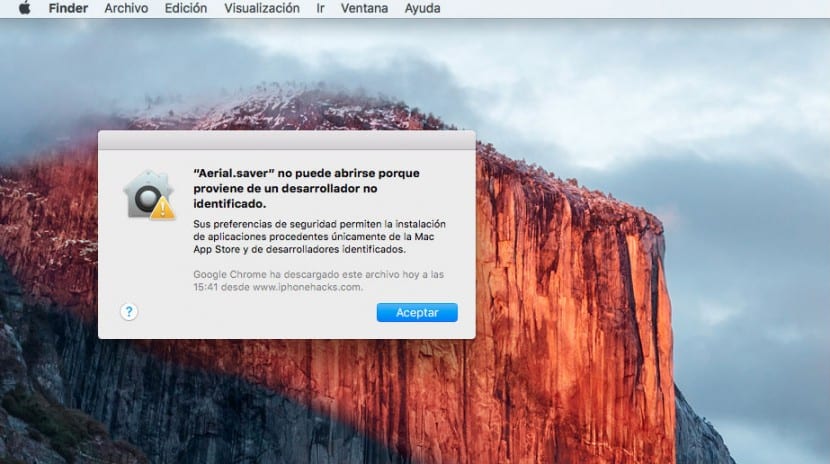
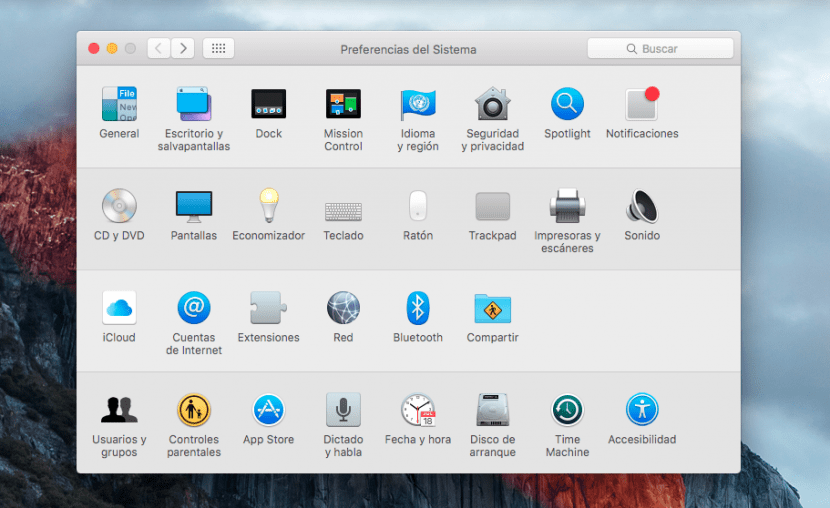
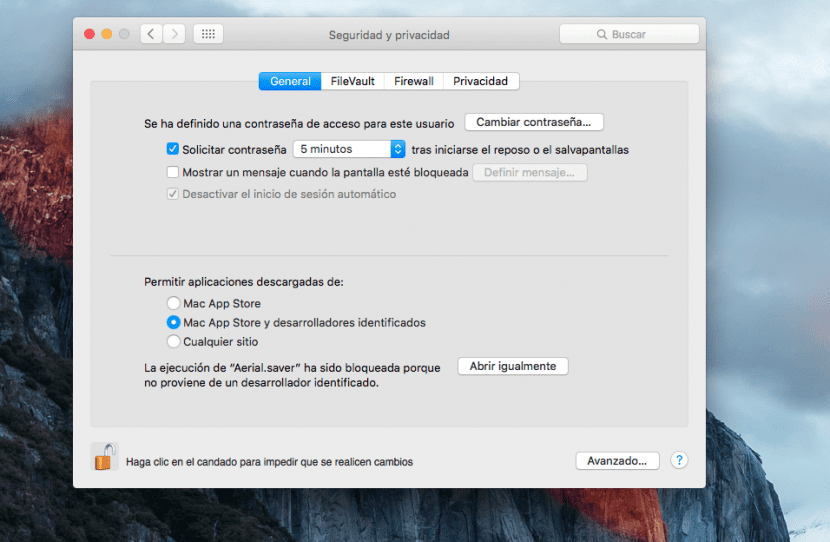
Now just give it double click the screensaver that you have downloaded and unzipped, and install it.
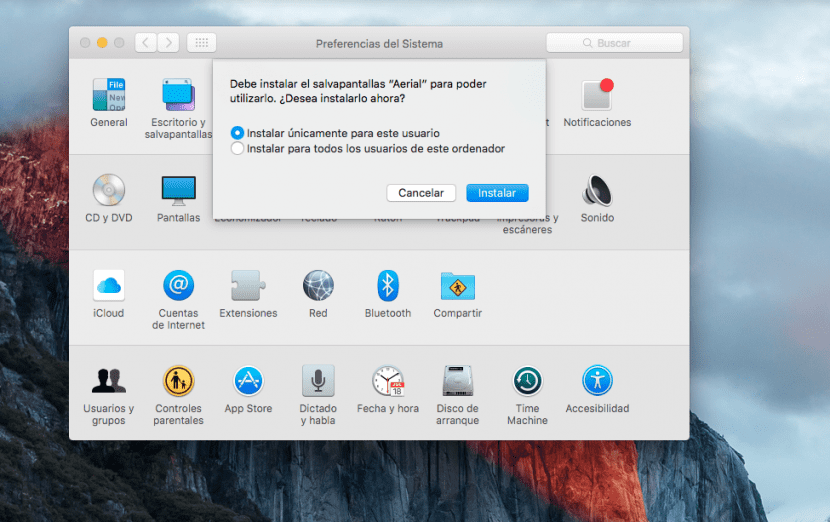
The screensavers will open in OS X and select it. But in 'System preferences' you can go directly to 'Desktop and Screensaver'. And ready you have it to enjoy it.
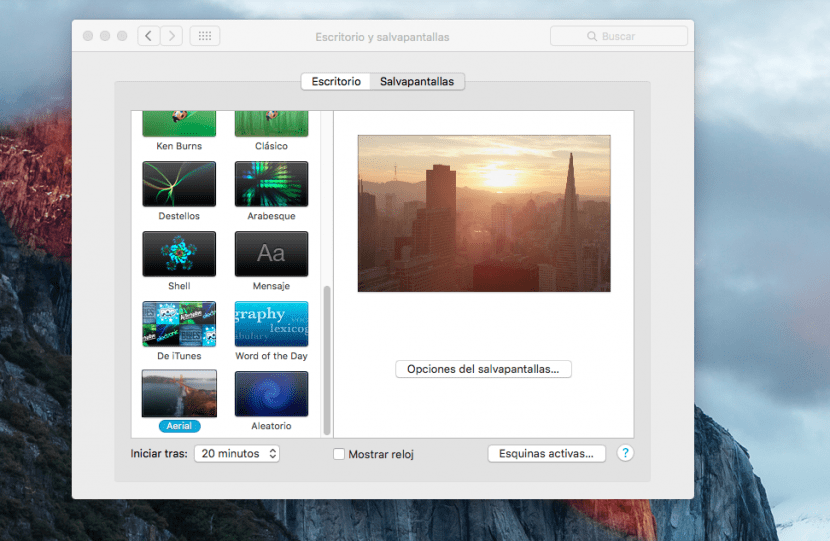
Default the Mac will cycle through all of them, and we recommend that you see all of them because they are all amazing. But if you want one in particular, you can select only New York, San Francisco, or whatever you prefer. What's really great about this screensaver is that all aerial shots are loaded directly from Apple, so you never have to worry about updating manually. What's more, if you have multiple screensavers, you can set different aerial images for each one.
Aerial is written in Swift, and requires OS X Mavericks or higher. If any errors happen to you, you can report via Coates page GitHub.