As always, WhatsApp is late and although the iPhone 6 and iPhone 6 Plus The app has been on the market for weeks and has not received the appropriate update to optimize it for these new devices. This long-awaited update is still in beta but in an advanced state and also, it is already possible to install it on our new iPhones, although it is not officially.
Install WhatsApp Beta optimized for iPhone 6
To install this beta version of Whatsapp in our iPhone 6 or iPhone 6 Plus Once optimized for the new size of these screens, we must follow the following steps:
- It is not yet available but if you see this post from Monday 20, make sure you haven't updated your device to iOS 8.1
- Go to Settings → General → Date and time
- Deactivate the "Automatic setting" and change the date to September 20 of this year.
- Now open Safari and press this link
- Click the button green, and accept the download.
- When the app has completely downloaded, open it.
- Then come back Go to Settings and re-enable “Auto Adjust” for date and time settings.
Once this is done you can update to iOS 8.1 but keep in mind that, as it is a version beta of Whatsapp, the backup option is not activated.
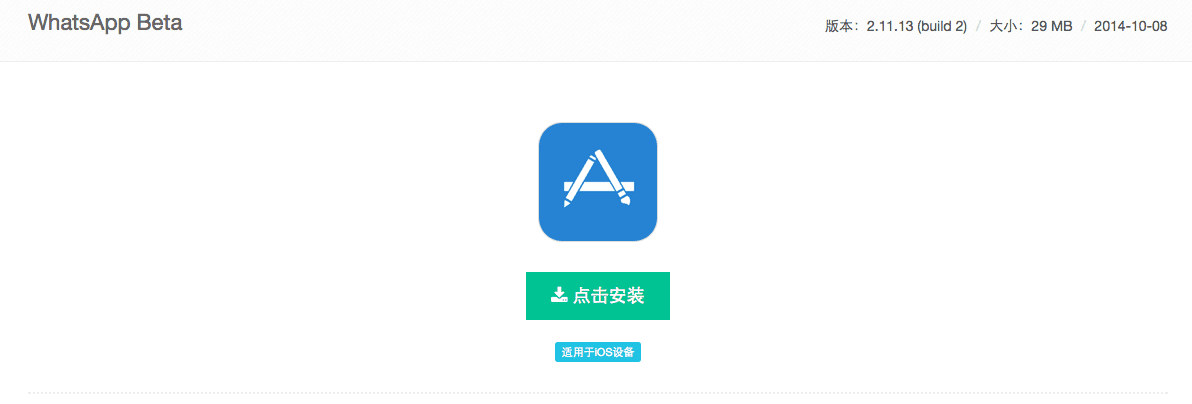
Well no, you can't update to iOS 8.1 ... WhatsApp Beta has stopped working on iPhone 6 Plus ...