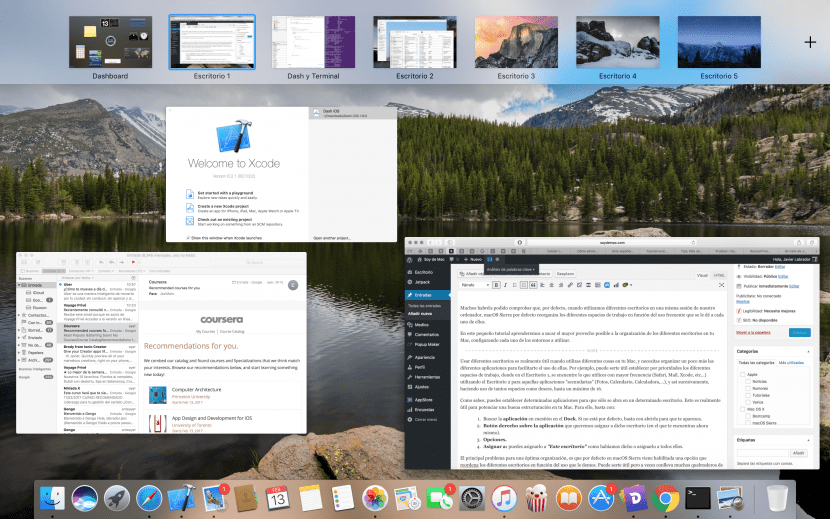
Many of you may have seen that, by default, when we use different desktops in the same session of our computer, macOS Sierra by default reorganizes the different workspaces based on frequent use that is given to each of them.
In this small tutorial we will learn how to get the most out of organizing the different desktops on your Mac, configuring each of the environments to use.
Using different desktops is really useful when you use your Mac for a wide variety of things, and you need to organize the different applications a bit more to make it easier for you to use them. For example, it may be useful to prioritize the different workspaces, where in the Desk 1, find what you use most frequently (Safari, Mail, Xcode, etc ...) using the Desk 2 for those «secondary» applications (Photos, Calendar, Calculator, ...), and so on, making use of as many spaces as you wish, up to a maximum of 16.
As you know, you can set certain applications to only open on a certain desktop. This is really useful to enhance a good structuring on your Mac. To do this, just:
- Find the application in question in the Dock. If it is not by default, just open it to make it appear.
- Right button on the application that we want to assign to that desktop (where you are right now).
- Options.
- Assign to: you can assign it to «This desk» as we had said or assign it to all of them.
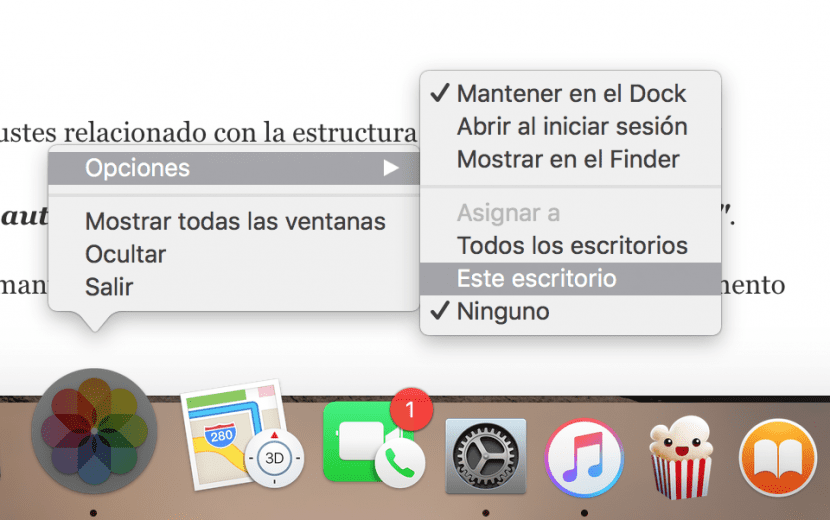
The main problem for an optimal organization is that By default in macOS Sierra an option is enabled that reorders the different desktops depending on how we use it. It can be useful to you, but sometimes it brings a lot of headaches and clutter.
To disable it, just go to:
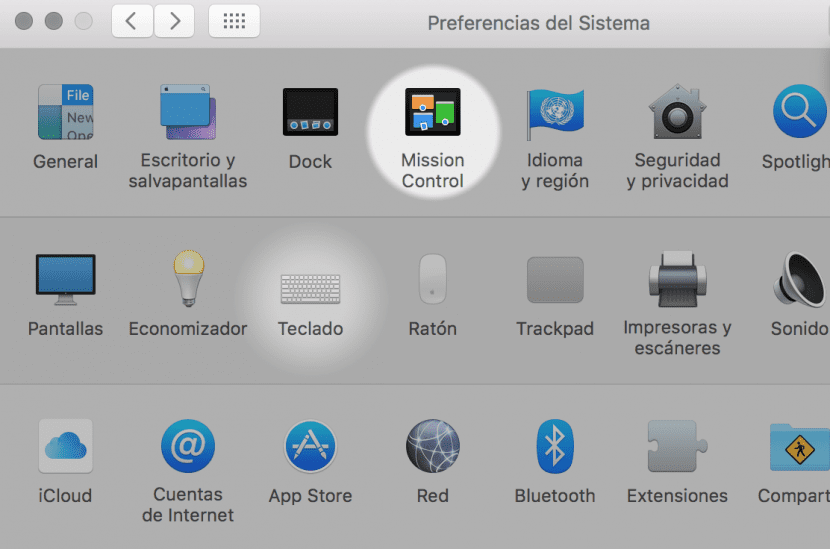
- System preferences.
- Mission Control, where we will have all the adjustments related to the structure of our desks and others.
- Disable option "Reorder the spaces automatically based on the most recent use".
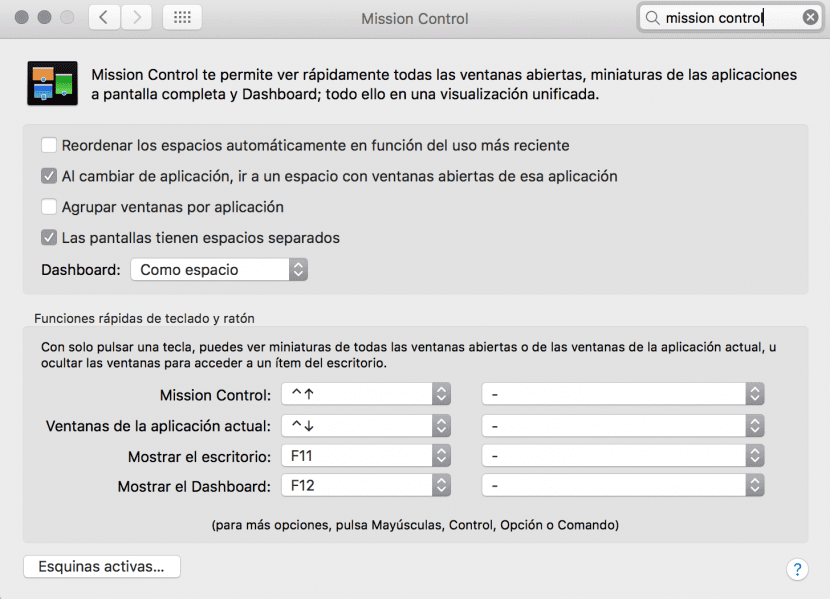
With these simple steps, you will have everything you need to keep your desktops static, and know at any time where you have or will have each application.