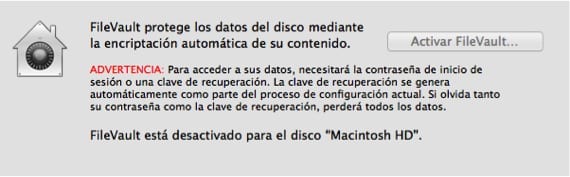
FileVault is a security feature offered by the Apple operating system that encrypts the entire disk, so that all files are protected at the same time.
Identify a Mac that has the FileVault It is very easy on computers that you can access with the user account, however, if you have to do it remotely without the user account, things become a bit more complicated.
As we have told you, if you can be in front of the team and log in with the user's account, just go to System preferences and then to Security and privacy and in the FileVault tab you can verify it. But… What if you have to do the action remotely or in situ without the user having identified himself? For this you will have to use the command line in both cases to perform.
To do this, in either of the two examples described, access the command line and enter the following command:
sudo fdesetup status
There are only two possible answers to that command query which are:
FileVault is On.
Indicating that FileVault encryption is enabled on that Mac, or:
FileVault is Off.
indicating that it is disabled.
As you can see, knowing if a Mac has FileVault enabled or not is very easy. In later post, it will be explained how to enable and disable it remotely as well.
More information - If you use FileVault, this trick to increase security may interest you