
With the launch of new devices Magic Mouse 2, Magic Trackpad 2, and Magic KeyboardSome of you may be wondering if your Mac can support these new peripherals. Since all new Apple devices are wireless, and work with the latest versions of BluetoothIt is important to know if your Mac will support these before making a purchase.
Apple is not easy or straightforward to find what version of Bluetooth your Mac has, but it can be done. In this post we will show you Two easy methods to quickly find your Bluetooth version from your Mac in just a few steps.
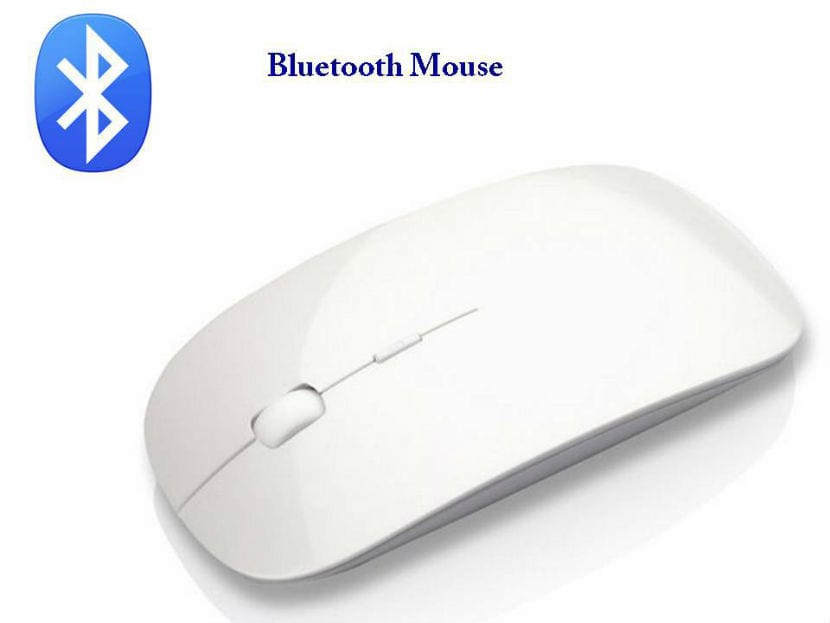
Step 1: Click on the Apple menu (apple symbol) → About this Mac → System report.
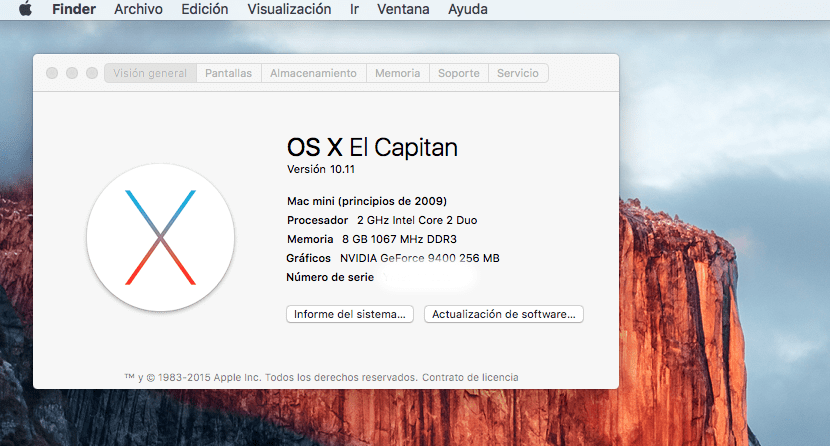
Step 2: In the unfolding triangle click Hardware, select Bluetooth.
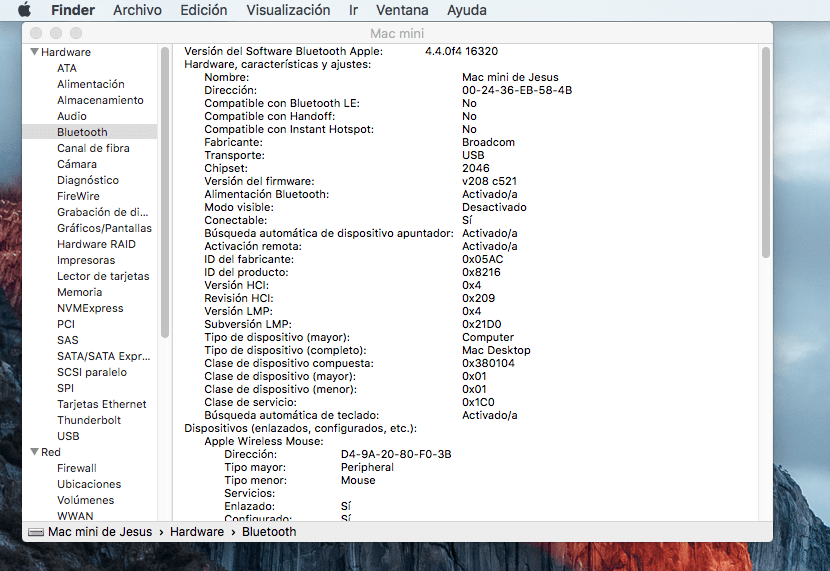
Step 3: In Hardware find the version LMP that denote its value, this is the version, and now I show you how to translate it.
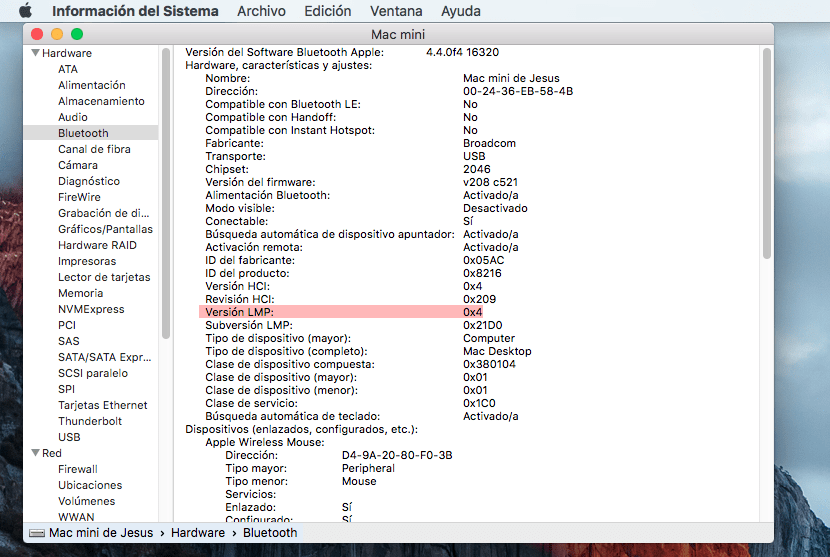
Now that you have the LMP version, which stands for a 'Link Manager' parameter, it is time to cross the reference with the official Bluetooth specification, click on this link to be able to compare it with the official specification:
For the version Bluetooth 4.0 = 6. Therefore an LMP version of the 0x6 would denote a Bluetooth chip with a core specification of Bluetooth 4.0. In other words, if you see LMP version 0x6, you have version 4.0. As seen on my Mac Mini, mine is 0x4 which means my version is 'Bluetooth Core Specification 2.1 + EDR'.
To know directly the LMP without having to go through 'system report', through the terminal putting the following will tell you directly.
system_profiler -detailLevel full SPBluetoothDataType