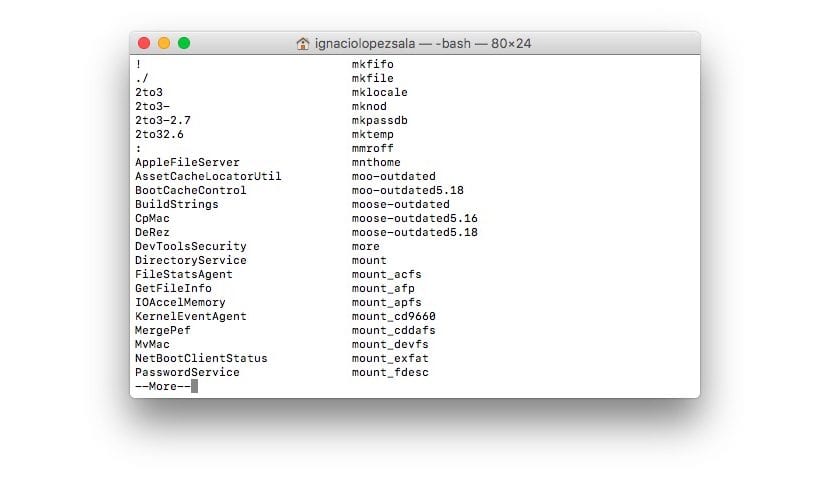
Surely on more than one occasion you have asked yourself how many terminal commands can we find in the macOS operating system. If you are interested in knowing the name of all the terminal commands that we can find in our version of macOS, in this article we are going to show you how we can make a list so that the more than 1.400 available commands are shown to investigate what it does and how we can use them to customize our installed copy of macOS. Keep in mind that many of the commands are not relevant to the user at least initially, but in combination they are others, it is likely that we can get more out of it.
Here we show you how we can get a list of the more than 1.400 commands available in terminal.
List terminal commands in macOS
- To do this we must, of course, open Terminal, an application that we will find within Applications> Utilities.
- On command line press the Esc key twice.

- Then a message will appear confirming us if we want to list the 1.460 commands available in termina. For this we must click on Y.
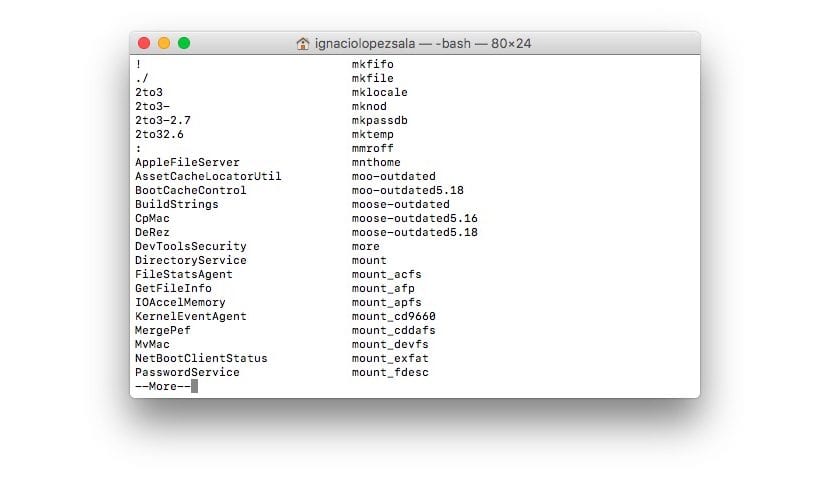
- Not all commands will be displayed at once, but instead will be separated by pages. For more commands to be shown, we must press any key.
- To exit the list we can press the Delete key.
Get information about each terminal command
- If throughout the list, we find a command that particularly catches our attention, we can select it to get more information about it.
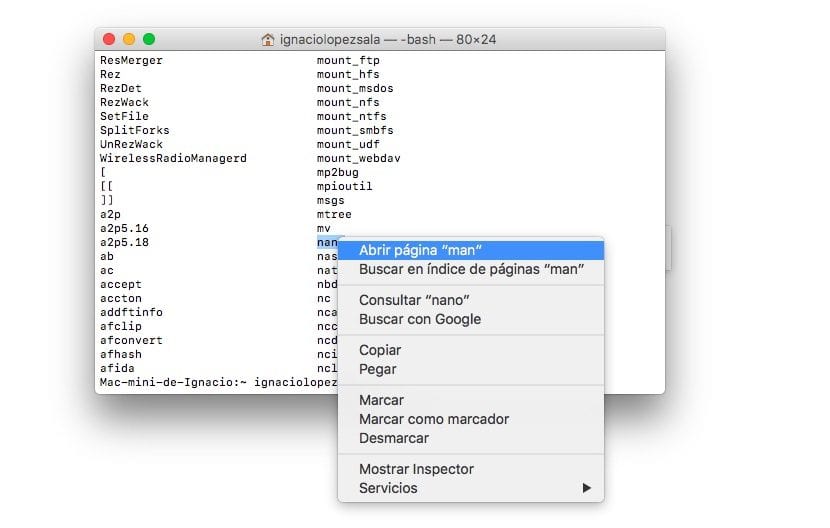
- Once we have selected it click on the right button and in the conceptual menu click on Open page «command name».
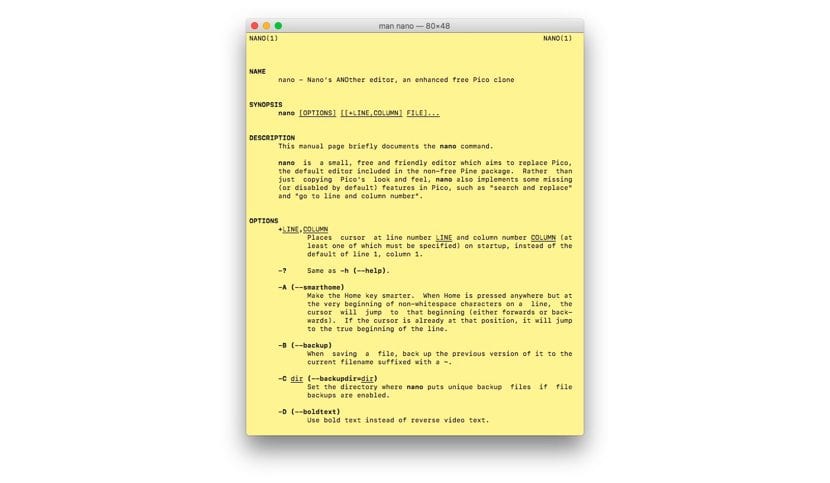
- Then a window will open with tAll the information related to that command and the options it offers us.
At last. Many thanks.
Wonderful article.
Thank you