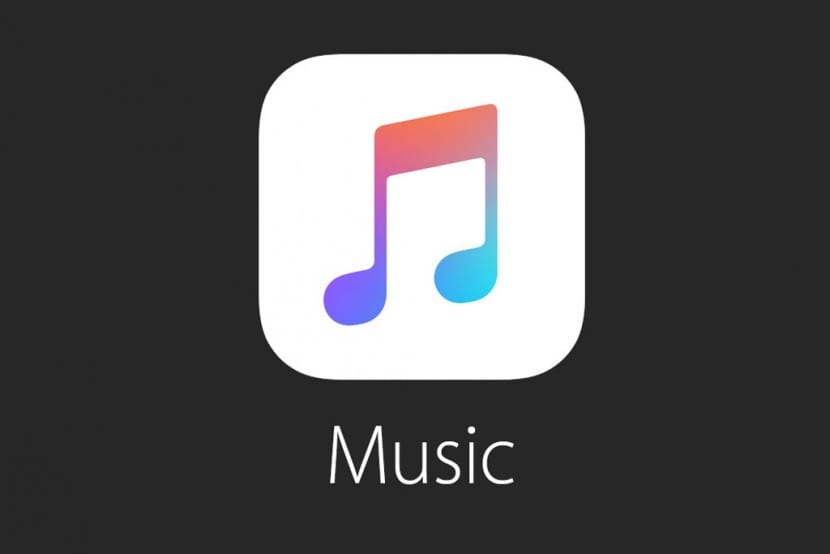
Apple Music is made for streaming music, designed so you can listen to your song library at any time, assuming you have one data connection. These days, however, unlimited data plans are the exception rather than the rule, so you may want to be a little less wasteful with Apple Music.
Apple Music lets you save your songs, albums and playlists on your iPhone, iPad, iPodTouch or Mac so you can listen to it later, which could be of great help if you don't have an unlimited data plan. We can do it by iTunes Match to have all your music on iCloud and on all your devices at once, but subscribe to iTunes Match for a year it is priced at 24,99€, therefore I am going to show you how to save your music individually on your Mac / PC, iPhone or iPad.

MAC / PC
With the following screenshots, I think it is the easiest way to know how music is saved on MAC or PC, and we will tell you how to access it later. Let's go to the song or playlist an ellipsis appears next to it of the title and we give «Add music», later we give it as it appears in the second image below, to Download.
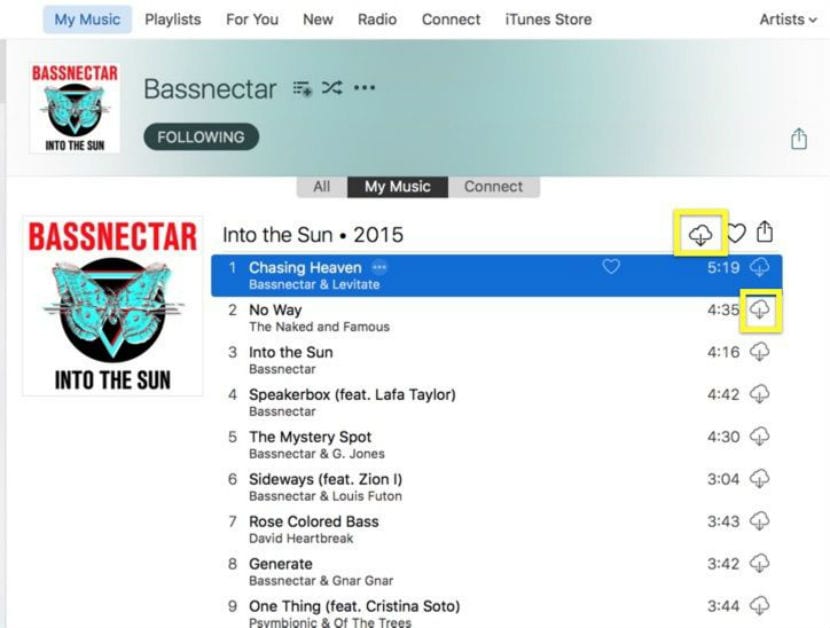
With a PC or Mac thanks to iTunes music is accessible from the tab "My music”And the playlists appear under the Apple Music Playlists option in the sidebar. You just have to go to iTunes menu and click on "View> Only Music Available Offline". In Windows, open iTunes and press "Ctrl + B" then look for the same option: "Only Music Available Offline".
iOS
The music app on your iPhone or iPad will make things a little easier. Once you have launched the application on your iPhone, iPad or iPodTouch, simply go to song, album or playlist you want to download to your device, and click on the ellipsis to the right of the title "More options (…)". You will get a sliding menu and you can touch “Available offline”. You can find all the songs and albums saved in "My Music> Playlists”. Plus many more options.
The download as we see is done on a specific device, which means that if you want to have a song or playlist on your Mac and on your iPhone, you will have to do the Two steps.
If you have any questions about any of the steps to save the music, make us a comment with your question. regards
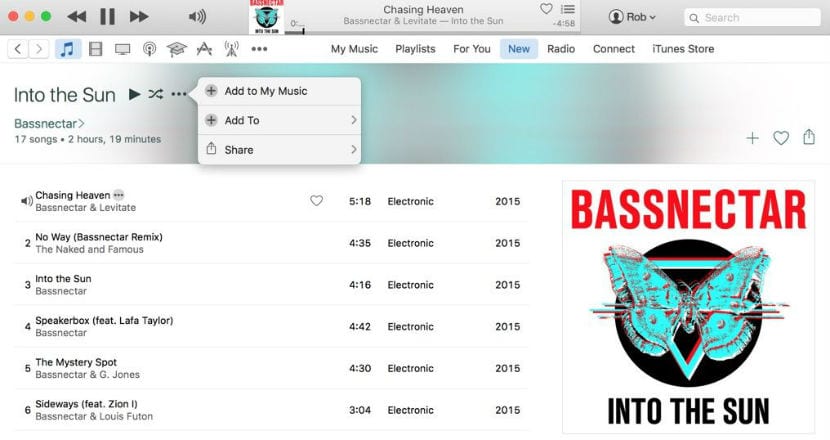
One question and do not take me for an idiot, Well a little yes hahahaha, if I download the music to listen to it offline and it is saved on my physical mac (hard drive), if later I unsubscribe from the appel service, will you charge me for all those downloads? Thank you very much it is a concern that does not let me sleep hahahahaha
What a good question Tomás, and I honestly could not answer you, you have also left me with that doubt, although I think not. What I think is that what you can do is stop following the subscription, and therefore you will not have problems, another thing is that you can use it later.
The music you download from Apple Music is DRM-free, whereas the iTunes match is DRM-free. The logical thing would be that when your subscription ends, that music downloaded from Apple Music will be deleted
Like spotify, the music is saved in the application, indirectly on the disk. If you are not subscribed you cannot use the application in a premium way, therefore you cannot listen to the music without connection
One favor, I can't listen to Apple Music on my iPhone with my data plan. Only when I have wifi. I already found out with my cell phone operator and they insist that it is the application. Could you help me know why it doesn't work for me?
Dario go to Settings-Mobile Data, go down and locate Music that is Apple Music, activate it. Greetings.
So if I download apple music I can listen to the music I want without spending data (after having downloaded it with wifi) I am thinking of subscribing and I want to have all the clear ideas haha
I have a question that may not have much to do with listening to music offline, but now the only way to save music on the iPhone is with iCloud? Because my iTunes won't let me transfer music to my iPhone as it was before, catch the downloaded song from ares or youtube and drag it to my iPhone. I hope my problem has been understood and I hope someone helps me !!
Thank you
Hello, good morning, I don't know if someone is having this problem with music downloaded from Apple Music to later use it offline on an iPhone. My problem is the following, I download the music following the steps indicated and I check that the music is downloaded, so far everything is correct. Sometimes when I go to the playlist that I have previously downloaded, I check that not all the songs are there or that there are none available, the truth is that it is a bit desperate because unless we have an unlimited data plan, this Option is quite decaf the service. Let's see if you have a solution to this problem. regards
Hello I have a question, I added music and some playlists to my apple music from my phone but when I entered my music from itunes nothing I have added appears.
You can listen to it as long as you don't close the application and if you don't have a data plan and you don't have wifi