You are about to take the best photo ever. Everything is perfect, you have even thought about what you are going to spend the money you earn with Photography pulitzer, when suddenly a message appears on the iPhone "Insufficient space to take the picture". Well, if this has happened to you, do not panic, it has a solution and much simpler than you think. As many of you may have already guessed, this "error" It occurs because your iPhone is full of applications, music, documents, photographs, videos, come on, what a lifetime is. Next we are going to show you how know the space you have, what you are investing it in, and how to free up space if you consider it necessary.
Space analysis
First of all from the iPhone we go to Settings / General / Use to see, in a general way, how we have invested the space of the iPhone. In this case it is a 5 GB iPhone 16C in which we have used 13,2 GB, which leaves us a free space of only 136 MB.
In the same list we are going to see all the applications that we have installed on the iPhone, what each one occupies and, in addition, data that each App has associated, that is, in this terminal, we see that Whatsapp It has occupied more than 400 MB, but in itself, the application just downloaded, it only weighs 34 MB. The rest, up to 408 MB, are data that the application itself stores on the iPhone as we use it. Surely, there will come a time when the usage data of an application is somewhat crazy (in my case, the data from Twitter exceeds 1 GB) so the best will be remove the App and reinstall it.
In a common iPhone, that of any of you, I bet whatever it is that the two things that take up the most space are photos / videos and music, followed by all applications. Well, to take action and start freeing up space, the first thing is to get rid of all those typical applications that one day seemed to us "The best App in the world" and now we don't even know we have them. Last summer's game, that photo retouching app that is already more than squeezed, etc. They are eliminated in a very simple way, just by clicking on the App to be removed from the list and then clicking on Delete Application, It appears in red, do not panic, it is not such a momentous decision. When you have already removed a few applications, you will see that you immediately have free space.
The spool needs to be cleaned
If you still need to free up more space, you have to take out the heavy artillery, you have to get into the music and the reel. They are obviously not apps that you can get rid of completely. In the case of music, it does give you the option of delete everything you have, But if you just want to get rid of that record so fashionable two years ago, but now you don't even listen, you will have to do it from iTunes.
In the case of the reel, it must be polished well. Many times we activate the HDR mode and we do not realize that we have two photographs left, the normal one and the HDR, so it is convenient, or choose between one of the two or simply disable the option to keep the two photos in the camera settings. The videos, we all know that they have an unbeatable quality, but of course, that takes up space, my recommendation is to transfer them to the computer or directly to the cloud (Dropbox, for example) and delete them from iPhone.
The email
Another native app that can take up a lot of space is email, on this application the most widespread recommendation, if you use it a lot and you detect that it is absorbing too much space, is that periodically clean your spam and received folders, preserving, of course, important mail. If this seems too tedious and you don't want to worry about doing it, option B, the most drastic, delete the account and then recreate it.
Browsers
Finally, especially important, if you use a Internet browser other than Safari (Chrome, etc.) you must delete, also from time to time, the cache. This will mean that in the sites where you previously entered automatically, without having to log in every time, now you will have to do it again the first time since the cache was cleared. So the more websites you have automatic access (that the browser remembers your username and password) more space you will be occupying the memory of the iPhone, so, if you want a greater optimization of memory use, See if it is worth being logged into thousands of sites at the same time.
The result
If you have followed these steps you will surely have a little more free space to take the photograph I was talking about at the beginning. Finally I have to remind you that this process is an essential part of the maintenance of any device. In addition, to avoid some headaches, it is convenient that you install a computer program called "Phone Clean", which is basically dedicated to analyzing what you are investing the iPhone space in, giving the possibility of delete useless data such as cookies, cache, failed synchronizations and other usage data.

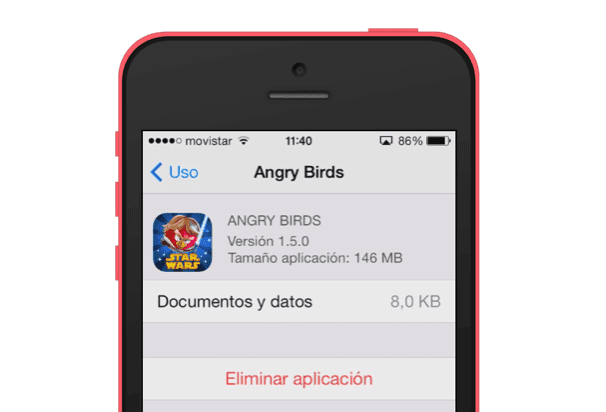


After searching and reading many posts, the simplest solution is in Apple.
On the iPhone 4s, I had 500 Mb free, much of the fault was 1,6 Gb of mail.
Phone Clean allowed me to earn 10 Mb.
Cleaner requires Jailbreak (I don't have it)
Couldn't restore because it doesn't allow me to keep iOS7.1.2 (no longer has Apple firmware).
The solution:
- backup from iTunes
- disconnect iPhone: Settings> General> Reset> Delete contents and settings
everything is deleted, when restarting you have the option to connect to iTunes
- you restore backup
- the iPhone is configured exactly the same as you had it
- OUTCOME: !! 2,4 Gb free ¡¡, and the mailbox has dropped from 1,6 Gb to 58 Mb.