
A few days have passed since the new company laptop of the bitten apple is traveling the world. We are talking about the new 12-inch MacBook with Retina display, reduced size and negligible weight that it is delighting the lucky ones who have already been able to get hold of one of them.
Now, as you well know, one of the novelties that has been talked about the most is the only port it has, the USB-C. It is a new port, much finer and more vitaminized, to which we will be able to connect some Apple adapters that will, while manufacturers They are including this new port to their devices, we can make use of them.
One of the adapters that Apple has made available to us is the one that converts the USB-C port to USB-A, that is, the USB port of a lifetime. So far so good and it was not until the first users have tried to migrate the data from an old Mac to this new MacBook, who have realized that this adapter cannot be used to transfer data through it.
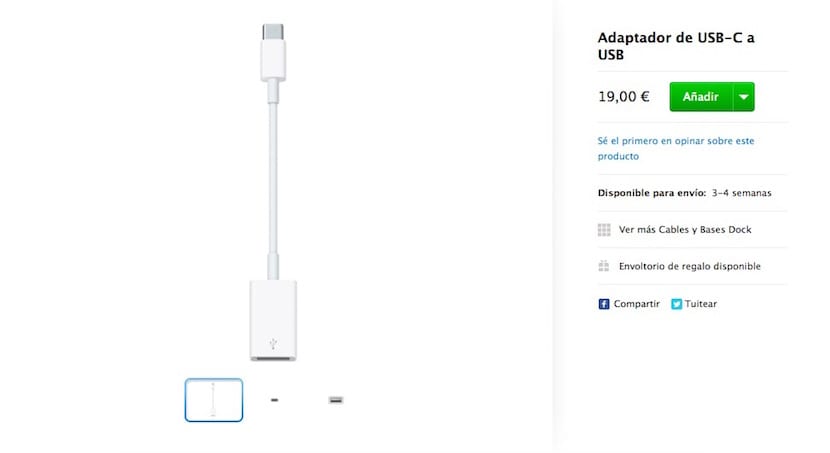
Those from Cupertino have rushed and posted the following sentence on their support page, referring to this adapter:
This cable cannot be used to migrate data using the Setup Assistant or Migration Assistant application.
Faced with this situation, on that same page users who wish to migrate data to a new MacBook are informed that the possibilities available to them are the following:
- Create backup to Time Machine and then use it to restore the data to the new MacBook.
- Create a boot disk and a disk image of the Mac that we want to migrate so that it can be connected to the new MacBook.