
Since Apple announced the end of support for the Aperture application and the complete disappearance of iPhoto in favor of Photos, all users have been waiting to see if the change has actually been worth it and therefore see if we can move our photo albums to the new application ... well, the time has come.
Now that OS X Yosemite 10.10.3 has been officially released, it's time to think about migrating your photo library from your old iPhoto to the new Photos app. The migration itself is quite simple, although there are several ways to do it. In this post we will highlight one of the easiest and simplest ways to migrate an iPhoto library to this new Photos app.
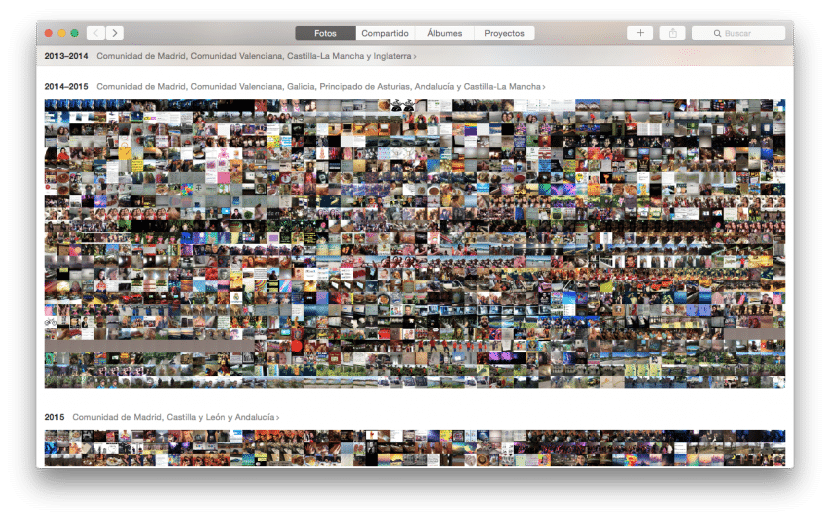
The steps to follow to migrate the library would be the following:
- The first step above all would be to go through your iPhoto library first to eliminate duplicate files and update the metadata you want in some images
- Close both the Photos and iPhoto applications
- Open ~ / Images and you should see at least two photo libraries: one for the new Photos app and the other which would be the old iPhoto library
- We will double click on the Photo Library and the application should launch. Here we will check that Photos app is empty, this means it is either a new installation or an update to OS X Yosemite 10.10.3
- If the Photos library is empty as we confirmed in step 3, it must be removed from the ~ / Images Library database. We do this to avoid having multiple libraries for the Photos application and thus avoid strange names like "Photo Library 2"
- We will execute the Photos application and it should tell us that the photos cannot be found in the »Photos Library« system, which is correct since we proceeded to eliminate it
- We will click on Open another ...
- We will select the iPhoto library and we will click on Choose Library
- Wait for all your data and photos from iPhoto to be imported into the new Photos app
We can still open iPhoto, but keep in mind that any changes made to iPhoto from now on will not appear in the Photos application, since they are two independent libraries. You can actually delete the old iPhoto library once you have verified that everything has been successfully migrated.
The question is:
Now we have 2 libraries, Photos and iPhoto. In my case, the iphoto library has a size of 255GB and when importing it into Photos it created another 243GB library. They are located on a 1,5TB external disk and the fact is that before creating the Photos library I had 600GB available on the external disk and once the Photos library was created on that same external disk I still have 600GB free.
-Can you delete iPhoto library without danger of affecting the data in Photos library?
Did they give you a solution?
a question if you can help me, migrate the library the first day, without reviewing duplicate photos, now I see that I have many, how can I delete them, is there any way to do it?
Enter the library or App with the Alt key pressed and you can repair the iphoto library and then migrate back to Photos
angeloglaber@icloud.com if I do not receive notification of this, greetings.
Hello, a question: after migrating the photos to the new app "Photos" can the old app be uninstalled from "iPhoto"?
Good bit mackeros, I recently updated 10.10.3 and migrated my iPhoto library to the new Photos App, I missed the "iPhoto events" and some other things, but in general it does its job well and is easy to use, but I have some doubts With a particular fact, my photo library has a weight of 140GB, so when importing Photos it asked me to buy space in iCloud, but I don't want to, so I deactivated that option and for this reason the great weight of my photo library will remain local backed by Time Machine. With this, the not very pleasant «surprise» took me when I entered to see my photos on the AppleTV in the Computers option I choose my Macbook and the list of shares (music, TV programs, videos ...) disappeared and the option to see the files disappeared photos from my local library, and in the AppleTV Photos application I only see streaming photos and shared albums, so I lost an important function "I can't access my local library with AppleTV with this update", someone found some solution???
did you find the solution?
I can't open the iphoto application, it tells me I need to update OS Yosemite or to look for it in the app store, but I have the latest 10.10.3 update. When I enter the app store and search for iphoto it tells me that it is not available for the Mexican market.
I look for it in purchases and this one but it does not update it, do you know why?
I imagine it will be an installation problem, did you solve it?
Regards!
I have a similar problem and I need my photos urgently to present a case in my work I cannot access my previous photos from iphoto because I have updated to yosemite, when looking for it in the app store it tells me that it is not available for the Chilean market
Hello, I did not know that iphoto was going to disappear when I installed Yosemite, and I did not transfer any of my photos to another folder. Is there a possibility of obtaining them? Or should I wait for Apple to decide to update iphoto in Mexico?
Hello, I have a big problem I updated the computer and iphoto disappeared now only these photos and I cannot find all my photos anywhere, can someone help me please
Veronica ! I had the same problem, but the solution is to go to applications, right click on iphoto then you enter "show package content" then you enter the "macos" folder then when you enter you will get an item that says "iphoto" you give it click and that's it .. everything you had in iphoto. I hope I have been able to help you. regards !
Thank you!!! you have saved my life!! I had lost all my photos !!!
Hello!! The same thing happens to me, I updated the computer to Capitan and iphoto disappeared, now there is only the photos icon and I can not find my iPhoto photos, I am afraid that when I enter the photos logo that is a flower I get a big picture like If I were to install that photo application for the first time, and when I follow the steps I panic losing everything ... Now the other option, when I enter applications - iPhoto - contents - when I get to MacOS and press iPhoto, I only get a white box like filling up with data from an operating system or something like that, with letters and data that I don't know what it is and from there nothing else comes out ... what should I do?
Apple is getting crazier every day, deleting iphoto with photos is crazy, the application is crap next to iphoto, there is no comparison.
How they could not add the functionality that integrates with icloud if you do this frankestein
Can someone tell me how to order the photos in Photos now? Before, in Iphoto, I ordered them in events, now, I have to create an album for a group of photos, I guess ???
I have disappeared IPHOTO !!!! It's crazy my old photos are in the Finder along with the music and everything ..
What a shit to have known ...
What if I don't want to do any updates, keep my current iPhoto, and don't switch to the new Photo?
I have iPhoto on my Mac, with albums and slide shows, which have taken me a lot of work and years to put together and I want to keep them the same.
I have Photo on my iPad and it is truly a disaster.
hello Gabriela
Did you find any solution?
I don't want to upgrade to photo either, as I have a lot of slideshows and tagged photos that I understand I would lose when upgrading to Photo, but I need to upgrade my computer to Yosemite and I don't know how to do it so I don't lose all my work in iphoto.
Can I remove Iphoto after installing Photos? without losing my images?
Hello! Can someone tell me if it is possible to recover my photos from Iphoto now that the app is gone? I had a lot of photos and very old and I have no backup. Please help!!!
The solution is that you go to applications, right click on iphoto then you go to "show package content" then you go to the "macos" folder then when you enter you will get an item that says "iphoto" you click and that's it .. everything that you had in iphoto. I hope I have been able to help you. regards !
I tried doing this and all I have are some songs from iPhoto! No photos. I have a folder called iPhoto library and there I have 110GB of photos. Try to move this folder to the new photos app and it tells me to "Update the library" iPhoto library.photolibrary "with Apple's iPhoto Library Update tool." can open with the current version of iPhoto and does not need to be prepared with this tool. » But I can't open it !! what I do?
Go to the Finder. Click go - Write
~ / Library /
There you find your iPhoto library.
If you open the Photos app by pressing the alt button it will let you select the library (what you have found) and it will import it into photos
How can you add information (titles, keywords, description) to a group of photos in the new Photo. In the Ifoto was in the menu Photos Multiple change?
Cover can help me, I updated my mac with yosemite and I lost my photos, I click on the iphoto and nothing. And, in the app store it says that there is no app for Mexico. I am in existential trauma without my photons, have I lost them forever? How do i get them back?
The solution is that you go to applications, right click on iphoto then you go to "show package content" then you go to the "macos" folder then when you enter you will get an item that says "iphoto" you click and that's it .. everything that you had in iphoto. I hope I have been able to help you. regards !
That didn't work for me, it opens empty without the photo library
Thanks, if it worked
It is crazy in all the updates, iphoto has followed and this time they decide that we will not recover the work of many hours and if that were not enough, do not download opening is a fraud because I bought this app. Who answers ... Nobody
Hi, I just installed ose the captain. but automatically my IPHOTO and all the photos that I had saved in there were deleted ... could someone help me? Thank you!! =)
What other software can I install to recover iPhoto?
Hello! Can somebody help me…
I updated my mac to the latest version.!
And download my photos from my cell to the new application "photos"
Then I wanted to open iphoto to edit them and he told me that he wanted to migrate them, and he
Press «ok» and they were migrated to «iphoto» I want to open the iphoto and it turns out that it no longer exists !!!
I want to see my photos from my cell phone that I downloaded into photos and they disappeared !!!
How do I get them back ???
Help to!!!
Something very peculiar happens to me. When selecting the iPhoto file to import, when it reaches over 8% import it tells me that I do not have permissions and it closes.
Does anyone know how to solve it?
The same thing is happening to me ... did you find a solution?
Juan Luis,
Well, I finally did a test that worked for me. Export all iPhoto photos to an X location and then import all the photos from that location with Photos.
The truth is that it has worked for me.
I think that Apple has not succeeded with this migration, because it has cost me many trials and time, and the worst has disorganized everything that I already had with so much affection in different albums. Now it's my turn to reorganize everything.
A slump .. please help me with this! I think I lost all my iPhoto photos when updating the new mac software ... suddenly Photos appeared as a new app, but the photos that I have saved there are the ones that were synchronized with my Apple ID and it turns out that they are my own iPhone !! I only have these photos and the ones I had saved on the iPhone do not appear!
How can I get them back! Frown emoticon I hope you can help me!
Hey thank you very much!
Is there a way to get back the names and organization of the albums that I had in iPhoto and reorganize it like that in the new Photos?
It used to be very organized with the names of the albums and now the new Photos I delete them all and group everything in the same album.
How do I put information (titles, keywords, description) to a group of photos in the new Photo. In the Ifoto was in the menu Photos Multiple change?
How are the slideshows made with iphoto recovered? When I open Photos, the photos appear but I had a lot of slide shows and none appear.
A technician deleted the iPhoto app but left the package with 32 GB of info that I can't open now and I don't know if it was imported completely into Photos. As I do?
Hi, I have migrated the photos from IPHOTO to PHOTOS, and the events where I had everything in order do not migrate the same and all the photos appear disordered. Is there a way to copy the events and transfer them to photos or a solution to this so as not to have to create them again? Every time there is a change like this, will the same thing happen? I do not see it clearly.
Hello, I hope you can help me, the iPhoto was deleted from my mac, the libraries appear but it does not allow me to open them with photos, I searched but I cannot find iPhoto anywhere to be able to reinstall it, I do not know how to solve this problem, and I do not want to lose those photos.
Thanks and regards!
Hello, the same thing happened to me, when I installed El Capitan it won't let me open iPhoto, it tells me to update it but it is no longer in the Mexican or US store, but enter the screen saver if you can see all of them! Since I import them to Photos, I no longer care about losing the order, I just want to recover them!
Hello,
To me if all the events of I photo were passed to me, to the new update of osx capitan,
but what I would like is to be able to pass an event of I photo (which if it appears in osx capitan) and that it be an album.
This in I photo was very simple, I only took the event and it went to album. How do I do now ???
Good morning Miguel Angel
I follow this thread progressing to High Sierra.
When trying to open the iPhoto Library (from an old operating system, 5 years before, that worked with iPhoto) with the new Photos (I just upgraded to high sierra from scratch, clean copy) it does not open it for me. I have followed the usual steps that you explain at the beginning. It starts opening the application, creating the photo library, but after 8% of loading it, an error appears in which it tells me that it would need more space on the disk (when I have it free, 1,2 Teras ...)
I don't have the option to import the photos because I don't have another machine with an older OS system.
It's a late 2012 iMac, 16 MG RAM, i7, FusionDrive, 1,3TB.
Any help please ???
I also have another problem, using the Time Machine I wanted to make a backup and when starting the operation it asked to erase the external disk and then from there it never did the backup because it said that it had no space and it is a 5TB disk, and now the external disk does not it is recognized by any computer, who knows what I can do ??? Thanks