
One of the options that we have available in macOS is the option to minimize the applications, windows or folders of our Mac in the Dock. This can be problematic for all those users who have not touched anything in their initial settings and open many applications, tools, windows, etc, simultaneously.
We say problematic due to the fact that when you minimize this application, program or window it stays on the right side of the Dock and when you have many windows or applications there it can be somewhat complicated to manage them. So today we will see how to minimize apps directly to the app's own icon in the Dock.
The process is simple and we only have to access the System Preferences and click on Dock. In this section we see the unchecked option «Minimize windows in the application icon» and it is the one we have to select.
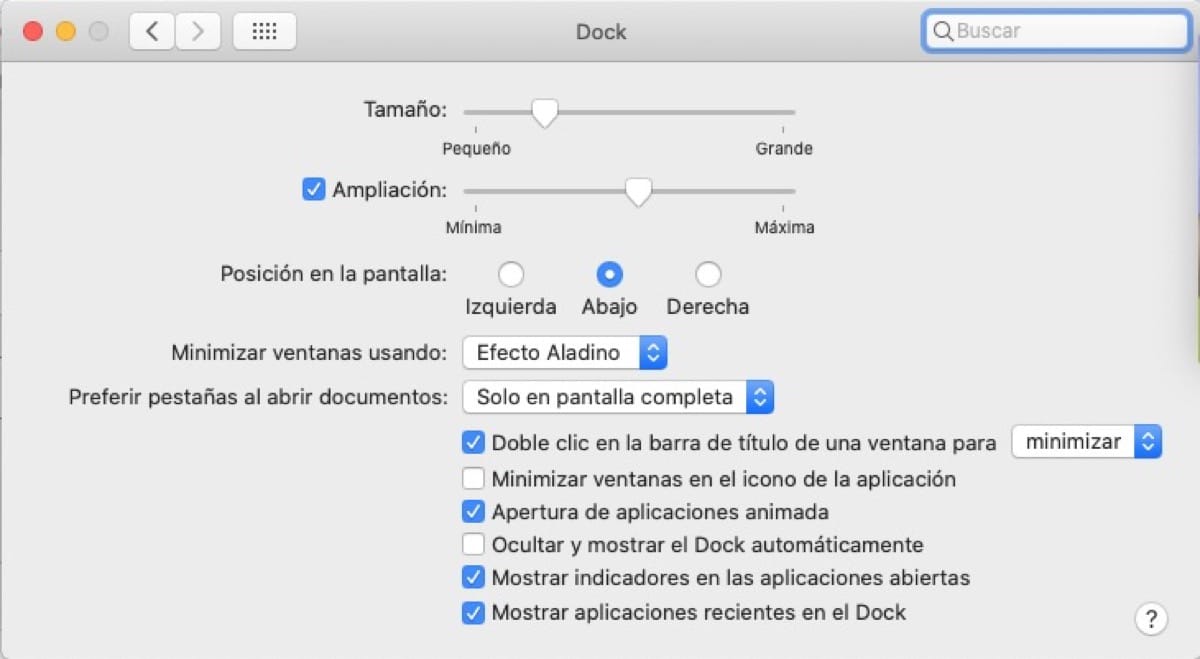
Once marked when we press the application or tool so that it is minimized, it will go down to our Dock but it will be directly saved in the icon of the app itself. In this way we will prevent the Dock from growing towards the right side or downwards (depending on its location) with the applications that we have minimized.
When you want to reopen the app at the point where it was, you can click on the app or tool icon and ready. Many users may not need this option activated since they do not open many applications on the Mac at the same time, but for those who do, it is the best way to have everything a little more organized and without taking up so much space.