
Today we are going to see one of the functions that we have available in the Apple Watch and that surely more than one has never modified. This tutorial on how to modify the screen time on Apple Watch, I publish it in part by a colleague that I met this morning and who was complaining about this on his Apple Watch, how long the screen lasted.
I'm sure many of you are already aware that this can be configured from the settings of the watch itself or from the app itself that we have on the iPhone, but to those users who did not know this possibility, here we leave the simple steps to follow.
The first thing to clarify is that we have two active screen time options available, one is the one that It comes from the Apple Watch of 15 seconds and another of 70 seconds. To get to the configuration we can do it directly from the clock.
For this we enter Settings> General> Activate Display
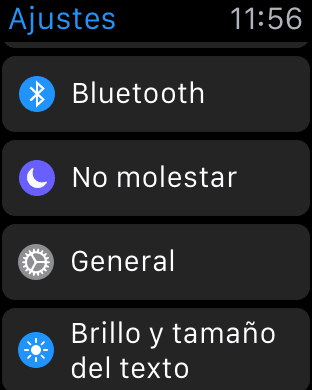
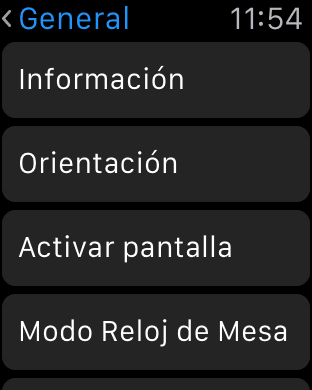
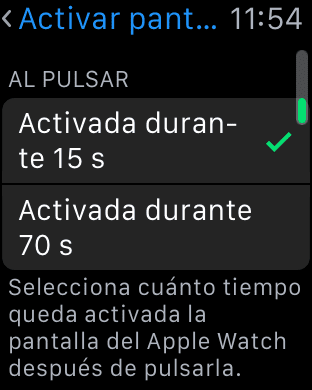
In the case of wanting to activate it from the iPhone, what we have to do is open the application Watch> General> Activate screen. In both cases we will see available the two time options for the screen on, we select and that's it.
In my case I changed the time to 7 seconds ago and the reason is that having the option to "turn off the screen" by covering it with my hand, it seemed more interesting to have more time to read and see what it shows me without fear of it turning off, although it is true that Apple could add another intermediate option to these, for example. Another important fact and for which no need to worry about the battery of the clock, since it holds the day perfectly despite being on for longer.