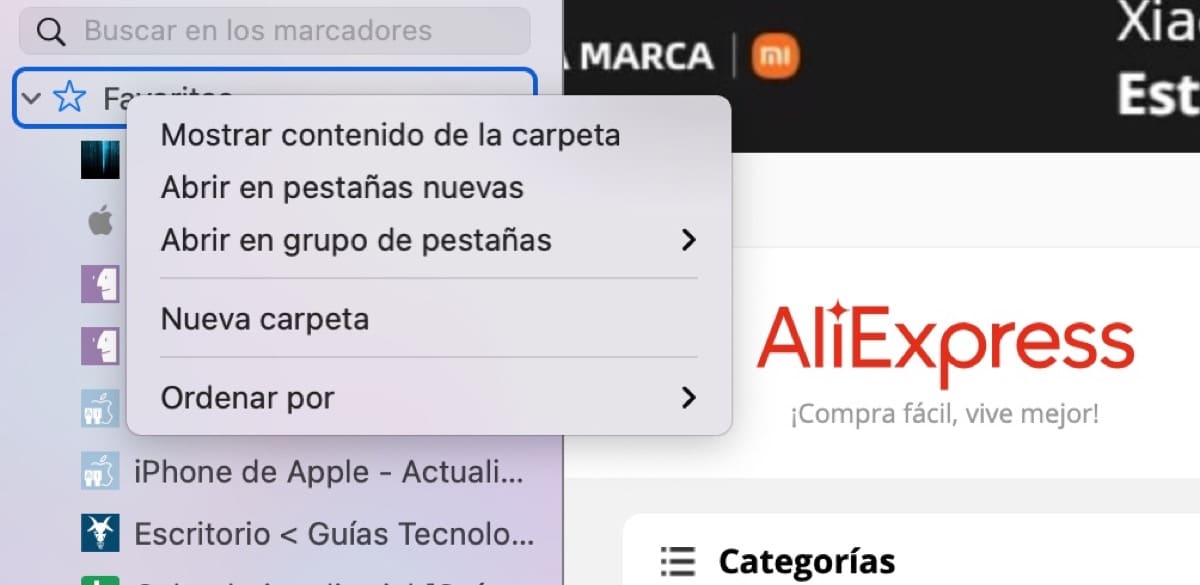
Once the version of Safari 15 is updated on macOS, many users have seen important changes in the "organization" of bookmarks. In my case, the issue of my bookmarks was a little out of control, as time went by, pages and pages accumulated that you then close directly when opening.
Once upgraded to Safari 15 bookmarks have changed forever and after adjusting mine a bit I want to share how I think it's best to organize bookmarks. In my case, I already had folders with shopping web pages, another for sports, technology and the like. So it was something simpler but if it is not your case you can do it the same.
It may seem that there are more steps but it is much simpler
At the beginning of starting with the bookmarks in Safari 15 it may seem that we have to perform more steps than we did before, but if we organize ourselves well we simply have to open Safari and with another touch open all the tabs that we have in a folder. It is even simpler than before you will see.
The first thing is to open Safari 15 and click on the bookmarks option that appears at the top of the menu bar, the square drawing. Now click on "Collected Links" and then on Bookmarks.
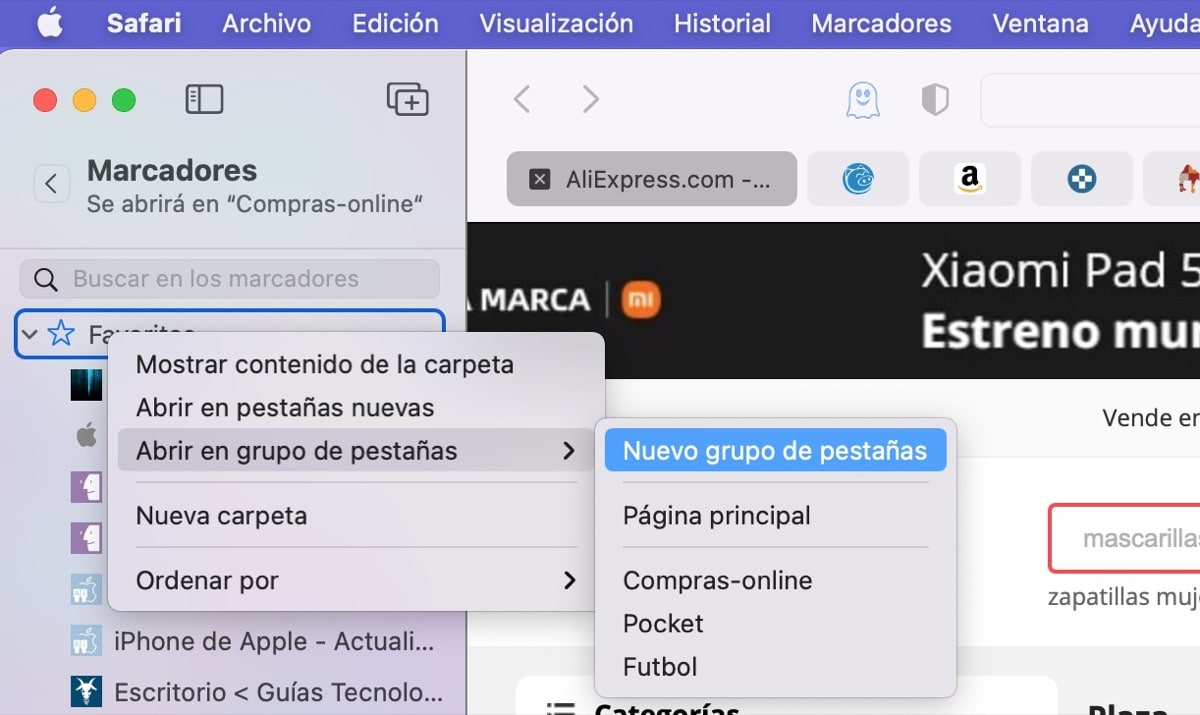
Once we open the markers, as you can see in the image above, they appear as we had them before. Well here we simply have to click on the folder name (top image is Favorites) and add in open group of tabs. Then we click on a new group of tabs. And at this moment simply put the name that we want to the group of pages that we have in this folder.

In my case it is "Soydemac» you put the name you want. Now we simply have the direct access to the group of bookmarks within that folder. We simply open a new Safari window, click on the down arrow next to bookmarks and click on the bookmarks folder that we want to open. Ready.
In this way with two clicks all the websites that we have in that folder will be openedIn addition, all these bookmarks with their created folders will also be available on iOS or iPadOS devices updated with the latest version of Safari. Cool right?