The new iPhone 6s and 6s Plus arrive with new wallpapers including some Live Photo that you can place as a wallpaper on your iPhone's lock screen however, if none of Apple's proposals convinces you (the fish doesn't call me 😬) you can also choose your own Live Photo to customize the look of your phone.
To do this, open the Settings app and select "Wallpaper".
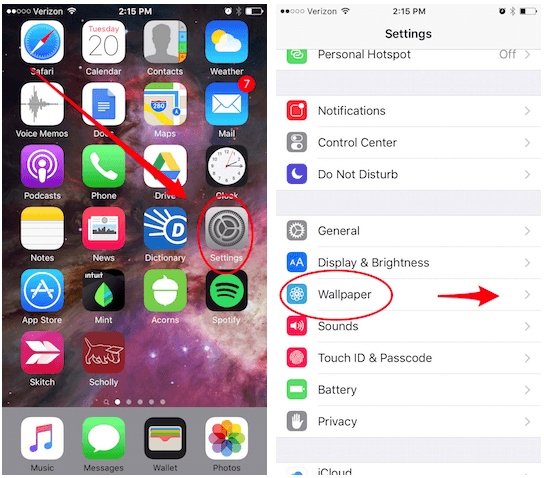
Then click on "Select another fund" and choose the Live Photo you want to see on your iPhone lock screen.

And as before, you can also place a Live Photo as iPhone wallpaper from the Photos app.

To do this, locate the "live photo" you want, press the "Share" button and set it as the background of the lock screen.
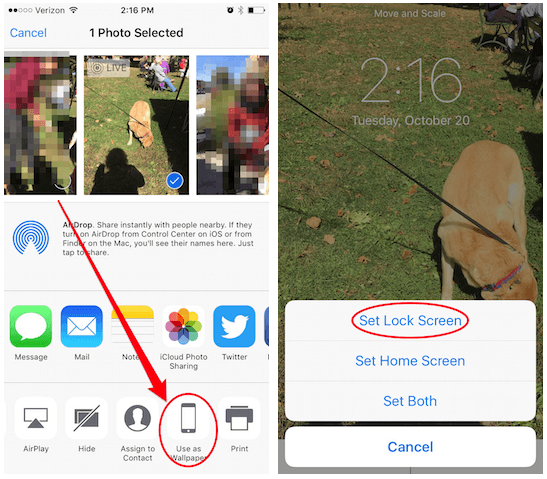
From then on, each time you press firmly on the screen of your locked iPhone, the image will "come to life."
If you liked this post, don't miss many more tips, tricks and tutorials in our section Tutorials. And if you have doubts, in Applelised Questions You can ask all the questions you have and also help other users to clear up their doubts.
Ahm! And don't miss our latest Podcast, Apple Talkings 16 | Netflix, Staingate and fandroids.
SOURCE | iPhoneLife
Devil that for you is a trick ♂️that comes from the factory silly what everyone wants to know is how to put a live photo on the home wallpaper not blocking I want the screen to move where are all the apps that background not the I block