
macOS, like previous versions called OS X, have always been characterized by offering a very practical and simple user interface. If you come from the Windows ecosystem, it takes a bit to adapt, but once we get used to it, many of the help it offers us is appreciated.
One of these helps that macOS offers us, and that has probably reached the point of getting tired, is the function that takes care of open the documents that we download on our computer. If you are downloading, for example, photographs, it is quite a major annoyance that each and every one of the images that we store on our computer are opening.

Fortunately, Apple allows us to deactivate this function, so that our team stops automatically opening all the images, videos, documents, PDF, compressed files and others that we download to our team.
macOS automatically opens these types of files, because considers them "safe", something in which I do not completely agree, seeing the current panorama that surrounds computer security, and although we are talking about macOS.

If we want to avoid the odd displeasure and that our team can be infected by this happy function, or we do not want to have to close windows each time we download some content of this type, below we will show you how to avoid it.
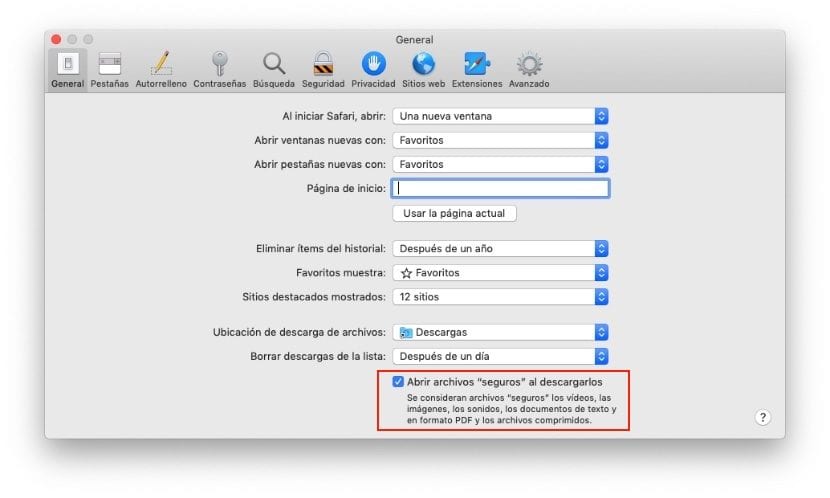
- First, we open Safari and go to the browser preferences through the top menu Safari> Preferences.
- Next, click on the tab General (It is the one that opens by default).
- At the end of that configuration window, we must uncheck the box Open secure files when downloading.
In the description of this function, Apple explains that files are "safe«:
Videos, images, sounds, text and PDF documents and compressed files are considered "safe" files.
It would not be the first time that a malware, spyware or other familiar sneaks into our Mac making use of some of the extensions used by this type of files and they manage to bypass the security of our Mac.