
In recent years and as technology has advanced, browsers have been implementing new functions to make it easier for us to navigate and interact with web pages. One of the most striking is the possibility of being able to receive notifications from the web pages that we visit most frequently, so that each new article that is published, it will be shown to us in the form of a notification in our browser, as long as we have previously agreed to receive them, something that is fine at first but that over time, especially if there are many, can become a problem when it comes to managing all the notifications on our Mac.
But not only the notifications can become a nuisance, but also the poster of the web pages we visit, a poster that offers us the possibility of being able to subscribe to the notification system, so that each new publication sends us a notification. This poster forces us to have to make one more mouse click to avoid skipping it. Fortunately, we can configure Safari to stop showing that poster asking for permission.
Disable the request for information from Safari notifications
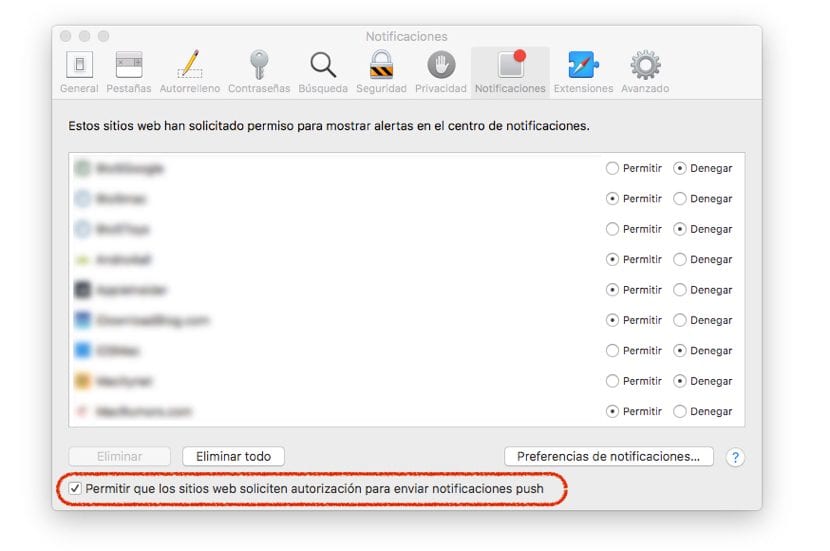
Being a Safari option, we must go to the Safari preferences to be able to deactivate this type of request.
- We will head up to Preferences from Safari ..
- Within Preferences we will go to the Notifications section, where all the websites that are currently authorized to send us notifications.
- To prevent Safari from continuing to show us the authorization request, we must uncheck the last box where we can read: Allow websites to request authorization to send push notifications.
- If we want Safari to show us notifications again, we just have to re-mark this tab.