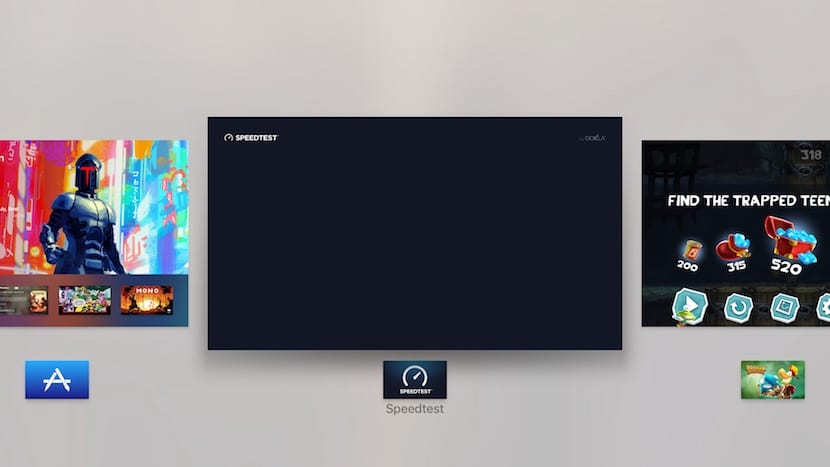
The new Apple TV every day brings us new hidden functions or new functions that developers and more curious are finding or adopting as the ability to use Safari directly on the Apple TV through a code that has been posted on the GitHub network. tvOs, the same as iOS, allows us to have several applications open to be able to switch between them quickly if necessary. Previously we have already commented that iOS and tvOS is practically the same operating system but with the different one in the graphic interface as the main change.
When we are browsing the different menus of the Apple TV, we can open different applications, since we can not only use games, and consult different applications. The most common process is to close the application in which we are to return to look for the one that we had previously open or we had opened a while ago. But This is quite a heavy task that will surely take away the desire to do it again. But fortunately, as I mentioned above, tvOS also has multitasking to be able to deploy the applications that are open at that moment and go to the one we want.
Activating multitasking, contrary to what you may think, is not by pressing and holding the Home button for a second to return to the home screen, but we have to quickly press the home button on the remote control twice so that multitasking is activated in the same style that was presented on the iPhone and iPad with iOS 8, since the arrival of iOS 9 has changed the way open applications are displayed on these devices.
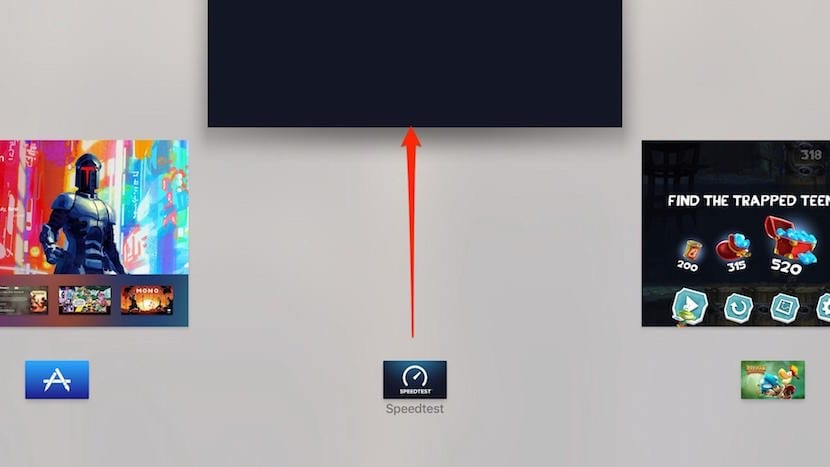
Once the thumbnails of the applications we have recently opened are shown, thanks to the touchpad we can scroll between them and select the one we want to reopen. As with iOS, if you want to close any of the applications that are openYou just have to stand on it and slide your finger on the touchpad upwards to make it disappear.