
Today there are many options and applications to record audio on our Mac and that is undoubtedly a positive point for the user. I remember a long time ago that the options were mandatory for using third-party microphones and even sound cards connected via USB to carry out these voice recording tasks and although it is true that today it is also an interesting solution to record sound on our Mac, it is no longer an essential requirement. It is true that if you dedicate yourself to it professionally or semi-professionally, whether by having your own podcast, video channel or any type of medium where you need good audio quality, you must "invest" a little money, but in principle «with a plain Mac»We can make audio recordings perfectly.
What you need to record audio on your Mac are two very simple things to have today: Software (which we will see is even integrated into current Macs) and hardware, a Microphone that each and every Mac already has. that what we are going to see mainly in this post is related to software and we are going to talk about the Quicktime Player app which is the default multimedia player that OSX has installed on all current Macs.
How to record audio on a Mac
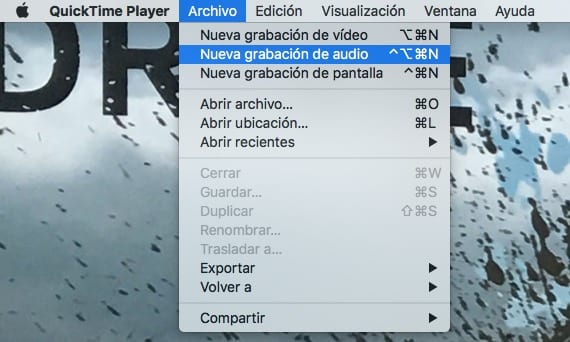
To begin with and without wanting to complicate ourselves to record we have enough to have the Mac. The recording is very simple to carry out and once our voice is recorded it is only necessary to convert the saved MPEG-4 Audio file, to the format we want if we need to change it.

To start recording we just have to open the QuickTime Player application either from our Launchpad, from the Finder> Applications or from Spotlight. Once open we will click on File> New Audio Recording. Now it only remains to record the audio directly and store it in a folder or wherever we want.
Mobile Headphones

First of all say that the previous option to record our audio on the Mac does not require any external device as we have said previously. Obviously there is the possibility of using other means to record audio and although we use the same application for the Mac, we can use for example the earphone and mic that is added in the current iPhone (EarPods) or even on any current smartphone. In this case the operation is the same but connecting the headphones with their 3,5mm jack.
Dedicated microphone

In the case of wanting to use a dedicated microphone to record the audio on the Mac, we need a Micro that have a 4-pin jack connector (three stripes on the TRRS connector) since if it is with a 3-pin jack (two stripes on the TRS connector) it does not have a mic output and therefore does not allow recording. In the most professional mics or outside of what are the typical headphones with microphone of mobile devices, the output of the connector is usually XLR and This type of mic requires a 3,5mm jack adapter if you don't have a mixing board connected to the Mac.
Mixing table

If what you want is to record in a really professional or semi-professional way, the recommendation is to go for a mixing table to connect to the Mac. In the current market there are several types and the best thing is that you can connect it via USB to the Mac and then in the table connect the mic with the XLR connector mentioned above. Despite this, we can continue to use the same native OS X software since it offers us ease of use and comfort when we go to record audio.
Obviously to make a single recording on time, it is best to use headphones with a microphone or directly the microphone of the Mac, but if you are going to dedicate yourself to it we advise you a good mixing table and a good microphone in which it can be added or removed gain directly from it in addition to being able to do this task from the mixer itself. In these cases the mixer manufacturer software To be able to record quality audio and today there are many models and brands that offer solutions for all users.
Personally, I cannot say that I am a user of recording audio on the Mac of any kind, but lately I have been collaborating on the podcast of our colleagues from Actualidad iPad (which I recommend you listen to from here) and at first I used the EarPods as a microphone, Although it is true that they offer more than acceptable quality, I was interested in the rest of the somewhat more dedicated microphones on the market. I recently got the microphone that I am waiting to review for Soy de Mac, it is a microphone with quite limited features but thanks to the iCemat Siberia audio card that I had at home, it significantly improves the audio quality.
Thank you. Now I know why my headphones with mic were not working. Let's see if on my next foray into Media M I find something.
Hello.
Hello, well, I have a MacBook5,1 macboock and I want it to make a recording studio and to date I have not been able to do it, since I do not know how to put the audio, someone told me that it is not possible because it does not have Fireworks ports or I don't know what and because of the microphone input you can't either by USB, so I ask, this macboock is not suitable for a recording studio.
I hope someone can help me solve this problem.
regards
Regards!
I am writing my doctoral thesis. I need to write a lot, but I'm a bit clumsy and slow. Is there a program for my MacBook Air that can recognize my voice and write what I dictate to it on the screen, directly into the Word file I use?
I write the thesis in Catalan.
Thank you very much.
Sincerely, F. Boqueras
Hi Francesc
Did you find the program to record your voice in a word document?
I also have to write a lot
Thank you
White
Hello Blanca:
At the moment I have not found the program to record voice in writing format directly in the Wotd. We will have to keep looking.
All the best
Francesc
hello, I have a problem with garage band 3. I want to record voice on some bases of other instruments already recorded. I have a fast track pro and a micro akg perception 220, and when I try to record the voice in the garage, the program recognizes the microphone, but does not monitor it ... I have looked at the preferences, I took it to see if it was broken etc ... but nothing of that, could someone solve the problem for me?
Check that the phantom (48v) of the maudio is activated to power the mic, that model is powered.
check that the input channel is the external interface of the maudio. This in gband audio preferences you have it.
I have not tested the interface but I know that it is supported by the mac's core audio so it should work without problems and without having to put additional drivers
Hello, I had the same problem, and to connect professional microphones or even a mixer, I bought a usb audio card, called imic, from griffin and it worked wonderfully
Hello, I just bought a mac pro and I would like to know if someone has found the recording program and that it is written directly in the word or open office. I go to university and it would be very good for me
I have also had the Imic, for years, and I'm doing great. It is a small gadget, it does not need drivers because the Mac recognizes it immediately, and you can connect any microphone. As software I use RecordPad, which generates mp3 files, and it works great for me too. I connect some headphones with Labtec microphone and pull, to record with almost, or almost no, professional quality.
I have had a mac osx for 6 months, I want to record in the garage band a voice on some previous tracks that I have already created, (bass, percussion, loops ...), well now I want to see what ways there are to record the voice, if I get it a microphone (which one?) and that the voice is inserted with the other tracks already on or put it already recorded in mp3 (or whatever it is better) and put it directly as one more track.
And what is the way to get the best sound quality?
I'm clumsy and I need help… urgently.
1000 thanks in advance 😉
If you are going to sing the best thing is that you get a small mixer and a good microphone. You can put the table through the line input of your Mac.
Record, better from garageband, on a new track.
Excuse me a question I have a mixer and I have the 8 dj audio interface but I don't know how to record voice on the mac instead of the interface please help
I do not know the Audio 8 DJ interface but I see that around here they talk about it http://www.native-instruments.com/forum/showthread.php?t=72794
I have a problem, I go to system preferences> sound> input and I only have the internal microphones option, I don't have the audio line input option
somebody could help me
I have macbookpro 13 ″ with leopard os
wave!! I have a 13 ″ macbook pro with leopard os and I would like to find a way to write through the microphone. I have to write a lot and it would be helpful if the computer wrote everything I say. it would save me days! I would be very grateful to anyone who can help me
It could depend on the cakewalk model but in principle yes, it is best that you take the module to an apple reseller in your area to test it and see how it works.
Hello, I would like to know the recording quality of the mac, I currently have a pentium 4, with a good microphone and roland cakewalk sound card, but I find that the quality of the recording is very improvable. Can I use the sound card with the IMAC? it's compatible?
Thank you.
Thank you for your help, for months fighting for my mac to recognize the external microphone and now I know why it did not work thanks for helping many ... in the world.
Hello, I have a problem, my macbook does not recognize the microphone of my headphones, and I already checked it with my iPhone and if it works as I do it, the preferences will have to be seen ... help
By the way I need it to dictate text to word ... I have the Macspeech Dictate ... it's a bit expensive but I think it's worth it, I also have a lot to write ...
For what it's worth, I've been getting dizzy from the same thing. I was about to buy a USB headset to be able to do videoconferencing when suddenly, reading the Mac Pro manual, I realized that the headphone front audio OUT allows the connection of the 4-way jack of headphones with mic, for example the one that comes with the iPhone. With this you will have a micro, and much cheaper. A greeting.
I urgently need help. I have a macbook, an allien & heat mixer and an AKG microphone and I want to make a recording via usb and it won't let me hear the first track already recorded, that is, a track when I open the second channel and connect the usb…. the first track stops and won't let me hear it, help me please, I'll thank you all my life, thank you.
According to software. Logic pro and garage band let you do that. Logic is the best there is for Mac and it sure works well with your card.
Urgent help!!! I am recording voice over on my mini mac that has no more than audio output for a speaker or headphones, I am doing it with a usb adapter and I have connected my microphone and even headphones to this, the quality is not bad but it has a floor noise that I would like to delete it please that you recommend me, it is urgent ... Thanks in advance
Test by connecting any external metal part of the mic or adapter to a ground. If this does not eliminate the noise, you have to change the device for a more pro.
Friend, how do you recommend that I make the ground connection? With some cable or something? Thanks for your help…
I need to record in garage band with an external mic and electric guitar, but the macbook pro only has audio output. I have read that it is output / input and you can toggle it in the sound preferences panel but I see where to do it.
Can anybody help me?
Hello, to get audio to the mac you can buy a microphone with a USB input, in Mexico, there is it from 800 pesos in the center of Mexico City or you can buy them online. just make sure to follow the following route 1-system preferences 2 audio 3 choose the USB input, of course when you already have the microphone connected. Every time they record with garageband, you have to do the same but this time you go to 'preferences' of Garageband, I will open a tab, the second icon says audio / MIDI and there you choose the USB input. USB microphones have an integrated small interface that is powered by USB. the audio you will have will obviously be better than that of the built-in microphone, but it still won't be like that of a professional audio booth. if you want better audio you will have to invest in an interface with USB output and a microphone ... don't complicate buying the USB microphone, there are many brands, they will all be heard better than the integrated audio, greetings
Thanks
I have a mac pro 13 and I plan to record songs by introducing the audio from a console that has usb output, in the console I plan to install a good microphone, I ask will it work…. I beg your help …….
I have taken the English course of the Vaughan method. Until now the recording of my voice in the exercises I had to do worked well. For this it asked me to activate Adobe Flash. But suddenly it won't support me even though I've installed it multiple times. Is there any other way to use another application to record the voice within the course?
Thank you very much I can now record.