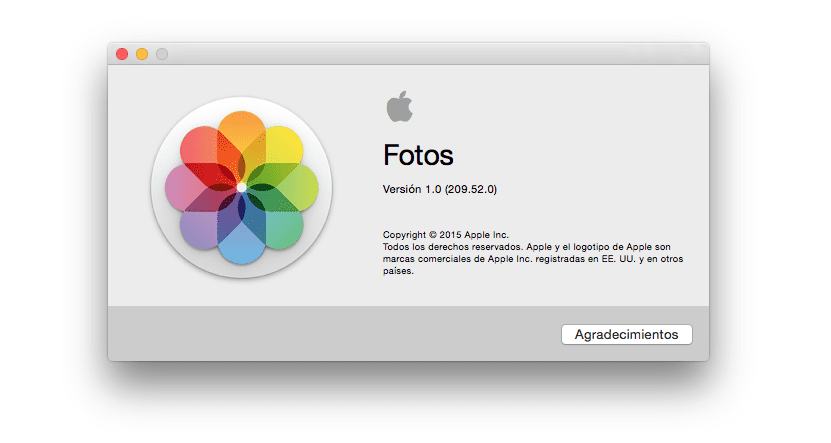
With the advent of new OS X 10.10.3 all users are experimenting with the news of the Photos application. In addition to this application, the update brings several improvements added, but the majority of user doubts focus around the new application.
Today we will highlight one of the many features that the Photos app for OS X Yosemite has, which allows us to recover a photo that we have deleted by mistake or that we simply want to recover for any circustance.
This is very simple and easy to carry out, surely all those who have an iPhone, iPad or iPod have a ring to it, it is about the option: Show recently deleted. This possibility allows us to recover all the photos deleted from the app, yes, once it has been permanently deleted, we can no longer recover it. Well, what we have to do is open the Photos application and click on the File menu bar where the previously mentioned option appears, Show what was recently deleted:
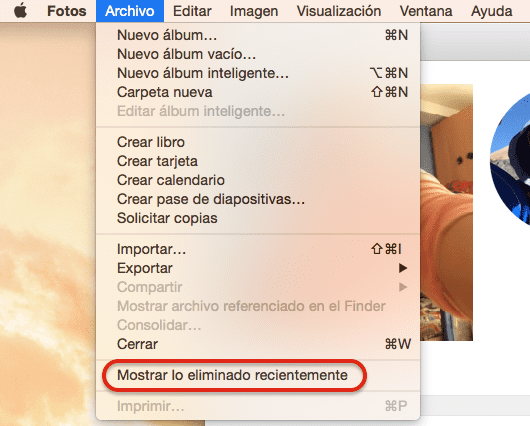
Once pressed, it takes us directly to the place where our deleted images or videos go. From here we can permanently delete these images or recover the ones we want. To do this we just have to click on the photo and press the Retrieve button in the upper right margin. It is important to note that the photos deleted from the OS X Photos application are kept for a time with this possibility of recovery (30 days) but once this time has passed are eliminated automatically so as not to take up space on the Mac.
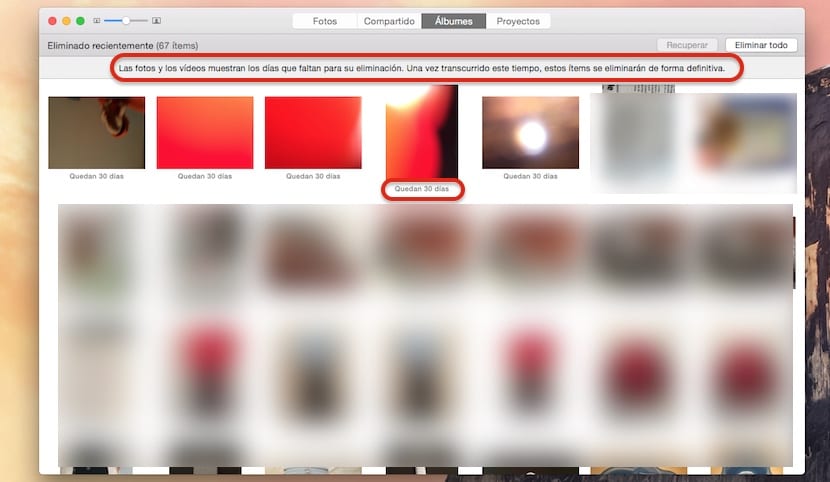
It is an interesting option that is added in the new Photos application and that is undoubtedly interesting, but it is true that thanks to Time Machine and backups Mac users always have a backup for these cases in which we want to recover a file, photo or whatever.
Has anyone changed the way the mac is turned on? I get the loading bar below the apple at the beginning instead of below the username.
I have a 2012 Macbook Air, and since I installed Yosemite the first version of Yosemite I got that loading bar, and so on until now it has just been updated! I think it's because of the team's version or something normal! regards
Hello, for problems that I do not count for not extending, I installed Yosemite, everything is very nice, but…. What about my iPhotos projects? Because I had a lot and it does not appear in the new Photos application.
Good Juan José,
in principle the projects have to be passed when you copied your iPhoto library when installing the application. The photos appear to you and the projects do not appear?
regards
Hi Jordi.
First I installed OS X Lion Mountain, and in iFoto everything appeared to me just like in iMovie, but that system was obsolete for some other applications that I needed, so I installed Yosemite, then everything disappeared. I'm looking at how to import, but I can only choose photos from the iFoto library, but not the projects.
Thanks for your help.
In the end, the customer service staff helped me, very friendly and very well prepared. In the end, the reason is not known, but for the bluetolth the "downloads" folder is locked and cannot receive, therefore I set the downloads in another folder and solved. I wonder, am I the only one who misses previous versions?
HI THERE !!!!! I HAVE A DOUBT. With the OSX update, does the IPHoto application change to Photos?
In that case, what about my photos from IPHoto? How do I get them back?
In the new version we have Photos and all the photos in your iPhoto library are passed when we access the new application. https://www.soydemac.com/como-migrar-tu-libreria-de-iphoto-a-la-nueva-aplicacion-de-fotos-en-os-x/
Regards!
Dear, results that the deleted photos do not appear, since by mistake I synchronized the photos that I had before to the iphone 6, I without knowing was bothered by having the photos that I saved before so I deleted them from the iphone and unfortunately they were also deleted from Photos of my mac, they were precious photos so I urge help. How can I get them back? Reiterating that I delete them from the iphoone and automatically from Photos from my MAC.
The same thing happens to me as Isam Cuadra… My photos do not appear HELP! I deleted them from the iPhone, but I don't know when they disappeared from the macbook as well.
The same thing happened to me, did you get a solution ,,,,, greetings thank you
They have saved my life, really thank you !!! 😀 * I almost cried *