The most important thing for any Apple user (besides their iDevices, of course!) Is their Apple ID since thanks to it we can access and store content in iCloud, make FaceTime calls, send messages through iMessage, use Apple Pay where it is available and buy music, applications, books, movies in the App Store and the iTunes Store.
Recover your Apple ID easily
So our Apple ID is key to everything we do from our iPhone and iPad and therefore, forgetting your password Apple ID It can generate great headaches since from that moment on, we will not be able to access any of the services that the Cupertino company offers us.
If you find yourself in this situation you should be overly alarmed, simply go to appleid.apple.com to reset your password. Apple ID.
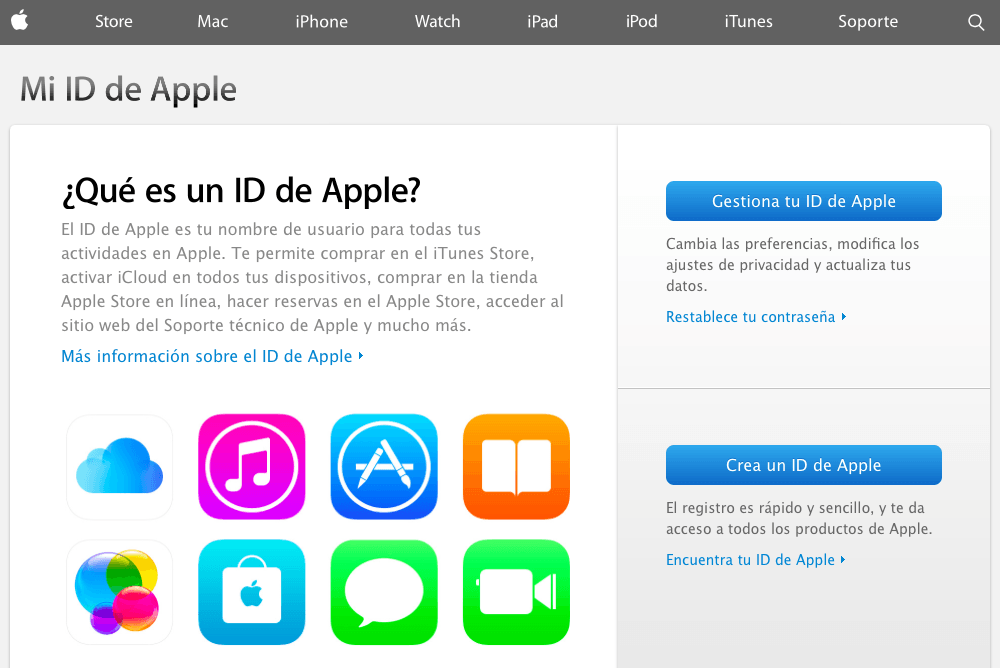
In the upper right you will see that it says "Manage your Apple ID"Click just below, where it says "Reset your password."
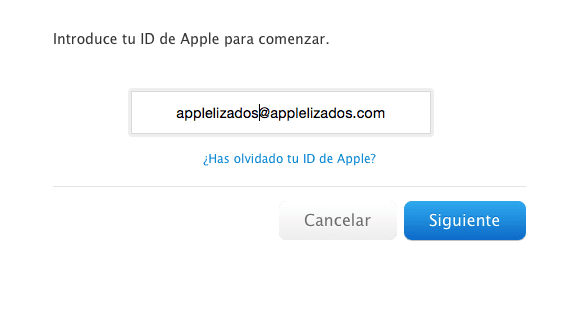
Enter the email address you use for your Apple ID and click «Next». This you should remember but if after several attempts it is not like that, press "Have you forgotten your Apple IS?".
After clicking «Next», simply choose the method in which you want to recover your password. Apple ID, either by email, or by answering the security questions that you set up at the time.
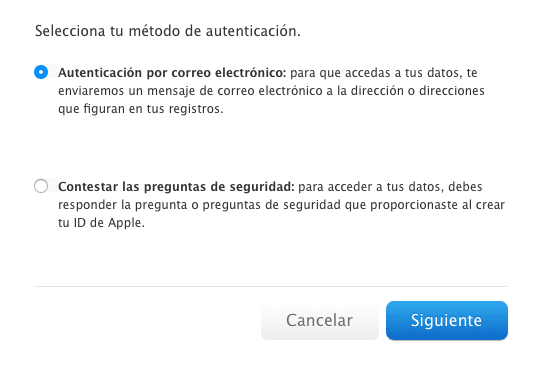
The email option is perhaps the fastest and most convenient. A screen similar to the following will appear, but in Spanish.
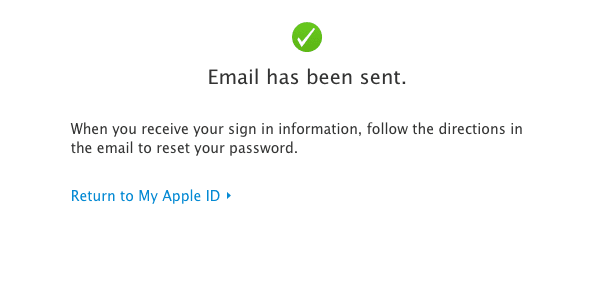
Problem solved. Wasn't it easy recover your Apple ID? Well, if you liked this post, do not miss many more tips, tricks and tutorials in our section Tutorials. And if you have doubts, in Applelised Questions You can ask all the questions you have and also help other users to clear up their doubts.
And remember that you can also change your Apple ID from iPhone or iPad.