
More and more users are jumping on the bandwagon of having their files hosted in cloud services. In the case of Apple, the cloud where you can host your files is called iCloud and the service that synchronizes those files with all your devices including your Mac is iCloud Drive. When you activate the iCloud cloud on your Mac, you can also activate iCloud Drive.
From that moment you will see that the iCloud Drive item appears in the Finder window on the left sidebar. By clicking on it you will immediately access the files that you have hosted in the cloud. En iCloud Drive you will have the space that you have contracted with Apple with a minimum of 5GB which is the free space that those in Cupertino give you when you create an Apple ID.
Now as time goes by the iCloud cloud has been gaining functionality And if in the beginning we could not even host files that were not the backup copies of our devices, now we can even recover deleted files from iCloud Drive, which is what we are going to explain to you today.
Services like Dropbox already offer this possibility and now Apple does the same. In order to recover files that were hosted in iCloud Drive and that you have deleted from any of your devices, the steps you have to follow are the following.
- The first thing you have to do is initial session in www.icloud.com

- Once inside your account you must click on Settings. A screen will appear showing you all the data regarding your cloud storage in iCloud and the devices where you have signed in with iCloud Drive.
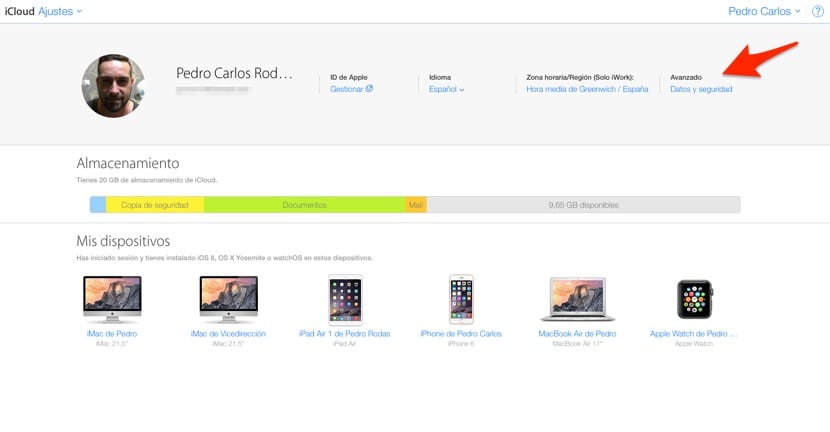
- Now you must click on Data and security, after which you will see that a window appears in which they are loaded, in the first tab (Retrieve documents), files that you have deleted from iCloud Drive.
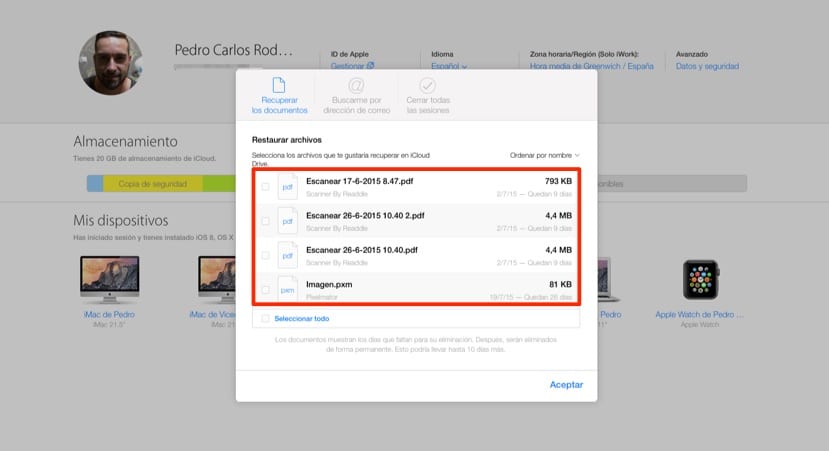
- Select the file to recover and click Restore file.
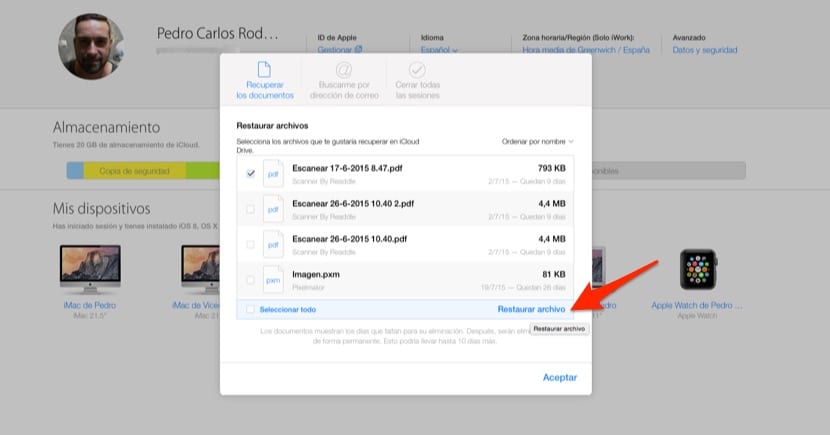
Keep in mind that the system will delete the files over time automatically. As you can see, next to each file the time remaining is shown for you to recover it or for it to be completely deleted.

I do this but it is put on hold informs me that I have 896 files but it takes time and it gives me an error and to try. Like this every time
Thank you