
One of the options that we have available in the App Store is to redeem codes or enter the codes of the Apple Store cards to make our purchases or similar. This time let's see where and how simple it is perform this step.
Yes, I know that many of you you already have clear the place where these codes are exchanged applications or Apple cards, but also many users ask us where this exchange is made. So let's go with it.
Codes in the App Store
Actually in both stores it is the same process, but the location to redeem the codes they are in different places, so we are going to start with the Mac Store. The first thing is to click on the option exchange that appears below our name in the right menu.
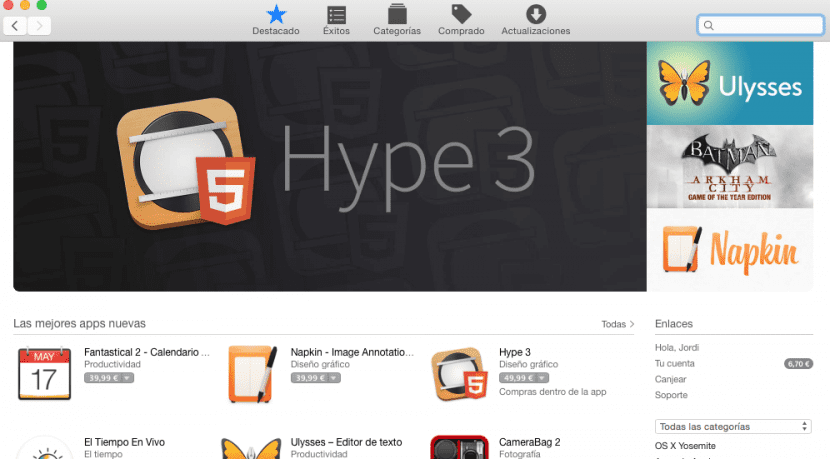
Once we click, it will ask us for the password of our Apple ID, we introduce it and continue with the process.
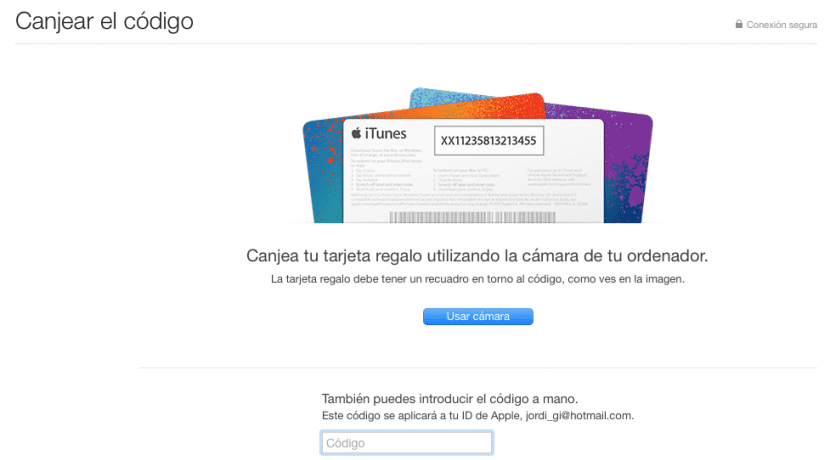
Now there is only manually type the code or take a photo of it with the Mac cameraThis is up to each one and both options are valid. Once entered, you no longer need to do anything else, the application begins to download automatically.
Codes in iTunes
To redeem any card or code in iTunes, we have to log in with our Apple ID in the software and then follow these simple steps. Once logged in, we just have to click on our name and then in the option Exchange. Again, it will ask us for the password of our Apple ID and once entered we can redeem the code.
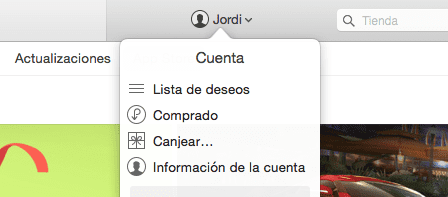
We also have the possibility of using the camera of our Mac or our iOS device. Once the download is done, it starts automatically.
In the case of redeeming application codes, many users they get confused because they look for the application and then the place to enter the codeIn fact, it is not necessary to enter the application since the promotional code will download it instantly.