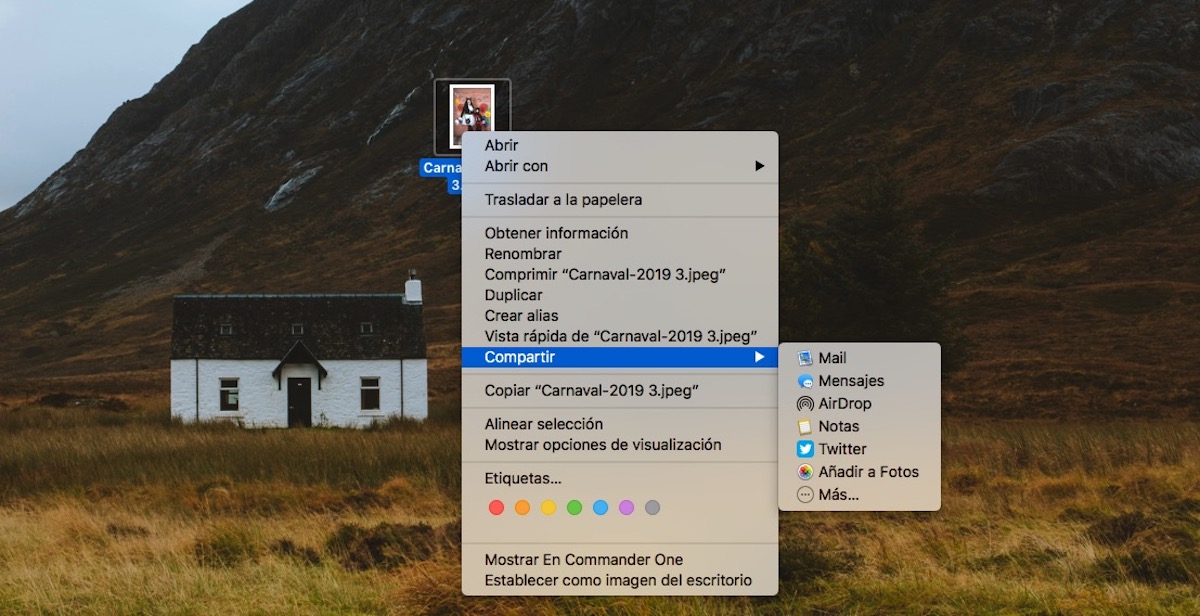
macOS offers us different ways to share the content that we have stored on our computer, or that we create. From the macOS desktop itself or through the folders where we store our files, using the right mouse button, we can make use of the share menu.
When selecting the Share option, different applications and / or services are displayed through which we can send the document to other applications and / or services. However, it is likely that many of the applications shown in this menu are not to our liking because we do not use them.
Thanks to the macOS customization options, we can remove all apps shown in that menu, but that we do not use, so that only the options that we really use are shown, so that it is much easier to find the application or service that we use.
Remove apps from the share menu on macOS
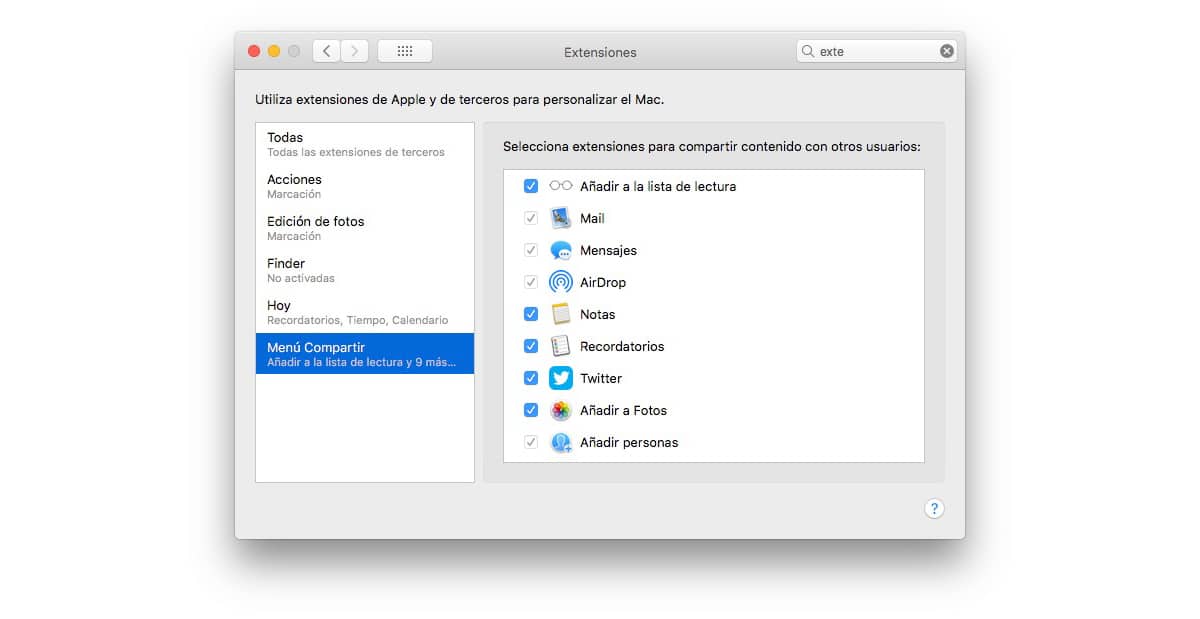
- First of all we must access the macOS configuration options through System Preference> Extensions.
- In the right column, click on Share menu.
- Once we have clicked on the right column, in the left part of that window, all the applications that offer us the option to share directly from the macOS menu are shown.
- All the options currently displayed in the menu have checked the corresponding box.
- If we do not want them to continue showing, we just have to uncheck the box correspondent. In this way, all the boxes of the applications that we uncheck will no longer be available in the share menu.
The applications that offer this function appear directly in this menu, so there is no there is no way to add new apps to existing ones, unless the application offers that function.